As you might recall from over the years, I strongly believe that one of the most important things one should try as an audiophile seeking high-fidelity - after having a decent sound room, and getting good equipment - is to consider the use of room correction. It could be as simple as frequency-domain EQ correction for larger bumps and dips (as discussed with the Behringer DEQ2496 hardware back in 2013-2014, device measurements here), or the much more sophisticated frequency and time-alignment of filters created by software like AudioVero's Acourate (and 2019 update) capable of much higher resolutions.
The power that one has to optimize and customize the sound runs well beyond most hardware upgrades other than wholesale speaker replacements and changing sound room! The change one can expect with room correction dialed in is astronomical compared to all the snake oil tweaks, cables, hi-res DAC/streamers, even amplifiers you might want to throw at your system.
These days, I've increasingly been converting multichannel content over to my Roon server, typically 5.1 SACDs and DVD-As but also Bluray rips, ideally lossless TrueHD with 7.1 channels. Unfortunately, Roon is currently unable to decode codecs like EAC3-JOC (lossy multichannel/Atmos) or TrueHD (lossless, based on the MLP codec) so the content typically gets transcoded to multichannel FLAC-compressed PCM which can handle up to 7.1.
Although Acourate can be used for multichannel filter creation, the manual procedure here is unfortunately quite involved and more than most audiophiles would like to get their hands dirty with! Which is why today's post is going to be about multichannel digital room correction using Juice HiFi's Audiolense XO (€390, currently version 6.21). I see that there is the less expensive Audiolense Surround which I suspect could be enough for many users, and if all you need is 2-channel stereo, there's Audiolense 2.0.
Before we get started with Audiolense, I want to refer you to some background reading that may be of interest:
Since the general task of creating correction filters is the same, much of the concepts and information above will be similar to what I'll be showing. The main differences are that I'll be doing this using my specific system, a 5.1 multichannel set-up.
I. Sound Room Set-up & Context
As we get started, let me set the context for you around my room and what the bits of equipment are. Some main points:
1. Here's my sound room with information on the physical dimensions, basic layout, and what I've done to tweak speaker positions, test signals, and music tracks I use to check some of the elements of sound quality. Notice the reference in that post to the use of 2-channel DSP room correction with Acourate for filter creation.
2. Since August 2020, I've been spending more time with multichannel playback and instead of the Emotiva XSP-1 2-channel pre-amp, I'm using my Yamaha RX-V781 receiver as the heart of a relatively simple 5.2.2 multichannel system. This just turned out to be more practical, and easier for the family to use. While I can still feed a hi-res DAC straight to a balanced amp for highest quality 2-channel playback, I simply don't find this necessary most of the time except when reviewing.
3. With multichannel, to get the surround digital data from computer/streamer to DAC, there are options like networked RAVENNA and multichannel USB DACs (like the Topping DM7). For value these days, my preference is for HDMI through the numerous AV receivers already out there that will do a good job. Over the years, I've heard complaints about HDMI jitter for example. As usual, jitter is typically inaudible anyways, and over time, HDMI has proved to be fine in measurements. By 2016, even the relatively inexpensive Yamaha RX-V781's HDMI input demonstrated minimal jitter anomalies. And yes, "Bits are Bits" when it comes to bit-perfect transmission, no need to be dramatic with miniscule measurable differences.
Multichannel HDMI is why in the last few years I've been enjoying the flexibility of Windows-based MiniPC solutions for audio (and video) playback in the sound room. I'm currently using the HUNSN/CWWK RJ36 fanless i3-N305 PC reviewed earlier this year. Flexibility often does require more work to set-up to your personal needs; I'm sure companies can create turnkey solutions.
4. Here's a diagram of my multichannel audio playback system currently:
I hope the diagram is clear. While obviously not the best DAC, the Yamaha's pre-outs are clean enough to handle hi-res content with dynamic range >100dB. I'm offloading to the very clean Topping PA5 Mk II+ Class D amplifier to drive my front Paradigm Signature S8v.3 speakers; enough power to push beyond the playback volume I need (I wouldn't mind more, but good enough for now 🙂). This leaves the Yamaha receiver's amplifiers free to power the Signature C3v.3 center, rear Studio 80's, and small ELAC Debut A4.2 height modules. The Yamaha also has 2 pre-outs for the subwoofers; the main one being the Paradigm SUB 1 rated down to 12Hz, and I have a compact Polk PSW111 to help smooth out some of the frequencies by reducing resonance loading mainly around 30-80Hz as discussed previously.
Like most things in life, there are diminishing returns. Whereas overall room and speakers are most important compared to amps and DACs, when it comes to the speakers themselves, the rear and height channels are not as important as the fronts, center (especially for movie dialogue), and sub. Arguably my floor-standing Paradigm Studio 80's used as rear channels are overkill but do sound very dynamic and detailed.
4. Given the set-up above, and the fact that I have other components (like the Apple TV 4K, Oppo UDP-205) connected to the Yamaha receiver for movies, even without the extra optimization using digital room correction, I need to make sure the settings are at least reasonable when it comes to default bass management, dialing in relative time delays, and speaker levels.
Here's a look at the on-screen Yamaha settings that I use. These are based on measurements as well as some trial-and-error over time. The Distance parameters in particular were fine tuned with time delay measurements which we'll talk about below. Yamaha's automatic YPAO system is alright and can be used as a starting point and I make sure to turn off any EQ.
Even though I have floor-standing front and rear speakers, notice that I still like to offload low-bass frequencies over to the subwoofer(s). Notice that I have the fronts and rears crossed over down at 60Hz while the center is at 80Hz. The little ELAC height channels crossed at 100Hz. Again, there's a bit of rational trial-and-error at play, these values working well for my taste and equipment over the years for movie-watching.
Notice the front channels have been pushed to +6dB. The
Topping PA5 Mk II+ has voltage gain of +25dB (THX standard typically +29dB) for unbalanced input, so we needed to make up some gain relative to the Yamaha's internal amps plus speaker sensitivity. A simple
SPL meter to get a starting point for
Level would be recommended.
Alright then. With all that background, let's now drag out the little miniDSP UMIK-1 USB measurement microphone into the listening sweet-spot and fire up Audiolense.
II. Using Audiolense
In the past, I would clear out my room, remove the ottoman, take out the couches to create that reflection-free zone for these measurements. Given that nothing's perfect and so long as the objective and subjective results are good, these days, I'm happy enough to do this in situ with the measurement microphone over the listener sweet-spot as shown above.
After some experiments back in 2020, I also don't worry too much about multi-position measurements these days. Sure, there are differences, but it's not like a couple inches here and there are going to result in massive changes! For highest fidelity music listening, there can only be one sweet-spot. May the best man/woman/child win that coveted seat 😉.
So, let's do a step-by-step walkthrough of an "All-in-One" 5.1 measurement sweep and filter generation.
1. Make sure on the receiver to turn off all existing EQ DSP and remixing, just pass the multichannel signal "straight". In my case, since Roon (currently) does not handle Atmos, the multichannel signal is always 5.1 so I usually listen with either Dolby Surround Upmixer (DSU) or DTS Neural:X activated to extract height info - turn that off while doing these measurements.
2. On the computer, run audio output at 24-bits or 32-bits, 48kHz. The miniDSP UMIK-1 is a 48kHz device so to reduce headaches and upsampling issues, keep everything the same. Nothing wrong with 96kHz of course but at the end of the day, it's 20-20kHz that's important anyways.
Also in Windows Sound → Configure for multichannel output settings, set the main and surround channels as "large" so Windows doesn't try to do any bass management as this is already done by the receiver:
 |
Windows audio set-up at some point really needs to
consolidate these multiple audio configuration sections! |
3. Start Audiolense and give the project a name, plus number of channels in your system:
Notice that there are many multichannel options available, as well as custom option for creating complex multi-way crossovers.
4. To keep files ordered, I recommend creating a new directory for the measurements, targets, created filters, etc. and select this as your default:
5. Adjust your speaker and bass management settings (Setup → Edit Speaker Setup). For me, since I'll just be using the Yamaha receiver to do all bass management, as far as Audiolense is concerned, all it sees are "full range" speakers.
For our purposes, let's tell Audiolense that our speakers are all "FullRange and Sub" to imply that the playback will already be redirecting content to the subwoofer, except for the LFE (Low Frequency Effects) channel which is just to "Sub". LFE should only contain bandwidth <120Hz, so I've set the cut-off at 150Hz.
And in the adjacent "Play Back Format and Channel Routing" tab, we can define both the 2.0 and 5.1 formats:
Notice that in the 5.1 format, I have made sure the "10dB Amplification of LFE" setting is clicked (I believe this is default). This is because with HDMI PCM playback from the Windows MiniPC to my Yamaha amp, the receiver does not automatically apply a +10dB boost to the LFE signal. (The receiver will correctly apply +10dB when bitstreaming AC3/TrueHD as per convention.)
The LFE (.1) channel can be a bit confusing. It's a separate effects channel meant to reproduce chest-pounding content with an extra +10dB of headroom over the main speakers when we're watching those action sequences and explosions in movies. When encoded onto a movie soundtrack for example, the LFE channel will be attenuated by -10dB in the studio and then on playback, the decoder will expand the signal again by +10dB. When bass management is active, the low frequency content meant for "small" speakers will also be mixed into this sub output but at the level of those non-LFE speakers. In principle, the LFE channel should only contain low bass <120Hz although that's not always adhered to. I recommend reviewing this Sound&Vision article and this Secrets of HT and HiFi article for more details.
Here's a useful diagram that I found online:
BTW: One wrinkle in all of this is with music SACDs. Channel 4 which is the LFE did not follow the +10dB-on-playback convention so it's possible that LFE might be played back too loud depending on one's system. Thankfully, the LFE channel is often unused and unneeded with SACDs. This is why some software like Foobar's SACD decoder provides LFE level options:
SACD (and DSD in general) was always a bit of a hassle when it came to peak output levels in the specs even without this LFE difference. 😐
While you're in the Setup dropdown, feel free to select 64-bits if you want extra precision. 32-bits would be excellent already. Also, you can select what kind of output file is being saved. For me, I'll use Roon.
6. Load microphone calibration if you have one then select "New Measurement".
7. Now we're in the Measurement window. In principle, a good
ASIO driver should be best with lowest latency and bit-perfect. Unfortunately a true ASIO driver needs to come from the device maker. For the Yamaha receiver, unfortunately the WASAPI driver could not access all the channels, so DirectSound will have to do and it worked fine.
You can now click on the "Check Speaker Connections" to make sure you hear clicking sounds as you cycle through each speaker. Once that's done, click "Run Measurement" which will sweep through each of the 6 (5.1) channels.
You'll get a sense if the sweep is loud enough by looking at the "Microphone input monitor" and peak levels hitting green. Make sure not to play the sweeps too loud, start with something short like a 3-second sweep with say -30dB then work up to 10s length and the appropriate volume attenuation which for me was -14dB hitting output level ~75-80dB SPL. Be careful especially so as not to burn out tweeters! Something you'll notice is that the LFE sweep is significantly louder, indicative of the +10dB gain; another reason not to start too loud.
After the sweep is done, you should see something like this indicating a good measurement - aim for that "Excellent Dynamic Range" result:
Remember folks, "Garbage In, Garbage Out" so make sure you get a good clean recording without any clipping issues (note the error examples) before proceeding. Sometimes you can hear anomalies in the sweeps, if so, best to just restart. You'll save a .measurement file when you press OK.
Something else I look at as a quality check is the "Delay" measured results once the sweep is saved:
You'll recall that up above I had set my Yamaha with the various "Distance" values for each speaker (Section I). While Audiolense's excess phase time-correction can easily handle many millisecond anomalies, try to get them relatively close. The speed of sound is 1100ft/s so 1ms is about 1 foot in distance. You can use this to estimate relative distance adjustments for your receiver settings. Achieving within a couple of milliseconds or thereabouts will confirm that you're within the listening sweet-spot even without room-correction DSP at play.
8. With the sweep measurement completed, now let's start to calculate the DSP filter we want. In principle, if you did the measurement step correctly and don't need to repeat, you can put the microphone away because from here on, we'll just be calculating the filter in software.
If you want to tweak how the filter is calculated, you can do so in the "Correction → Correction Procedure Designer" window:
In here you can change "Filterlength" up to 131k. The 65.5k taps default should be more than enough. At 48kHz sampling rate, this equates to a frequency resolution of 48/65.5 = 0.7Hz. +6dB "Max correction boost" should not be a problem. "Prevent treble boost" will limit gains >15kHz, and "Prevent bass boost" will limit boost with deep nulls.
Next, in the main window, click on the "Filter Measurement" and then press OK to "Default (True Time Domain)":
Notice in the dropdown menu the ability to create a filter with time-domain correction (TTD), frequency response correction only, or plain crossover filters. Since I want both frequency and time-domain correction, click on the "Default (True Time Domain)" option and we'll see that the frequency and impulse response graphs have been cleaned up like this:
9. Now it's time to design the "target curve" we want the correction to approximate - click on "New Target" and design something like this - your choice how this should look like, feel free to impart your own subjective preferences:
 |
| Recommended that the curve have smooth roll-off at frequency extremes for better filter precision. |
That's my default curve these days and a good "accurate" start that won't sound too harsh compared to a ruler-flat frequency response when sitting at the sweet-spot. It's basically flat from 20Hz to 200Hz, then a slope down to about -5dB into 13kHz, and let it roll-off after. Notice I clicked on "View Measurement" to overlay the measured sweep so I can use that as a guide. Also there's a button to show the "Smoothed Target" to plot out the interpolated curve.
When you're done, press "Save" to keep a copy for editing later. You can always load it back and refine as needed. We'll talk about other curves later. Notice I've included the "Data" chart if you want to numerically edit exact values.
10. Time to "Generate Correction Filter" and "Save Filter"!
Almost done... Press "Generate Correction Filter" and you'll see it working in the status bar below:
After that, press "Save Filter" and you'll be asked about a filename and also what samplerate(s) to save as. It's fine to just use 48kHz native since Roon is able to resample to your final output. Or alternatively, feel free to select all the samplerate options even:
For Roon, this will just create a large ZIP filter + configuration files that looks like this inside:
Notice the presence of both 2.0 and 5.1 configurations as well as the full 5.1 .wav impulse response in the "Correction" directory where your project files are place (Step 4). Roon I would think should figure out which of the configurations to use depending on the content being played, try it out on your system.
Alas... In principle what I hope is supposed to happen doesn't quite work out. My experience is that I've had to split the 2.0 and 5.1 configurations into separate ZIP files for Roon and create 2.0 and 5.1 DSP profiles explicitly.
11. In Roon, you can now create different DSP profiles and point the created ZIP into the Convolver engine. For me, I have a number of curves that I can select from:
 |
| Notice explicit 2.0 and 5.1 profiles since "one big ZIP" didn't quite magically work out. |
Notice "Default", "Soften" and "Spendor SA1" options. What do those other curves look like?
Above is what I've called the "Soften" curve which aims to be a partial antidote to "harsh" sounding recordings such as something like Miley Cyrus' "Party In The USA" with high-pitched, sibilant, female vocals and overly bright instrumentation. Note the dip from 2-4kHz. You've likely also seen reference to terms like "BBC Dip", or "Gundry Dip" as
discussed previously.
As for the "Spendor SA1" option, this is similar to the "Soften" curve but based on the
measured output of the Spendor SA1 a few years back. It's got a nice "vintage" sound for vocal recordings that I quite liked with a bit of accentuation in the "presence" frequencies and above (>4kHz). I find this pleasant for classic jazz recordings but might be a bit bright with modern pop.
Have fun and unleash your creative "subjective" preferences - endless EQ tonal variations to play with catering to personal taste, your speakers, and room!
III. Filter testing...
Obviously at this point, feel free to listen to the filters created. After all, the proof is in the "consumption" of the sound, whether you like what you hear.
Having said this, let's now confirm that the filter is actually doing what it's supposed to. The easiest way is to use Audiolense itself to plot out the "simulated" effect with room correction applied at the measurement (sweet-spot) position:
As you can see, I have all the 5.1 speaker frequency responses plotted out. The original "measured" frequency response on the left. Compare this to the corrected FR on the right using "Default" target curve.
 |
| Note the ideal step response with rapid attack and smooth decay (right, in green). |
In the same way, we can see the improved simulated step response in the time domain plotted across the first 40ms. BTW, see that lone high amplitude wave? This is the +10dB LFE output which can also be seen as accentuated in the frequency response graph. Notice that the polarity and delay of that large LFE signal on the left has been shifted when DSP is applied to correlate with the minimum-phase initial step as seen with the other speakers on the right. A demonstration of the time-domain alignment.
It's all well and good to plot this stuff mathematically in software! How about we now take out the microphone again and actually measure it with Room EQ Wizard with and without DSP to confirm that's what the speakers are playing?
To do this, I'll use
JRiver Media Center 32, load up the DSP filter into the convolution plug-in and let REW play audio out through JRiver's WDM Driver:
 |
| Let's test out those Audiolense filters acoustically... |
With REW measuring the 5 main speaker channels, here are the frequency response results with and without the DSP filter (default target curve):
Clearly, Audiolense tightened the frequency response across all channels (LFE not shown). There are room modes like that null at 40Hz which cannot be completely ironed out. Moving my subs around might help, a project for another time.
Let's look at the step response to see the effect of time-alignment across 50ms:
As predicted, we have a sharp rise like the start of a square wave, with slow decay for the DSP-corrected step response indicating time-alignment between the speakers and multiple drivers "focused" on the listening sweetspot (the corrective "audio lens" as it were) compared to the much more chaotic peaks and valleys uncorrected. Also good to confirm that there was no pre-ringing. Notice the good concordance between the simulated graphs above in the Audiolense software and the actual REW room measurements.
With all the digital manipulation going on, let's check to see if there's distortion added by using DSP - let's just focus on the most important front 3 channels (left, center, right):
That looks good. Output level with and without Audiolense DSP filter was normalized to 80dB SPL at 1kHz. Looking at the frequency response graphs higher up, we see that the non-DSP deep bass and upper treble (4kHz-10kHz) are louder than with DSP. This explains some of the difference in distortion. Furthermore, room effects like that 40Hz null will have an impact on the measured distortion. While not shown here to keep the graph with multiple overlays less congested, there was nothing scary in the rear channels either.
Higher distortion of the center channel is not a surprise to me. It's sitting on a glass-topped equipment rack which at higher volumes can excite vibrations. Better isolation footers and damping material between the glass and metal supports might help reduce this.
As you can see, assuming it's done correctly, I see no evidence that one should worry about added distortions when using high-precision 32/64-bit convolution filters.
While we're here, and not specifically related to the room correction itself, let's have a look at my room's RT60 measured with the 5 main channels (again excluding LFE):
RT60 (reverberation time, 60dB attenuation) for small rooms mostly measure decay time of reflections (rather than a diffuse sound field decay). Let's use Topt for small rooms. Black line is the average. Somewhere between 250-500ms without huge variability should be fine. As you can see, above 100Hz, it stays generally below 500ms. Best to have as straight a line as possible for RT60 across the frequencies and long reverb times would obscure nuances and sound "echoey". Excessive absorption resulting in very low RT60 (like <200ms across the spectrum) could sound unnatural and "dead".
IV. Summary
Well there you have it, a step-by-step room correction walk-thru using
Juice HiFi Audiolense XO for those with multichannel systems like mine where one is simply using an AV receiver with bass and delay (speaker distance from listener) management fed by HDMI from something like a MiniPC, filters created for Roon.
So how does it sound? Well, the difference between turning DSP on/off is like swapping out speakers or changing rooms. The use of room correction DSP enhances fidelity; facilitating a more transparent listening experience into the content. And when mixed with multichannel, allows for improved
immersive audio experiences.
For some, the idea of digital processing might be disruptive to the typical audiophile "received wisdom" that one should keep the audio system simplistic, free from manipulation. This might be true in the analogue domain where extra wiring and components add noise, but not so in the digital realm with high-precision 32/64-bit processing. For the audiophile, there is great power in being able to manipulate the sound for our purposes.
In fact, subjective-leaning audiophiles in particular should rejoice that the technology is available to do this so as to suite their fancies! Just make sure to start with good components that perform with low noise, relatively flat frequency response, adequate power, and low distortion. Do we need to venerate audio designers who tune their products "by ear" when we can do it ourselves in our own rooms with our own target curves and fine-tuned parameters?!
What I've shown here is just the surface level. One can optimize with frequency-dependent windowing parameters, try linear/mixed phase targets, multi-seat correction, or implement partial corrections to taste. As you can see in Step 8, you also have the opportunity to exclude time-domain correction so as to hear the difference that makes.
While as humans we're not as sensitive to time alignment, as an audiophile seeking highest-fidelity reproduction, I would strongly suggest giving time-domain correction a good listen. For example, check out Yosi Horikawa's "
Bubbles" as an example of pin-point precision when time and frequencies are corrected. The guitar work on that old Nils Lofgren nugget "
Keith Don't Go" sounds less harsh on my system and the strings even more precisely defined. Check out the "tight" bass, percussion and spatial alien chanting on Hans Zimmer's "
Dream of Arrakis" in multichannel + precise room correction.
If you have sub(s) with deep flat bass down to 20Hz and even lower, I bet you'll be impressed by Beyoncé's "
Yoncé/Partition" as it pressurizes the room and probably rattle some windows with those synthetic bass drops - be careful with playback volume on this one! Or maybe the impulsive drum attacks and soundstage depth on Kodō's
Heartbeat Drummers of Japan (1985, DR13) would be more to your taste. For higher tempo percussion, turn up Mickey Hart's "Udu Chant" on
Planet Drum (1991, DR13).
[Floyd Toole over the years has said that bass accounts for 30% of sound quality weightings in subjective evaluations. His book Sound Reproduction: The Acoustics and Psychoacoustics of Loudspeakers and Rooms is highly recommended, also see his lecture especially ~58:30 regarding bass. For me, reasonably well-controlled bass, essentially flat down to 20Hz is a non-negotiable for best listening to mixed genre music, subwoofer(s) essentially a must for systems aspiring to high fidelity. We might not all be able to hear >15kHz, but I bet we can all "feel" down to 20Hz! 🙂]
Regardless, beyond demo material, I think many listeners might be surprised by what they hear in a frequency and time corrected system, thinking "
I've listened to this song a thousand times and didn't hear that before!". For me, the other night I was listening to Prince's
Purple Rain in multichannel and was just blown away by the depth and sense of presence from that classic '80s
Linn LM-1 drum machine sound (8-bits/28kHz, baby!) on "The Beautiful Ones". Never quite heard it like that before. 🥰
The fact that we can measure and demonstrate the sonic changes show that the effects are
real. This is unlike the Industry hype of much of the "high-end" products that we see in the audiophile world such as
claims about speaker cables as addressed last time typically based simply on mere reviewer and company opinions, not facts.
In the future, I'm sure to upgrade my AV receiver, amps, and speakers; digital filters can be remeasured and adapted for hardware and room changes then. Hopefully at some point Roon will decode content like EAC3-JOC and Dolby TrueHD for Atmos as well. Discrete hardware and software control to direct content to the Atmos speakers will allow us to measure and correct the height channels as well. Lest I neglect to mention, the extra level of temporal clarity really goes well with crosstalk cancellation for 2-channel content as I listen with
HAF's X-talk Shaper DSP while editing this post tonight!
I believe that technically,
Audiolense,
Acourate, and
Dirac Live are probably the current state-of-the-art solutions for us audiophiles. Already, 65k filters from Audiolense/Acourate at 48kHz would be of significantly higher frequency resolution than Dirac Live which maintains much lower latency (more important in home theater and pro audio). I can certainly vouch for both Acourate and Audiolense having used both now for music playback but have not personally tried the Dirac variants. Assuming that I use the same target curve, I honestly don't think I can tell the Acourate and Audiolense filters apart assuming equivalent playback volume. And even if I focused really hard and could tell a difference, I doubt I would be able to say I "enjoy" one more than the other.
From a user point of view, between Acourate and Audiolense, the level of customization is simply massive if not overwhelming in Acourate! I see that Uli continues to develop new releases with version 3 available since early June 2024 (check out
The Acourate User Group for discussions). Recent additions include improved user interface, and InterChannel Phase Alignment (ICPA) to optimize group delays between channels up to 350Hz for better coherence in asymmetrical rooms.
In comparison, Audiolense is easier to use and the ease of measuring and creating multichannel filters cannot be denied! Here's the
Audiolense User Forum. I see there hasn't been version updates of the software in the last while (since late 2022), but then again, functionally this works well enough in my testing.
If you're not familiar with software like this, this article I suspect might be daunting. With a bit of experience, I believe most technically-inclined audiophiles will get the hang of how the software works even if it'll take some time to listen and optimize sound quality - as with other things, anything worthwhile will take time to learn 🤓. Well worth it, IMO.
Of course you can get on the "fast track" and reach out to the pros like Mitch Barnett at
Accurate Sound or Thierry Villard at
Home Audio Fidelity for their services in satisfying your audiophile DSP needs!
--------------------
To end, let's talk about the phrase "
What's your budget?" among audiophile discussions. I've seen this as a response a number of times when audiophiles ask for recommendations in the chat forums. For example,
here's one from Lee Scoggins - ex-president of Nextscreen Publishing Group which managed
HiFi+ and
The Absolute Sound.
Obviously there's nothing wrong with asking about budget if we have a good sense of what the person is looking for, or already identified that there's something specific they're looking for. But I've noticed that there are times like in the example above where this question about money is brought up even before exploring the facts about a system or troubleshooting issues. Why is spending money that important? As sophisticated audiophiles who strive to understand high fidelity and the equipment we use, should we not use our understanding to help fellow hobbyists resolve issues before getting them to buy or sell stuff!? (The poster in the example above was asking if a DAC upgrade would improve his system currently sounding "thin", streaming "mainly Spotify".)
Why such an aggressive and strident post Archie?
Asking about someone’s budget is standard fare here. Members here like myself want to give the best possible advice and without knowing the posters budget that is all but impossible. If $2K then a Benchmark 3 is a good recommendation, if $6K for DAC and integrated then the Hegel is fine. If $20K then I would point to a Bartok Apex or Tambaqui. But without a budget, we simply don’t know.
Hmmm, is that the main advice one can offer? Implicit in that comment is the idea that we can presumably always spend money to get better sound. If the guy said "
I have a budget of $100k", does that mean there should then be a >$20k DAC that Lee can recommend he consider beyond the dCS and Mola Mola? (The
Wadax Atlantis Reference DAC for around $60k maybe?
Previous discussions about Wadax stuff here.)
Of course when it comes to a DAC, this is absolute nonsense. Just because a person has a large budget does not mean we have to waste the budget for them if the intent is to achieve sound quality that from the start just needed to be not so "thin" sounding!
Beware of folks who think the "best possible advice" is to ask about a budget and suggest ways to spend money. There's obviously nothing wrong to suggest hardware upgrades if the person's gear is clearly subpar (which was not the case with this message thread with the original poster owing a Hegel $6k integrated amp and Sonus Faber >$20k speakers!). It's as if the MSRP is the most important "specification", a kind of "objective measurement", used to differentiate devices simply because there's nothing else to hang one's subjective claims on. To me this is a very poor way of looking at the audiophile hobby; both in poverty of thought and insufficiency of understanding value.
Be wiser than thinking that budgets are that important for high-fidelity sound reproduction given the quality of gear available these days, dear audiophiles. There are elements to the sound system way more important like your sound room, your speakers, and the power to sculpt the sound to one's taste with signal processing. Many in the audiophile Industry either do not know this or just prefer that we not think about this and look to them for answers through financial transactions.
As for being "aggressive and strident", well, I've been like this since 2013 on the blog when responding bluntly to nonsense, balderdash and malarky! I'm afraid this is just what my style of honesty looks like which isn't too harsh, I hope... 😄
Okay friends, it's almost July! Gonna enjoy some Canada Day, July 1st celebrations locally. Wishing the Americans a great July 4th as well.
Hope you're enjoying the music!






.jpg)












.png)
%20-%20ANO.png)











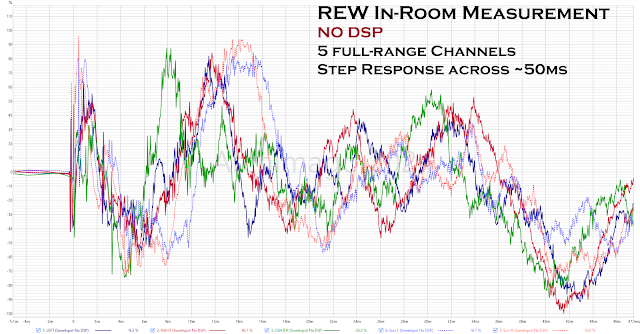


%20for%205%20main%20channels.png)


Hi Arch,
ReplyDeleteThis is very timely for me, as I've been considering pulling the trigger on Audiolense, and wasn't sure if it was worth going for the full version with time correction. I see it is. I gave up trying to use Acourate for 5.1 sound: too much cable swapping, which is very inconvenient in my setup.
So I've been using Acourate for stereo listening, REW for discrete MCH playback from PC, and my Outlaw 976 PEQ for most video and other sources (Apple Music.) The problem is that the Outlaw produces actually audible noise on bass notes when EQ is on. (I have audio and jpeg files to prove it: Outlaw were unable to help; I could spend hundreds on sending the unit back to them but there is no guarantee they can fix it, and otherwise, it's working perfectly, so I think it's a more general implementation issue. No reviews tested it with EQ on.)
I guess ultimately I will replace the 976: I'm looking at the MiniDSP HTFlex balanced, which should have superb performance, comparable with megabuck AVPs but with some compromises (no Atmos, eARC only). While I don't think it offers convolution, except in the Dirac configuration, I could use it for basic room FR correction and supplement or replace that with Audiolense for my discrete 5.1 PC files. You and Mitch have certainly covered that well.
For classical listeners, I would like to plug the BIS shop (eclassicaldotcom) for a lot of superb recordings, all recent releases in surround (and some in engineered surround, which sound fine to me.) Frequent specials offer 24-bit (almost all MCH) for the price of MP3s, and a daily half-price bargain, which can be old or new.
The Chandos shop also offers gorgeous MCH recordings, but with a more limited repertoire.
Enough from me, I'll let you know in a few months how my upgrades go.
Happy Canada Day and have a great summer.
Keep the excellent content coming.
Phil
Hey there Phil!
DeleteHappy Canuck Day to you as well this long weekend.
Yeah, disappointing to hear that there's noise introduced in that Outlaw EQ. I've certainly come across issues that that over the years with various pieces of audio gear, and reviews having missed or not commented on such problems.
Thanks for the heads up on the miniDSP Flex HT! Looks like a nice 8-channel DSP unit for US$600 with potential for Dirac Live (+$250).
I see they're advertising this and talking about it working with AppleTV through eARC; should be a nice combo!
Yeah, let us know how this upgrade goes. Have fun enjoying the music this summer; especially the very good prices on those multichannel classics! 🙂
PS:
DeleteI decided to go to the trouble of building 5.1 filters in Acourate while waiting for the day when I can afford other updates.
Instead of trying to swap cables and measure all the channels in the Acourate app, I imported WAV files from REW, saved them to .dbl files and then was able to build filters from there.
Some frustration with Acourate's required naming conventions, peculiar target design window, and other control-freakish behaviour but got there in the end. The .dbl files don't have the Germanic precision of native files, but are probably 'good enough.'
So give your .dbl files unique names, run all macros in Mono, making sure that the correct file is selected. Filters will be named cor1m[bit rate].wav so you have to rescue them and/or rename them to something that makes sense (like C,SW,RL,RR) or they will be overwritten by the next operation. Then you pop them in your 5.1 convolution folder, make config files and Uli's your unkel.
It would be nice to have a more luxurious product like Audiolense to make it easy to measure and view all results together and do proper time alignment, whether or not you can hear it, but this works well enough for now.
One benefit: the convolution operation has much lower latency than my 5.1 PEQ filters in J River. I had to delay the audio another 80 ms to lip sync Bladerunner Final Cut.
PPS:
Totally confused about the LFE channel and proper levels: it always seems too loud or too soft. Should I cut the LFE from ripped BDs/SACDs by 10 dB or not? Dolby TrueHD and ripped 48k MCH seem extremely loud, but maybe that was intended? OTOH, if I run the physical disk (e.g. Bladerunner) through my AVP using the Dolby Digital soundtrack, the LFE is quite soft. Switching on the fly to TrueHD, the LFE is very loud, like the ripped track. I think I might have a problem with hardware not consistently following conventions.
Things are getting too complicated for an old geezer like me.
Take care
Phil
Hi Arch et al
DeleteI sprang for the MiniDSP FlexHTx, with balanced analog inputs, no Dirac. Here are my first impressions.
Pros:
1. bass distortion audibly and measurably reduced.
2. subjectively, clarity and ease of presentation increased.
3. biquad filters are very precise, might skip convolution altogether.
4. works seamlessly with Apple TV, Sony X950H, and Bell Fibe box (CEC included)
5. flexibility: can add/reroute channels; in my case dual subs with dedicated EQ, expected to further improve bass
6. configurable: 4 presets plus an unlimited number of configurations on disk (allows me to integrate 5.2, 2.2, 2.0 with profiles for different sources and speakers)
Cons:
1. No Dolby, DTS: Sony TV apps can't deliver 5.1 sound
2. Not for the casual user: this is not a one-button room correction device; basic setup and PEQ with REM took hours
3. Occasional nasty pops/clicks when exiting apps, switching inputs: need to remember to mute to avoid them
You can buy MiniDSP in Canada from Solen, avoiding customs fees and handling charges.
So, an excellent purchase for me, well worth you or Amir putting it through the paces. I have no plans to purchase Audiolense in the near future, as I am not convinced that the time/phase corrections are audible (to me).
Hope you had a great summer
Phil
Good work Arch! Just a quick note to say that Audiolense will also generate minimum phase FIR filters with no latency. So these high resolution 65,536 tap filters can also be used in home theater and pro audio applications. The caveat is assuming the convolver itself does not introduce any latency.
ReplyDeleteHere I tested an Lynx's AES16e 16 channel digital I/O card on a separate Windows computer for a Dolby Atmos setup: https://audiosciencereview.com/forum/index.php?threads/introducing-hang-loose-convolver-from-accurate-sound.23699/post-1786373
I used RTL utility to capture the overall latency, including audio buffers. In bypass mode with no convolution, the RTL measured 14.875ms at 48 kHz. With 65,536 tap minphase FIR filter in HLConvolver, the latency measured the same. Even with a 262,144 taps minphase FIR filter measured at 14.896ms. Of course, higher sample rates will report lower latency e.g. 96 kHz reports 9.66 ms.
The point is one can use these high resolution minphase FIR filters with superior low frequency control without worrying about latency.
Keep up the great writings!
Hey there Mitch,
DeleteThanks for the comment and link to the test with HLC! That's fantastic low latency - wow, <15ms even with the 262k-taps FIR filter at 48kHz.
BTW, I see you have the recent YouTube video up on adding DSP to music apps (Spotify, Apple Music and the like...). Nice tutorial!
Hope you and the family keeping well. Have a wonderful long weekend and summer, Mitch!
Hi Arch: Great to see you're doing a full treatment on how to set up a multichannel rig with Audiolense. It's a first rate program, but is obviously quite labor intensive with a steep learning curve. Me, I opted for Dirac Live Multichannel Studio and added DLBC because it also delivers excellent results and seems like it's much easier to use. Also, as I understand it, both Audiolense and Accourate which are probably the two gold standard DSP programs are not very usable in a Mac environment. Though I'm not a Mac guy right now, it's nice to know that if I ever decide to migrate Dirac has me fully covered.
ReplyDeleteAnd the other thing you cover this week is probably my very hottest button. I can't remember how many times I've walked into a brick and mortar High End establishment, said I was interested in a Dac or an amp, only to have the "how much do you have to spend" question be the very first thing out of their mouth, as if there exists some sort of linear relationship between the price of these components and their ability to render high quality sound. That is without a doubt the principal myth slicks like Stereophile and The Absolute Sound in unholy alliance with establishments like Lyric Audio in NYC sought for decades to perpetuate the better to rip off gullible audiophiles. And that's why publications like AM, ASR, and the late lamented Audio Critic are so important--because you and they demand objective proof of sonic superiority, rather than the pontifications of some Audio Store cowboy who try to brainwash everyone into believing price tag is a proxy for performance. As we all now know, nothing could be further from the truth.
Nice one Phoenix :-),
DeleteI think as a plug-and-play solution, Dirac Live is great and the Bass Control feature should provide an excellent uptick in quality of the sound across multiple seats.
BTW, so far I haven't played with the multi-seat correction feature but I really should to see how I can even out the seats say 2 feet on either side of the sweet-spot. Life is full of compromises so this might be one worth exploring.
Yeah when it comes to price and performance, clearly the simplistic correlation *must* be challenged. Heck, even the idea of "High End" audio needs to be challenged as audiophiles. The only worthy "high end" for me as someone who thinks about audiophilia as the pursuit of high-fidelity is when the sound quality in my room is closer to the source material produced by the artist + production team on the CD, data stream, even LP.
Sure, beautiful industrial design, aeronautical-grade metal construction, beautiful logo, fancy brand name are all well and good, but in the immortal words of Shania Twain - "that don't impress me much". 😆
Alas, many of those superficial characteristics are what the "slick" magazines and modern-day YouTube review channels seem to go ga-ga over. With price tags to match of course even if not truly reflected in objective performance... And for many of these sales guys, that MSRP and visual esthetic is all they have (and understand) to do their pitch for customers.
Completely agree about both the benefits of room correction and the surprisingly large subjective value of true deep bass. My (otherwise flawed) NAD receiver allows me to use Dirac with my 5.4.1 setup, and I appreciate both the frequency and time domain improvements. And my home-brewed sub (2 x15" in an infinite baffle) measures flat (after Dirac) down to 15Hz, which is transformative.
ReplyDeleteAs an aside, if Roon doesn't figure out a way to store and play object-oriented audio like Atmos, I predict it will really limit the value of the software in a few years. I greatly prefer listening to surround versions over 2-channel pretty much every time, and the industry seems to be converging on Atmos.
Thanks blue,
DeleteWow, nice to hear of the home-brewed 2x15" sub! Nice work on that and having Dirac transform the experience. Just from a magnitude-of-change point, it's hard for those who have not tried it and heard the effect (when done well of course, not just some haphazard EQ tweaks) to concretely express this transformation.
There's a 2-way-street here that I don't think audiophile magazines and typical reviewers talk about enough. It's both a transformation in the sound itself (which would be obvious with a little A/B comparison) and also transformation of mind because achieving accurate playback over time change how we listen and strengthens our ability to judge what is "good".
It's a bit like TV calibration. Flash-in-the-pan demos might accentuate the color, saturation, contrast at the local salesroom. But once we get a properly calibrated picture at home with deep blacks, good color balance, realistic sharpness, one truly appreciates the naturalness of skin tones, details in the shadows, etc. Once we see that, watch our favourite movies on that, we learn to move past superficial distractions. In the world of audio, there are of course many superficial distractions of things we are asked to buy that simply make no meaningful difference these days!
Oh yeah. I also agree. Roon needs to get their act together and put their development resources to good use. It has been 2 years since the last major upgrade to features (release of Roon ARC in 2022). Let's move forward and add features that make a difference for many.
DeleteRoon - add the ability to decode modern multichannel codecs. In particular EAC3 and TrueHD. Even if in the first iteration the Atmos channels might not be fully decoded, at least allow users who have these formats (like in m4a, mka) take advantage of what's in the library. For a product with a premium price tag, this should be high priority, especially when they can already be decoded by free apps like VLC and codecs.
I don't think I would have even tried to roll my own if I didn't know I could easily EQ it in software, making most aspects of the design non-critical other than excursion and power handling. Full range speakers require genuine expertise, test equipment, etc. Subs? A UMIK-1 and Dirac and you're nearly there.
DeleteI wish I could be more optimistic about how Roon will evolve post-acquisition. But I can see a hundred ways corporate ownership could degrade or even ruin it.
I used free programs - REW and RePhase (rephase.org) to adjust the frequency and time alignment of my room and speakers. Even though it's a free program, RePhase is very advanced, I had to learn a lot while using it. Finally, I generated an impulse that corrects both frequency and time. I use it now in Foobar with a VST convolver plugin (also free).
ReplyDeleteApart from purchasing the UMIK-1 calibrated USB microphone ($75), I did not spend any other money for this project.
I tried telling my audiophile friends about this stuff, none of them got interested. They better spend money on cables and buying and selling audio components. They also don't care much about room treatments. It is all very amusing how audiophile community ignores such possibilities...
Fantastic work fgk!
DeleteYes, RePhase is very powerful indeed. I haven't used it much personally but have seen some of the discussions and tutorials online.
As for the friends who love their cables and enjoy the thrill of the hunt... Well, alas, I don't think that's my version of the audiophile hobby. I obviously feel there's no long term benefit to much of that stuff and it would be a waste of time for me when instead of listening to music, I'm listening to my cables or whatever "(ultra) high end" piece of gear that might or might not be any better fidelity-wise🤣.
Not much information about audiolens. Good writing and share info. Thanks!
ReplyDeleteA pleasure LION,
DeleteIn general, not enough said about DSP, and room correction software among audiophiles unfortunately. Way too much emphasis on the hardware! Hopefully as we become aware and comfortable with the fact that the "diminishing returns" have been hit in many ways already when it comes to price:performance and the limits of what is needed for transparency to human hearing, we can focus more on the software side.
It's not what we own that's necessary most important, at some point it'll be what we do with it that ends up becoming essential to differentiate the performance of each system.
in 2017 when I worked on the iWoofer project(subwoofer min-FIR EQing by iphone) I noted that a larger hall requires a longer sweep to avoid echo contribution errors(not too high but around 3-5db). For the big room about 50m*m needs to stay at a single frequency point .3-.4s, anyhow I left 1s max delay just in case. When I hear just a couple of seconds sweep(20-20000+) I always recollect this 4db error and super-flat "resulted" screenshot at the same time ;) Of course, if you compensate with a short sweep (with echo-error) of your freq-response, the EQed result(with the same short sweep) will show you the flat plot, however, don't be surprised to find there 4db bump ;) Maybe things are not so simple, and sophisticated analysis may separate a delayed echo signal vs sweep but I have doubt.
ReplyDeleteInteresting Ivan,
DeleteDidn't know about the iWoofer project until looking it up just now. Typically the default with Audiolense is the 10 second sweep although the user can go from 3 seconds up to 120 seconds if desired. I imagine that would cover the full range of room dimensions with adequate data for the analysis.
Great job Archi!
ReplyDeletejust a simply question: where you store all the media files? (music and others) Thank's and all the best for you
Francesco
Do you mean my music and video files francesco?
DeleteI have a "Server" computer which has multiple drives for all my data:
https://archimago.blogspot.com/2017/08/musings-3-main-home-computers-2017.html
Of course the machines have been updated over the years with faster processors, larger hard drives / SSDs... These days the Server machine is an Intel i7-770K, Windows Sever 2019, 32GB, something like 30TB storage total. Last CPU upgrade in 2019:
https://archimago.blogspot.com/2019/04/comparison-roon-dsp-speed-intel-i5-6500.html
Good day Arch,
DeleteMany thanks for the great detailed guide. After several iterations, I have now a Denon X3800H with Dirac/Audyssey firing a 4.2 system of active speakers. I have been exploring the idea of Audiolense and your post comes across as a great guide. A couple of questions for when you have the chance and will to answer :)
1. You are using your AVR for crossovers, levels, delays (distances). I am guessing regardless of your settings here, AL would correct for the levels and delays per each corrected channel?
2. With crossovers, it may be more complicated. Can you even do digital crossovers with this setup? I understand you have 2 subs but are treating your system as 5.1 in AL. Why don't you use the full power of AL? My Denon has 4 independent sub outputs (I currently use 2), but I have not found the way in Windows to set this up beyond 4.1
I did a test with the demo version of AL with a 4.1 setup and the simulated response looked fantastic, so I have been giving it a serious thought (potentially with the services of the good Mitchco), bit want to understand the (im)possibilities with my current system.
Many thanks in advance!
This blog post offers a practical and insightful guide to implementing multichannel digital room correction using Audiolense XO. The author emphasizes the significant improvements in sound quality achievable through proper room correction, often surpassing the benefits of hardware upgrades. The detailed walkthrough, including system setup and filter creation, provides valuable information for audiophiles seeking to enhance their listening experience.
ReplyDeleteDigital Audio System
Useful in addition to useful facts can be located within this subject matter in this article page value to discover the item.
ReplyDeleteReal News