 |
| Packaged contents of the NUC - mounting screw, universal power jack attachments in the bubble wrap, metal VESA mount plate under the power supply, basic instructions. |
Like most of my computer upgrades lately, it's not because I need the speed, or expect much power saving, or necessarily to silence a noisy machine... Speed, efficiency, and quietness have been achieved to the level I'm satisfied with for years now! No... It's because I wanted to upgrade my work computer to something that handles 4K resolution :-). As discussed here and here, over the last year, I've been transitioning to what I think is going to be the target resolution for the foreseeable future (in a way very much like how audio CD resolution has been completely fine for decades). Beyond 4K, the reasons for even higher resolutions drop off exponentially based on the physical limitations of vision. (Of course, beyond spatial resolution, HDR color range and contrast ratios are important and those are catching up nicely.)
A few months ago, I decided to upgrade an aging 24" Dell monitor with a new ASUS PB287Q - quite a nice reasonably priced 28" 4K unit. (If I were to buy today, I would take a good look at the LG 27UD88 or consider the 21:9 LG 34UC98.) Alas, for the last while, I've been running the monitor at 1200p resolution with the current work computer. Though the upscaling doesn't look bad, it's noticeably compromised compared to actual native resolution of course.
As a simple way to upgrade instead of buying all the parts and assembling a new computer, I decided to go with the current generation Skylake NUC "Next Unit of Computing" - the Intel NUC6i5SYH which houses the Core i5-6260U processor with the Iris Graphics 540 integrated GPU. This NUC case allows for a 2.5" SSD/HD and M.2 SSD. If you want an even smaller, flatter unit, consider the similarly-priced NUC6i5SYK, the same innards but with a smaller case removing the 2.5" bay so the internal SSD will have to be an M.2 card.
To get it working, you'll need the SSD/hard drive and some DDR4 SO-DIMM memory (make sure you grab these smaller form factor RAMs usually for laptops!). I chose the fantastic Samsung 250GB 850EVO and Kingston HyperX Impact 2x8GB, DDR4 SO-DIMM 16GB kit.
Easiest install I've ever done... As expected for a simple kit computer. Unscrew the 4 "feet". Pop off the bottom of the unit to reveal this:
Slide the SSD into the 2.5" bay (you can see the SSD partially in already in the picture above to the right). Then snap in the SO-DIMMs as below:
Now just close it up, connect cables - power supply, HDMI/DisplayPort, USB keyboard/mouse. Push the power button up top and away you go with the usual Windows/OS install (typically USB thumb drive or external disk drive). As an eventual work computer, I installed Windows 10 x64. You'll probably want to update the BIOS/firmware and grab some drivers here.
The UEFI firmware (Intel Visual BIOS) has more settings and graphical eye-candy than I expected. Most interesting are the settings for fan speed if you're using this in the media room.
Notice the "CPU Fan Header" panel has the option to run this at various settings for the "Fan Controller Mode". Default is "Balanced" where there's a bit of audible fan noise when listening close to the machine. In the very quiet sound room in my basement, I could still hear the soft hum from 10' away. If the ambient temperature is cool and there's good air circulation, "Quiet" worked well and was essentially silent for me. I watched a Netflix movie in "Quiet" setting and did notice the case getting moderately warm after about 2 hours... Not hot to the touch by any means. There's even a "Fanless" mode which I did not try.
 |
| NUC6i5SYH side-by-side with the little ODROID-C2 on the right; both sitting on top of my TEAC UD-501. |
A. OBJECTIVE Testing:
My measurements are now being conducted with the Focusrite Forte ADC system as reported recently. Notice that in the picture above, both the NUC and ODROID are sitting on top of my TEAC UD-501 DAC! Let's just say right now that this made no difference to the measured output whether the NUC was seated on top like that or 3 feet away on the equipment stand. This speaks to very low EMI radiation from low-power computers these days as well as how well the TEAC is shielded from interference (remember, we're looking at an i5-6260U processor using 14nm litho, 15W TDP in the NUC; very electrically quiet compared to the measurable anomalies I showed with the electrically "noisy" i7 + nVidia GPU running at full tilt a number of years ago!).Here's what I'm going to do... Let's measure the analogue output from 2 DACs - the recent Light Harmonic Geek Out V2 which I tested late last year as an example of a simple USB-powered DAC, and a good desktop DAC like the TEAC UD-501 using a few computers as "digital transports". I'll select from the NUC, my Skylake i5 HTPC (Gigabyte motherboard), Microsoft Surface Pro 3 laptop, ODROID-C2 low-power ARM SBC. Each machine will be set-up a little differently in terms of audio file storage and/or playback as highlighted:
NUC 6i5SYH: Test files streamed off internal built-in WiFi with router 20' away. Files stored on my Windows Server 2012 R2 machine. Foobar used for playback with ASIO driver. Geek Out plugged into one of the front USB3 ports. TEAC UD-501 plugged into one of the rear USB3 ports.
Skylake i5 medium tower HTPC (Gigabyte motherboard): Geek Out DAC plugged into standard rear USB3 port (not the supposedly low-noise port). TEAC UD-501 plugged into rear USB3 port with a 15' generic USB cable. Foobar used, ASIO driver. Files played off gigabit ethernet from Windows Server 2012 R2 computer in another room in the house.
Microsoft Surface Pro 3: Geek Out plugged into single USB3 port. TEAC UD-501 likewise plugged into this single USB3 port when being tested with 3' generic USB cable. Foobar again used with ASIO. Files played off internal SSD.
ODROID-C2: Only USB2 ports for both the Geek Out V2 and TEAC UD-501. The TEAC was plugged into one of the USB2 ports with a 3' generic USB cable. Audio being streamed off JRiver 21 from the Windows 2012 R2 server computer off gigabit ethernet through DLNA protocol controlled with an Android tablet.
Measurement chain:
Transport machine (NUC, HTPC, ODROID, Surface) --> (USB cable) --> DAC (Light Harmonic Geek Out V2 / TEAC UD-501) --> 6' single-ended (phono-RCA or just RCA) interconnect --> Focusrite Forte --> shielded USB cable --> Windows 8 measurement computerNo special power filtering used for the computers. My TEAC DAC and ODROID-C2 are plugged into the Belkin PureAV PF60 though.
Part I. Geek Out V2 DAC - small, USB-powered DAC
Let's start with the Light Harmonic Geek Out V2 DAC. A simple unit previously measured in this blog which works well objectively although I'm still not quite happy about the plastic 3D printed casing (they've actually produced an upgrade version with a metal case based on some recent E-mails I've received). Nonetheless, the quality of this little DAC provides an easy platform for measurements and in the service of this post, allows an apples-to-apples comparison of the different computers using the USB-powered device.16/44:
As usual, we start with 16/44 measurements of course. Yes, 16/44 is "old skool" now but it is the foundation and essential to get right! Looking at the field of devices, you see that there's no difference between the machines. No surprise.
Yup. 16/44 is easy to handle these days and there's no significant difference here at all.
24/96:
24/96, clearly "hi-res" now and a little more challenging. Already looking at the numbers, we're not seeing anything unusual at all between the machines.
Indeed, looks the same to me. Any difference basically is a result of inter-test variation.
There's an issue with the 192kHz graphical display in RightMark for the crosstalk and THD+N sweep results, I've included instead (perhaps even more usefully!) the "raw" measurements used to calculate the THD and IMD results. I trust the conclusion is rather obvious! No difference.
Part II. TEAC UD-501 - full sized, desktop DAC
Likewise, let's do the same with the full-sized DAC...16/44:
As expected, 16/44 is a breeze and it would be rather unusual to expect any variation between the different machines.
Nope. Nothing much to see here... No difference between machines.
24/96:
Tiny, tiny differences.
Yup... Tiny (insignificant) differences between tests. Just the usual variability between runs. Notice the small 60Hz mains hum in the noise floor.
24/192:
Even at 24/192, numerically this these insignificant differences.
If not essentially perfect overlay, then pretty darn close even at 24/192 between the different computers!
Part III. Noise level between devices - a closer look
I was interested in having a good look at just the noise levels between the different computers so I took the 24-bit J-Test (24/48, -6dB primary signal at 12kHz + LSB jitter modulation tone) and plotted the FFT from 20Hz to 25kHz. WaveSpectra software was used with the highest FFT resolution of 128k points, 24/96 sampling through the Focusrite Forte ADC. All signal peaks targeted to an arbitrary -12dBFS using the gain setting; my main interest here is to look at the relative differences between the different computers connected to the DACs.Geek Out V2:
TEAC UD-501:
As you can see, the noise floor of the TEAC is lower than the Geek Out V2. No surprise as this is what was demonstrated in the RightMark results above, just with higher resolution FFT plot.
Is it surprising after all the claims about audible difference between computers/streamers that the noise floor curves for each device overlaid remarkably precisely on top of each other? Despite the Geek Out plugging directly into the computer's USB port, including what should be a much noisier HTPC machine, there was actually no evidence that this was any more noisy than a low-power ODROID, or the NUC or the battery-powered Surface Pro laptop.
Likewise, the TEAC DAC is capable of even lower noise floor (you can see a little bit of 60Hz low frequency mains), again, we don't see any relative change in the noise floor between devices. Again the full-sized Skylake Gigabyte motherboard HTPC was no noisier than any other. Whether the file was played off SSD or WiFi or ethernet made no difference. Whether the computer was plugged into the wall (HTPC), or a small switching power supply (NUC and ODROID), or battery powered (Surface Pro) also made no difference to the final analogue output from these DACs. Whether using foobar with ASIO driver (HTPC, NUC, Surface Pro) or Linux MPD-based streaming off JRiver through DLNA (ODROID) made no difference.
Although the FFT here is zoomed out to encompass the whole audible spectrum, note that the signal is the 24-bit J-Test. As you can see, there is no evidence of significant sidebands with any of these machines suggesting that indeed asynchronous USB interfaces like these are jitter-free as I have shown many times in the past.
B. SUBJECTIVE Listening:
Here's the thing when "reviewing" a digital source device like the NUC connected to various DACs. Objectively, you already know what we're dealing with here as laid out above. Nonetheless, I guess I could say a few things here hopefully for entertainment value and might provide some music recommendations (this is how I typically view subjective reviews anyway - potentially useful look-and-feel comments about ergonomics and reliability, plus music recommendations)...First let me say that although I don't consider the NUC a particularly good looking machine, it's at least small and won't look out of place on a 'tech rack'. I mentioned that in "Standard" fan controller mode setting it is audible close up, and indeed the low pitched hum was audible over the ambient sound level from the sweet spot of my sound room (yes, especially in the evenings, my sound room is very quiet). I changed the BIOS setting to "Quiet" for my listening - the rest of my stereo sound system runs fanless.
Setup: NUC connected to the TEAC UD-501 with generic USB, analogue output wired through balanced XLR to the Emotive XSP-1 preamp, dual monoblock Emotiva XPA-1L to my Paradigm Signature S8v3 and SUB 1 subwoofer. All interconnects are generic gold plated XLR. Speaker cables homemade Canare 4S11.
I've been listening to some of Rachel Barton Pine over the last while. Her most recent release Testament: Complete Sonatas and Partitas for Solo Violin (2016, Avie) sounds great with the soloist standing/playing front and center going through these works by Bach. It's recorded in St. Pauls United Church in Chicago and the spaciousness is reproduced well with just a hint of natural reverb. Resolution of the recording is excellent and every little nuance like the fingering and occasional breaths taken are easily heard (not that I'm specifically listening for these things of course!).
Another artist I've been listening to has been He Xun Tian (何训田), a Chinese composer who worked on Dadawa's Sister Drum (1995) which I mentioned in this blog previously. One of his more recent albums, Paramita (2002) carries on that new age sound with Tibetan, Buddhist-influenced chants, ethnic instrumentation like the Chinese pipa mixed with synth sounds in quite a distinct ethereal soundscape... Think Enya with an Eastern vibe :-). Seriously beautiful collection of compositions. The title track (track 2) will give your subwoofer an impressive workout. "Song of the Pipa" is hauntingly emotional presented with an amazing sense of spatial depth and precise, delicate detail of the strings.
On the pop side of music, I've been listening to Roxette's latest Good Karma (2016). Well, what can I say? A throwback to the earlier 90's with the Swedish duo! Per Gessle is back with his rockish tunes like "Why Dontcha" and "This One" and Marie Fredriksson performing songs like "From A Distance", typically the slower ballads on the albums. As expected we are listening to a modern pop production with limited dynamic range. DSP effects permeate the whole production from start to end with vocal pitch changes, phasic "surround" effects, and complex multitrack layering. Tonality can be a bit bright and harsh - it is what it is. Of course an album like this isn't the kind of work one would use as an "audiophile" if the goal is to show off realism and resolution of a sound system, but it is fun and that goal's satisfied for the "music lover" in me. Similarly, I've been enjoying Pet Shop Boys' new one Super (2016). This is almost the polar opposite of the "natural" sound! Hard driving electronic rhythms and syrupy sweet pop all in dynamic compressed DR6. Again, not something to show off the realism of an audiophile system but fun music nonetheless with volume pumped up!
Finally, I listened to some of my own recordings of piano works and live band performances by family and friends. Over the years, I've recorded many tracks in 24/96, no compression, no DSP, no multitracking, simple stereo ORTF recordings with dual cardioid condenser mics. Whether it's the NUC or ODROID or HTPC or laptop, I've never thought any bit-perfect computer digital source made an audible difference using the same DAC.
Conclusions:
As a small form-factor microcomputer, the Intel NUC6i5SYH is a nice little machine. It's easy to build, the 2.5" drive slot is convenient, the i5 is reasonably fast, and will be unobtrusive even in very quiet rooms when the BIOS is set to "Quiet" (remember, you can also turn it to "Fanless" mode assuming adequate air flow and lower ambient room temperature).For the main purpose I bought it for - 4K screen resolution as a work computer, the Intel integrated video does the job with HEVC decoding to boot (remember the hardware decoding tests I did my with Skylake HTPC build last year) using the Display Port output. By the way, for the forward looking HTPC crowd, realize that the Skylake hardware video decoding will not handle 10-bit color depth and as I noted before, was not capable of 60fps decoding. For hardware 10-bit color decoding, wait for Kaby Lake which will also integrate HDCP2.2; at this point I'm not sure if 60fps hardware decoding will be part of the updated feature set in late 2016 - not that there's much content at 4K/60Hz! Nonetheless, until such time as a low-powered CPU is available with hardware decode of HEVC up to 4K/60Hz/10-bits, I'd be hesitant to crown "the ultimate HTPC CPU" quite yet :-).
As for using the NUC6i5SYH as an audio player connected to an asynchronous USB DAC, as you can see, it works well and measures well. I've use foobar on it and the newest JRiver 22 also. At no point with bitperfect playback settings did I notice any change in sound quality between the software players, local SSD playback, or off the gigabit ethernet network. The speed is great with audio applications. For example, CPU utilization is <5% total after the initial buffering burst while streaming stereo 24/96 in JRiver through a strong WiFi signal from a DLNA server with convolution DSP turned on (64k taps filter), playing to the TEAC UD-501 DAC via USB.
Up to now, I have not tried Roon but I suspect in the near future that would be worth a look/listen and I suspect the horsepower of the i5 NUC would make it an excellent server/player... Stay tuned - will have a look at this after the summer!
--------------
Greetings from Taipei.
 |
| A view from the Sun Yat Sen Memorial Hall. |
Needless to say, there are some obvious implications in the measurements here. I'll discuss more of this in a followup "musings" post.
Have a great summer folks... Enjoy the music!



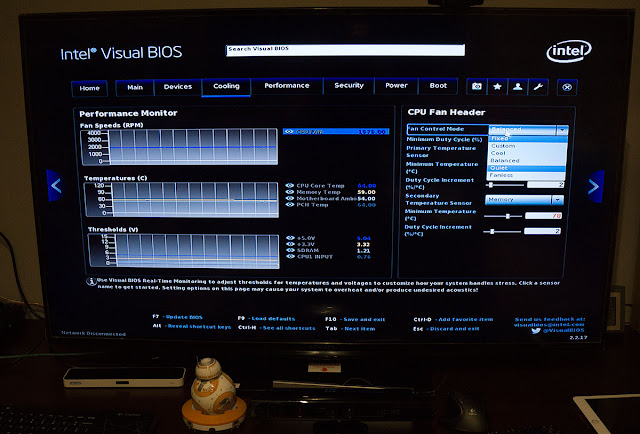














Great review. I hope you're enjoying your vacation. :)
ReplyDeleteI'm glad to see that the NUC is quiet enough to be used in your playback system without producing audible noise. I went with a Quantum Byte Fanless PC, and while I love how it sounds, the lack of CPU power does limit how it can be used. For example, real-time DRC convolution at anything above 24/96 can be a struggle--certainly anything above 192kHz. There's not enough power to do on-the-fly DSD conversion, HQPlayer upsampling + convolutiln for roon + TIDAL.
I'm thinking that adding a NUC to my LAN (possibly in another room so that I could use the fans at ful speed when necessary) and having it run roon + HQPlayer and stream to the big rig via SONORE's microRendu could be the ticket. This may give me the power I need to use TIDAL with digital room correction without raising the noise floor in my listening room. Thoughts?
Hi David,
DeleteYeah, if the Quantum Byte Fanless is the Azulle I see on Amazon with Atom Z3735F processor, then indeed, it's lacking horsepower for much of those tasks. Based on typical benchmarks, this NUC's i5 should be about 3x the processing power. Having said this, I would verify with someone who uses realtime DSD conversion + HQPlayer + convolution + Roon to double check on the CPU speed needed :-). That's some rather heavy lifting!
Yup, the microRendu should be able to do the trick I imagine; just make sure about compatibility with your DAC and the samplerate/DSD-level supported... Along with a fast wired network for all the data.
Remember, being more of an objectivist, given what I've heard and the data I see, I'd be happy with a Raspberry Pi running Roon endpoint and save myself hundreds over the microRendu; spending the money on more music instead!
I'm using Intel NUC 5i3RYH with 4k display (DELL UP2414Q displayport, 4k 60p) since last November.
ReplyDelete4k resolution is very beneficial for program coding, PDF viewing and web browsing and now I would not return to lower resolution display.
PCIe slot is added using P14S-P14FP M.2 to PCIe adapter and RME Fireface 400 is connected via PCIe IEEE1394 adapter. so my NUC is upside-down and the cover is always open :)
http://community.phileweb.com/mypage/entry/2721/20151121/49438/
CPU Fan Header settings of my NUC is something like this. Fan is very quiet while playing music but it becomes slightly noisy while playing You Tube on full screen mode.
http://community.phileweb.com/images/entry/494/49438/1L.jpg
Great job Yamamoto! I didn't know the M.2 --> PCIe adaptor was available. Good to be aware of this option.
DeleteI agree, going to 4K with large 32" screen for my main computer workstation has been fantastic. Hence this was why I was compelled to upgrade my 1920x1200 Dell 24" at work to the 4K 28" :-). A guy's gotta have his toys I suppose :-).
Cheers!
Enjoying your article, but should mention that the 21:9 display that you mentioned is not 4K. cheers
ReplyDeleteThanks, yes, correct that 21:9 aspect ratio screen is 3440 x 1440 "only" I believe... :-)
DeleteHi Archimago,
ReplyDeletegreat article as always.
Take a look here: https://volumio.org/get-started/
Now Volumio is also for x86 platform, I would really enjoy
a test of Intel NUC + Volumio, wouldn't it be great? :)
Perhaps with "Fan Control Mode" set to "fanless".
Many thanks for your articles, keep it up
Michele
Thanks for the idea Michele!
DeleteCool. Great to see volumio expanding into the x86 platform. Will certainly bring many new users!
Glad to hear that you have found a system that works for you. I am having noise issues with my current NUC, I may have to take your advice and go for a similar setup. I love the system I am currently running but there have been some playback issues in terms of excessive noise.
ReplyDeleteRaymond @ CKS Global Solutions LTD
Another advantage of these small low powered units is that they are frugal on electricity. I have recently installed a lot of solar panels, and once you have done that you start looking in more detail at your energy consumption. Big traditional desktops are quite thirsty.
ReplyDeleteMy old desktop computer is still pretty fast and fairly quiet, but even so the noise degrades the audio enjoyment (and there is that electricity bill). On the other hand, I use speeech recognition quite often, and accuracy benefits enormously from a fast computer, I have discovered. So maybe I should just wait for the next generation, and live with the noise and the electricity bill.
Hi Archimago
ReplyDeleteWhat about testing a Linux machine (myabe the Intel NUC) + Linux + MPD ?
Recently you dedicated 3 posts to the Raspberry + Volumio... Volumio is MPD based, but the Raspberry USB is shared with the Ethernet and keyboard and so on...
I would really appreciate a more traditional HW platform (the Intel NUC, maybe) + pure MPD.
Regards
As you noted, the small devices like the ODROID and Raspberry have compact and shared I/O controllers. Yet they measure very well... And as you can see the NUC is great with Windows running foobar streaming off files on my NAS.
DeleteDo you think that Linux/MPD on a NUC would perform any differently?
I don't think I would feel good about buying a NUC just to stream music with MDP. It's not cheap like a Raspberry, has a fan internally to make noise, and as Willem noted above, a bit more expensive to run due to the electrical use.
Bottom line for me: NUC is great as an all purpose computer especially as an unobtrusive office machine which is what I use it for. Just for streaming at home in the sound room? Too expensive when small devices like the Raspberry and ODROID can do it simpler, cheaper, just as well IMO.
I partially agree.
ReplyDeleteI have a Cambridge DAC Magic Plus and an HiFace DAC, both of them with the USB input.
Unfortunately I do not own any tool or instrument to measure jitter or distortion and my feedback comes from just my hears.
Both the DAC perform very well with a Windows PC running Jriver + ASIO @ any bitrate.
The Raspberry, USB connected to the above DAC, performs more or less in the same way as the PC+Jriver only @ 16/44: running at any higher resolution the Raspberry become VERY poor.
It makes no difference running tha standard MPD or Volumio... no improvement moving from the official Debian distro to Ubuntu or any other supported Linux.
I installed BSD, stripping off all the not necessary processes and compiled MPD from the source code... the result is the very same.
On the other hand, I have a very very old PC, installed Ubuntu and MPD and (according to my hears) the performances are very very close (let me say... the same) to what I can get from the Windows PC + jriver.
So, my conclusion is that the little Raspi has some problems with high resolution audio files, for sure because of its HW architecture, becasue the CPU never goes over 30%.
Some one supposed because the ethernet is connected to the USB internal hub, so I tried to play my flac just from the SD card... no difference at all.
I configured MPD to buffer the file to be played... no difference at all. Very poor.
You recently tested the Raspi with the HifiBerry DAC, but this is another story because the HiFiBerry pulls the bitstream from the Raspi IIS and not from the USB.
It would be interesting to have a DAC with the IIS inputs to be connected to the IIS\GPIO of the Raspi, but unfortunately I do not have.
Maybe the Odroid performs better with the USB beacuse a different internal architecture.
I'm coming to this late but I have a question. I have a NUC 6CAYS connected to a Parasound P5 and I can't get the optical or usb connection to play 88.2 (only 44.1, 48, and 96). JRiver says 88.2 isn't supported and when I go into sound devices in Windows 10 it doesn't 88.2 in supported formats either. Were you able to play 88.2 files during your tests?
ReplyDeleteThe P5 is definitely able to accept everything up to 192 so it isn't a problem on the P5 side.
Thanks for any insight - and thank you for your great blog (I read every one of them:)
What about a raspi feeding a poor isynchron dac. Can we see differences?
ReplyDeleteAs an avid tech enthusiast, stumbling upon this review of the Intel BXNUC10I7FNHN1 on Esaitech was an absolute treat. Esaitech's thorough analysis provided invaluable insights into the capabilities of this compact powerhouse.
ReplyDeleteThe Intel BXNUC10I7FNHN1, with its impressive specs and compact design, seems like a dream come true for users seeking both performance and portability. Esaitech's review brilliantly outlines its features, highlighting its Intel Core i7 processor and its potential for various applications, from casual browsing to intensive tasks like video editing and gaming.