While for the most part this blog concerns itself with audio stuff, every once awhile it's nice to diversify into discussions of other tech products; over the years we've talked about TV tech, CPUs, and networking for example.
Whether in audio or computer tech, I like products that represent value. This probably will become more important in the years ahead due to inflationary pressures with possible slowing of technological innovations in consumer electronics.
A few years ago, I mentioned about the Epson ET-2550 (these days supplanted by the Epson ET-2760) for basic color printing. Of all the years of using printers, that device was the first time I felt ink jet represented good value. Since 2017, that printer is still going strong! Never had any issues with print head clogging, and it has achieved stable connection through the WiFi in my home and accessible to all computers within the network sitting unobtrusively in the basement.
In fact, I was so impressed that I simply had to jump at grabbing one of these new Epson EcoTank Photo ET-8550 units when they became available recently. This is the wider format 13" (ie. A3+ paper) model. If all you need is standard-width 8.5" then you can check out the less expensive EcoTank ET-8500. As the name implies, this is intended for photo printing with its 6 ink tanks as opposed to the 4 on the ET-2550/ET-2760.
The Epson printer comes in a robust 30lb box. The printer itself comes all-in-one without any special attachments; just a power cable, the 6 ink bottles, a plastic sheet to keep things clean (I didn't bother using this), paper instructions and a driver CD-ROM:
As you can see, there's lots of blue tape to keep the doors and movable pieces from going loose during transportation. First thing you need to do is get rid of all the blue tape and padding:
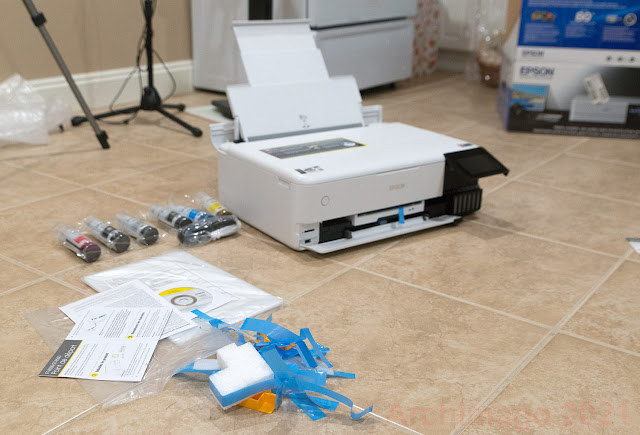 |
| Most of the tape removed! There's quite a bit inside the machine you need to take out... |
While larger than a standard printer (20.5"Wx14"Dx7"H), the dimensions are rather compact for a 13" wide model. In comparison, the ET-2550 itself is almost 19" wide due to the ink tank jutting out to the side.
You can see on the front left of the machine a USB-A connector and SD card slot if you want to print locally. The LCD 4.3" articulating touch panel works very well with good color as far as printer displays go. This machine is capable of WiFi (which is how I'm using it), but around back you'll also see the USB-B connector for plugging into your computer, and a LAN ethernet port.
Once you plug it in and turn it on for the first time, it'll start running you through the routine of getting your first print. This involves getting the ink into the "EcoTank".
As mentioned above, this printer takes 6 "Claria ET Premium" color inks - 70cc bottles of Photo Black, Black, Cyan, Magenta, Yellow, and Gray. These are dye-based inks for the most part although the Black (BK) ink is pigment-based. While dye inks do not have as good longevity compared to the pigment variety, Epson claims the Claria inks should last many years (a brochure claiming 98 years in a glass frame, 200 years in album, we'll see :-). Longevity also will depend on the paper of course.
Color prints will be using the 5 dye inks. Text will use the pigment black. I've seen reports that B&W printing with the "Velvet Fine Art" paper setting uses a combination of dye and pigment black inks (might be a good option for matte and "watercolor" type paper).
Note that if you're a professional selling archival-quality prints, you'd probably want to upgrade to one of the UltraChrome printers using pigment inks (check out the Epson SureColor P700 13" or P900 17" models for example). As you might expect, the running cost with inks will be much higher on those.
Although the package contains a plastic sheet just in case filling inks gets messy, I took a chance and just had some kitchen paper towels around to wipe out any ink spills. Turns out I had no problem at all filling the ink tanks:
 |
| There's my older Epson ET-2550 on the right. |
The ink bottles are "keyed" to the respective tank. You just unscrew the lid, and stick the bottle in and give it about a minute to drain out. Just be careful not to take the bottle out too abruptly just in case a drop leaks out. Easy! With the tanks loaded, the printer will now go into "priming" the system to get ready to print. This takes about 7 minutes.
Once that's done, you can now put in some letter sized / 8.5"x11" paper in Tray 2:
 |
| Tray 2 open for 8.5"x11" paper. Convenient also having Tray 1 just above to put in 4"x6" photopaper. |
and follow the on-screen instructions to check the nozzle:
It's neat to see the automatic output tray slide out when printing with that LED illuminating the print.
While you're in the process of set-up, I encourage you to also check the vertical and horizontal alignment:
This will take 4 sheets of 8.5"x11" total to perform but I think worth it before spending time (and ink) on high quality print/paper. If you've done this kind of alignment before with other printers, it'll print out some colored boxes and you tell the printer which numbered box is the most accurate and consistent in color without discontinuities or streaks.
Once it's ready to print, I went into the WiFi setup which detected the wireless router without issue:
I love how mature and easy the technology has become these days. When connected to my network, the printer detected a firmware upgrade and went about the process automatically with my permission.
I suggest giving yourself about an hour to do all the set-up procedures. And here's a look at my ink tank levels when it's ready to print my first photo:
 |
| Left to right colors: BK, PB, C, Y, M, GY. |
Important to keep an eye on the ink level from time to time. Depending on what's being printed, certain colors will likely drop faster than others.
 |
| Notice that I've stuck a message up front to remind me to put photo paper face down in the trays. |
Above, we see both Tray 1 and Tray 2 open. It's convenient to be able to load a few sheets of 4"x6" and 8.5"x11" paper and select which you want to print at all times. For the larger 13" paper, you load from the rear "straight pass" tray.
If ever needed, you can open up the machine and there's a "maintenance box" you can take out. This is where excess ink is collected from head cleaning. It's quite large so hopefully not much need to replace over the lifetime of the machine (they seem pretty cheap online to replace with generics).
Over the last few weeks I've printed out more images than I have in the last couple years thanks to this printer! Results look great with basic glossy photo paper as well as some Red River UltraPro Satin and Polar Luster Metallic. As usual, make sure when you're using 3rd party paper to check out the recommended settings - for example here's the recommendations for the Polar Luster Metallic. For even more accuracy, you can download ICC color profiles, here's the link for the ET-8550/8500 for Red River Paper products.
 |
| Epson driver settings and interface with Photoshop printing working quite well including use of custom ICC paper profiles. |
At this point I haven't even tried using the scanner feature yet. Be aware that there is no double-sided automatic document feeder (ADF) for the scanner. Also, there's this cool attachment you can use tucked underneath Tray 2:
It's the CD/DVD attachment which can be used to print directly onto disc media. You put your printable CD/DVD onto the tray, then stick this into the slot in the output tray and the printer will do the rest. Very cool.
Over the years I have used a number of ink jet printers, the best one being the Epson Stylus Photo R2400 I got more than 10 years ago, also a 13" printer. That one uses Epson's UltraChrome K3 pigment inks. With good profiles and paper, they can both achieve good color saturations although I think the dye ink is able to achieve a bit more "pop" and deeper blacks - at the expense of potential longevity of course. For sheer detail, this ET-8550 beats the 10 year old R2400 hands down and at a fraction of the cost for inks. As one would expect, buying an EcoTank printer like this (or a MegaTank Canon), the price comes at an up-front cost.
While it's the borderless 13"x19" printing that is most exciting, those little 4"x6" prints will be great for the photo albums.
 |
| The personal photo lab in the corner of the basement kitchen ;-). |
As I mentioned at the start, this is about value and I am impressed by what I'm seeing here. If you're an avid amateur photographer looking for a deal, I would highly recommend this Epson Photo ET-8550 EcoTank! If you need even larger prints or even higher professional quality output, by all means bring it to your local photo shop. But for the vast majority of what I'll be doing, this printer will easily satisfy I suspect for a number of years (they say there's enough ink here for "up to" 6200 pages, I think this is 4"x6" as per IEC/ISO 29103 test standard). Best of all, I don't feel anxious about running out of ink or have that uneasy sensation about feeling ripped off about the cost of cartridges that always seem to be running out!
While I have not tried it, one could use dye sublimation inks (like this, and sublimation paper - I might convert my old ET-2550 for this with compatible sublimation inks!) if you want to do transfers like T-shirts, license plates, etc... Doesn't look expensive for your own custom designs and "merch" ;-). Also to try are the various calendar and multi-photo templates accessed right from the touchscreen for printing stuff off a USB stick or memory card.
Like in audiophilia, there are all kinds of measurements one can make around color accuracy and resolution in the digital photography and printing world. I have an old X-Rite spectrophotometer which I might have to pull out for some custom watercolor paper ICC profiling for example. Notice however that in the imaging world, as far as I can tell, there's no (little?) "snake-oil" being peddled by companies. Have a look at the camera websites like DPReview, Digital Photo magazine, PhotoNews, and Lens and Shutter. While there could still be debates around gear preferences like Nikon vs. Canon vs. Leica vs. Pentax vs. Sigma, technology options like film vs. digital, or subjective preferences like the quality of "bokeh", we see nowhere near the amount of pseudoscience as in audio.
I suspect that unlike the subjective experience of sound which is a much more ephemeral phenomenon that passes quickly, defined briefly within the time domain, images can be analyzed in situ, paused, dissected over space, color, and dynamic range. While we can physically share the actual image of something to determine the quality with others, and experience the image itself, we can never go back in the time dimension to replay what was heard. Like it or not, "seeing is believing" while most of the time, like "hearsay evidence", special claims of audibility in audio is often simply "inadmissible evidence".
--------------------
While it's great looking at one's photographs on the computer screen, there's really no substitute to having in-hand a copy of a print or mounting a nice 13"x 19" image behind glass to put on one's wall. Over the years, I've often thought that this is somewhat analogous to holding an LP in hand or examining the album artwork while listening to the music.
It is definitely this "physicality" of the LP experience that I find worthwhile, not the sound quality itself (IMO, digital sounds better for the most part so long as the album mastering is decent). Regardless, the inconvenience of flipping discs, cleaning dust off, reducing static in the dry fall/winter months, and dealing with tonearm and cartridge alignment isn't my idea of "enjoying the music". Oh yeah, I'm also happy not to have to deal with the cost of new LPs, much less the inflation in turntable and phono cartridge prices over the last few years for what I consider as antiquated technology.
Have fun folks as we head into the last 1.5 months of the year! Amazing how time flies... Hope you're enjoying some great music and capturing some nice images as well. ;-)


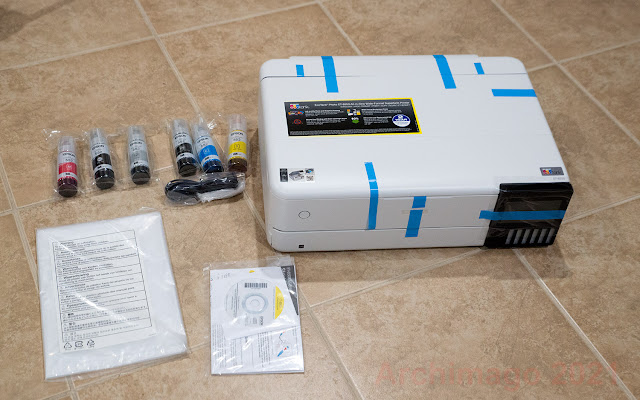






ET-8550 is exactly a candidate for purchase.
ReplyDeleteI want to see the FFT graph of multitone32 and J-test (preferably CCIF 18.5k/19.5k 1:1 as well) as soon as possible.
Sure oagstes, let's pull out the spectrophotometer at some point to check color accuracy against a monitor or something. Yeah, I betcha the jitter totally sucks because I'm printing off WiFi or some generic USB cable as well ;-).
Delete.○.
DeleteHi, I have been using the r2400 for over a decade now and as it is getting really fickle these days, I was thinking of getting the ET8550. I mostly need to be able to print out my drawings in black and white on drawing paper to color them in afterwards with watercolor. So I was wondering if I only print black and white, will it only print with the pigmented black or also use the dye inks, as I read they don't withstand water that well. Have you tried anything like that?
ReplyDelete