 |
| MeLE Quieter2Q (~US$250) box and contents. Notice VESA mounting plate (top left) included which is handy I think if used as a monitor back-mounted computer. |
Over the last number of years, I've been a Roon user (lifetime membership, no I have not been subsidized in any way by the company). Although not perfect, it works well for me and I've certainly enjoyed the bountiful metadata this interface provides. The Roon software has unified control and access to my music library through Roon Core running on my Windows Server machine. In doing so, this has brought all the hardware playback systems in my home under the same "umbrella" whether it's my Workstation PC (listening to music writing these blog posts), on my phone using Bluetooth headphones while doing housework, or casually streaming Internet radio to the Chromecast Audio - Roon serves them all. The main item on my wish-list is for Roon to support streaming from the library remotely such as from the office.
For those who have read this blog over the years, you'll know that I like multichannel audio playback (discussed here, and here among elsewhere). No, I am definitely not one who thinks 2-channel is somehow "audiophile" territory and that multichannel is the domain of the "home theater guys". Audiophiles IMO should be greedy; we want it all because the love of music and the experience of great sound quality do not end the moment we go beyond 2.0 or 2.1 channel layouts! Some of the best sonic experiences I have had are with multichannel content and hardware.
As you likely know, I've been an advocate for Raspberry Pi devices, like the Pi 3B+ "Touch" and Pi 4 "Touch" builds discussed over the years. I still use these when I run my DAC tests given the convenience of the touchscreen and of course the price represents great value. However, there is a feature which still eludes the Raspberry Pi boards - I want easy multichannel Roon streaming in my main soundroom.
Over the last while, I spent a few nights fooling around with piCorePlayer and Volumio but was simply unable to get the Roon Bridge systems (piCorePlayer-Bridge, Volumio has add-on from user interface) to work reliably for HDMI multichannel streaming without issues like 16-bit limit, 48kHz samplerate limit, or mixed up channel layout to my Yamaha RX-V781 receiver no matter what I tried short of recompiling the Linux kernel.
Oh well... Maybe one day Raspberry Pi multichannel streaming improves. Until then though, let's spend a few bucks and get something which I know will work!
A Windows computer back in the soundroom!?
Yup, after a number of years without a Windows computer in the sound room for audio streaming, I think time and progress allows us to open up that potential again!
As you can see, I've purchased the little MeLE Quieter2Q "Mini PC" (~US$250). This device satisfies my 2 main non-negotiables for a computer when it comes to hi-fi audio: FANLESS, and LOW POWER.
It's a little Windows 10 (compatible with Windows 11) computer based on the 9th-Gen Gemini Lake 10nm Celeron J4125 Quad Core CPU, base frequency is 2GHz with turbo up to 2.7GHz. Unlike Intel NUC kits, this comes ready-to-go with built-in 8GB 2133MHz DDR4 RAM and has its own small 128GB eMMC drive for the Windows install. There is room inside if you want to add an NVMe M.2 2280 SSD for even faster/larger storage (up to 4TB). For now, I'll just stick with the eMMC storage but in the future, probably will throw in a more durable NVMe like the $50 WD_Black 500GB SN750 (make sure to use the included heat dissipation pad).
This little box measures a tiny 5.2"x3"x0.7" (compared to credit card size above), and weighs 0.4lbs. It's made with a combination of metal and plastic. It feels reasonably sturdy but light so don't be attaching monster-sized cables to drag this off your equipment rack! There are 4 USB-A 3.0 ports.
 |
| Front-Right: USB-A 3 ports, small power button up front. |
 |
| Rear. One more USB-A 3 port. USB-C for power only. |
Notice the USB-C port is just for power which is a small 12V/2A wall wart. There's a MicroSD slot as well. Two HDMI 2.0 ports with support for 4K/60Hz (integrated Intel UHD 600 graphics). And to round off the features - gigabit LAN, WiFi AC 2.4/5GHz, Bluetooth 4.2 communications. I see that the ethernet is integrated over the USB3 bus and can confirm that there is no problem with 100MB/s data transfers. Oh yeah, there's a little auto-detect analogue headphone jack as well.
 |
| Rear left: Kingston security slot. |
No, this will obviously not be fast enough for modern gaming but it will be silent with plenty of power for audio streaming (including multichannel over Roon of course). It is fast enough for many general computing tasks like web surfing, office apps, watching 4K YouTube videos, etc. In fact, this machine is many times more usable than a Raspberry Pi 4 for a "desktop" environment. Even so, we're looking at a highly power-efficient system sucking up 5W idle, and up to ~15W when at full load with default settings. The BIOS is highly configurable and you can set power limits if you desire (including Power Level values and "Tau").
For comparison, the Raspberry Pi 4 with touchscreen uses around 5-9W so we're not looking at major power differentials.
Let's set this thing up! Roon stereo & multichannel...
Initial set-up is very easy if you want to get going since it's a fully-functional Windows computer. Just plug in the USB-C power cable, connect USB keyboard/touchpad (I used a Logitech wireless), ethernet to your network (more stable than WiFi) and HDMI cable to your TV/receiver.
Since this is going to be a 24/7 "appliance" computer, here are a few details of what I did to just avoid unnecessary updates/resets and to reduce power utilization even further:
1. Make sure it works & is updated - start the machine up and get Windows 10 Pro working with your name, password, etc. Run Windows Update to get the latest version. For me it's Windows 10 21H1; "Cumulative Updates" might take awhile as with any new install.
Windows 10 at this point is a mature and stable OS. Almost every piece of software I might want is available. I have no need for Windows 11 on this machine at this point.
Confirmation using Microsoft's PC Health Check, this computer is compatible with Windows 11:
2. Turn off Windows' ability to update and shutdown. No need to have the machine automatically update and restarting without your permission if this is supposed to be an "appliance". There are various ways; Windows Update Blocker will do the job easily.
3. Make sure the computer doesn't go into sleep/hibernate. Go into Power Options. I like to use the "Balanced" profile:
And then go into "Change plan settings" to make sure "Turn off the display" is "Never" so HDMI doesn't get disconnected and Roon stops seeing the HDMI output. Then "Change advanced power settings" to make sure "Hibernate after" is set to Never (0) so the computer stays awake:
4. (Optional) Don't fret about the number of processes or threads you see in the Task Manager; this is not going to make a difference to sound!
But if you really want to reduce them as well as consider some Windows tweaks, then by all means check out this "How can I tune a Windows PC for best audio performance?" guide. Suggestions like disabling visual effects, disabling file indexing, turn off unneeded antivirus assuming you won't be using this for general computing, and settling on static swap space are good for lowering RAM utilization and power demands even if they're unlikely to make any difference in the sound.
5. (Optional) Tweak the power settings in the BIOS:
Let's now take control of some of the Intel custom power settings. Restart the computer and enter the BIOS - press <DEL> when you see the Intel logo. It's a pretty old-school AMI BIOS text interface, not like the more fancy UEFI pointer-driven interfaces. Now go find the CPU Power Management Configuration settings where you can see "Power Limit" 1, 2 and "Time Window" settings. Here's the default setting:
"Power Limit" 1 and 2 are defined as maximum number of watts during baseline CPU activity and for short "bursts". "Time Window" is how long the CPU can be running in the "turbo" Power Limit 2 mode before transitioning back to the lower Power Level 1. My goal is to have the machine run at most up to 10W total:
Nothing major, just dropped Power Limit 1 and 2 by 1-2W, and gave a 32 second time window for "turbo" mode activities. With this, the computer will still be fast enough, will use <10W even when pushed to 100% CPU demand, and since it's fanless, will be significantly cooler.
Make sure to save the BIOS settings and boot into Windows now.
6. Since the intent is to have hi-res multichannel streaming, let's tell Windows to output 7.1 channel layout on the HDMI port (which the AV receiver can decode and reassign as it sees fit).
As you can see, that's easily done with a right click of the speaker icon on the right Windows Taskbar --> Speaker setup --> 7.1.
Go into "Open Sound settings", click on the HDMI out and select "Configure"; tweak stuff like whether the computer should treat the front and surround speakers as "full-range". Typically I will treat these as "large"/"full range" and let the AV receiver do its own bass management.
7. Go into the HDMI Device Properties, "Additional device properties" and set the bitrate/samplerate resolution you want. In my case, 24/192 is the highest my Yamaha allows:
Depending on your HDMI receiver/playback device, there might be limitations to the samplerate and bit depth.
[Accessing all these audio device properties is one area that I've noticed changed quite a bit with Windows 11.]
8. With the foundation set, now we install and run Roon and/or Roon Bridge depending on whether you want the GUI. I have both installed on the computer, usually the low-footprint Roon Bridge set to automatically start at boot is all that's needed. Usually this computer will be running "headless" (TV off) but once awhile, I'll turn on the TV and use the full Roon GUI to browse the library.
Enable the Roon HDMI Device: go into Roon sidebar --> Settings --> Audio --> "Enable" the HDMI device (you might or might not have WASAPI option). Then click on the configuration icon --> "Device setup" --> " Show advanced".
You should be able to see the option to have the "7.1" channel layout. Make sure to also click on "Yes" for "Send stereo/mono content as 7.1" so that the channels fit with what we told Windows in Step 6.
 |
| As one who has no need for MQA, let's turn the decoder off. I believe Roon collects information on MQA decoding and the company makes royalties from this data. |
9. (Optional) Since the audio is going through the computer's "OS Mixer", we can use Roon's high quality upsampling to 192kHz so we're using a better filter than Windows' interpolation resampling for all samplerates <192kHz. Let's add this DSP:
10. With that, you should be able to play multichannel tracks from the Roon library to the streamer computer and hear the "surround sound" through your receiver via HDMI.
As you can see, I'm streaming Fleetwood Mac's Rumours (1977, DR13) DVD-Audio rip at 5.1 24/96 to the MeLE Quieter2Q machine, upsampled and channel mapped to 7.1 24/192 to my receiver (I didn't add the -3dB headroom management in this example). The Server (Intel i7-7700K) is reporting DSP processing speed of 10x which is plenty; no risk of buffer underruns.
Notice to the left is the streamer CPU load monitor over time. Multichannel audio streaming required <10% of the Celeron J4125's potential processing power - notice it's not even running at the 2.0GHz base frequency much less 2.7GHz "burst". For Roon, the DSP processing (including HQPlayer if you choose to use it) is done on the Server side so the endpoint hardware can be much slower machines. [On the CPU load monitor, that 34% uptick at the end is simply the computer doing a screen capture, not just streaming music.]
And here's confirmation from the Yamaha receiver that it indeed is seeing a multichannel 7.1 192kHz PCM stream:
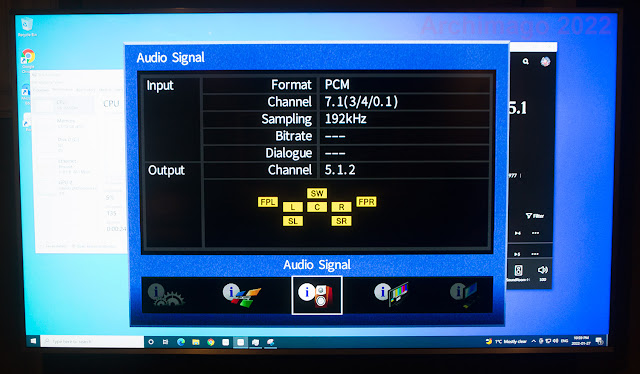 |
| Notice BTW that my output channel layout is 5.1.2. The receiver is re-mixing to the Atmos format with Dolby Surround Upmixer from 7.1. |
11. Roon allows us to control multiple audio outs from the same machine if you have different devices/DACs plugged in. For me, I also connect the RME ADI-2 Pro FS R Black Edition (DAC) to the Quieter2Q, sending the analogue out to either the receiver or my Emotive XSP-1 preamp. For best quality to something like the Yamaha RX-V781 receiver, "Pure Direct" playback would be most transparent although that would lack features like bass management. This would also be the output I'd be applying room correction DSP to as the classic "2-channel audiophile" playback path.
 |
| Both HDMI 7.1 and RME 2.0 outputs from the "Celeron-Stream" Mini PC. I generally prefer the ASIO output with drivers from the manufacturer. WASAPI for the RME output would have been fine as well. |
Sometimes I prefer listening to 2-channel upsampled to multichannel using either Dolby Surround Upmixer (DSU, 2014) or dts Neural:X. I find Neural:X a bit too aggressive with the surround effect so my preference is DSU with "center spread" turned on to expand the center channel content by directing some of the audio to R/L speakers. Center vocals especially sound more "full" this way.
There's nothing preventing simultaneous streaming from both the RME DAC and HDMI output so A/B comparison can easily be done by switching playback inputs on the receiver/pre-amp.
Final discussions, quick measurements & summary...
 |
| Notice how small the MeLE Quieter2Q is compared to the RME ADI-2 Pro FS R Black Edition and the Oppo UDP-205 it's sitting on top of. |
Well, finally in my Roon music library I have unified my stereo as well as multichannel FLAC albums including 5.1 DVD-A, 5.1 SACDs converted to PCM, and Blu-Ray rips together with an endpoint capable of passing along the multichannel material to the HDMI surround receiver up to 7.1 24/192, fanless, low-power, at minimum expense. This is a better, more accessible solution than my former way of streaming using either a TV box with Kodi or more recently the Apple TV 4K. Yippie! Now I can easily listen to all my multichannel AIX Records, Channel Classics, and of course Diana Krall recordings (like this) side-by-side with the usual 2-channel stuff! ;-)
The only albums in my archive yet to be incorporated into Roon are DSD ones which I have compressed with WavPack years ago (and which Logitech Media Server could stream). Would be nice to have Roon provide support for this open-source format which does a reasonable job compressing DSD material while supporting metadata (surely it cannot be too difficult, right!?). As I had expressed years ago, while there are a number issues with DSD, one of them has been IMO a lack of foresight to standardize on a decent modern file format that incorporates compression and tagging - why are we still using DSF and DFF in the 2020's? I guess I would not expect much further development on this considering the dearth of new DSD content; despite widespread compatibility with DACs these days whether through native or DoP playback, DSD basically appears to have little commercial demand (for good reasons).
It is great to see inexpensive, highly functional, fanless computers available these days that we can integrate into the audiophile's sound room. Running at <10W, even multichannel, the days of RF/EMI/noise pollution with spinning fans, mechanical hard drives, and 50+W TDP CPUs are simply historical stepping stones we no longer have to deal with in 2022. In fact, this little computer can act as a capable video player when you want to watch YouTube, Netflix, Disney+, HBO Max, etc...
 |
| Smooth 4K/60fps streaming. Some stuttering if streaming video and playing from Roon simultaneously, likely related to GPU being maxxed out decoding the 4K video stream. |
Technically, if we look at a synthetic benchmark like the PassMark, the little Celeron J4125 CPU scores around 3000. That score is far from impressive compared to current fast CPUs like the Ryzen 9 5950X of 46000 or Intel i9-12900K of 40000 for context. Nonetheless, it's still a decent amount of computing power compared to say a Raspberry Pi 4 estimated to be around 900 (about the speed of an Atom x5-Z8350). This Celeron computer is about the same speed as one of the faster Mac Mini i5-4308U machines from late 2014 that I remember a number of audiophiles liked using. There is enough computing power in this little box to do all kinds of DSP like extremely high quality upsampling or room correction without difficulty if anyone wants to exploit this potential. Just don't go too far with more intensive stuff like HQPlayer realtime DSD transcoding of course!
A less expensive fanless model like the slower MeLE Quieter2 Celeron N4020 (<US$200, 4GB DDR4) would be just fine for Roon endpoint use. For a more DIY approach, the barebones ASUS PN41 Fanless (US$170) with Celeron N4500 looks good if you want to bring your own RAM and storage parts. Yes, I was tempted by one of the M1 Mac Minis but they are not fanless and the US$700 or so is not good value for basically an "appliance" that doesn't need the CPU power!
The Intel NUC computers would also be great and in fact Roon builds their own Nucleus devices based on the NUC in their custom fanless case. Last I saw, the Standard Nucleus US$1459 without storage is based on the i3-7100U CPU + 4GB RAM, and I think the Nucleus+ is a 7th Gen i7 + 8GB for around US$2500; the company's quite hush-hush about the exact hardware inside so I don't know if there have been updates.
A 7th Gen i3-7100U dual core in the Nucleus is faster with single-core CPU performance and better graphics subsystem, but the little MeLE Quieter2Q's Celeron J4125 has more cores (faster multi-threaded performance), is much smaller, and runs on half the number of watts; nice indicators of technical progress I think. Throw in a US$500 4TB M.2 NVMe like the WD Red SN700 to upgrade the OS partition and for music storage, and I think you'll have quite a decent Roon Core server package for <US$750. An equivalent Roon Nucleus with 4TB storage works out to US$2259 currently online.
As usual, I think it's important not to get obsessed with fears and uncertainties we often see portrayed in many audiophile magazines, websites, and "audiophile" YouTube channels. These days, computers are not that electrically noisy unlike this PS Audio / Paul McGowan video's implications (why's he so dramatic!?).
Among "audiophile computers", on the "lower end" we have machines like the Fidelizer Nimitra(S) (~US$1000-$2500) based on the old Celeron J1900 (PassMark 1130 only) sold as a low-power server/streamer. I'm unclear what is the point of the "Nikola" 12V/5A power supply for something like this - very unlikely to make a difference to sound quality.
Then on the other extreme we have stuff like the Xeon-based, 90+lb, Taiko Audio SGM Extreme monstrosity starting at €23,500 or so. With dual Xeon Silver 4210 CPUs, we're looking at an impressive PassMark reading of 28000 but this also sucks 160W during heavy processing just for the CPUs; clearly extreme fanless heat dissipation needed. The Taiko is far from the most value-conscious product out there and I question the need for such energy expenditure simply for audio playback!
Needless to say, I don't believe all those exotic or specialized "audiophile" computer streamers and servers make any sound quality difference when transporting bits here and there (we've discussed the myths around audio computers before). Sure, if the computer is endowed with special features you desire/need like a very fast CPU for intended DSP or you just love the look of the machine, then by all means give it a go. Some audiophiles like to compare "High End" audio gear as being like sports cars. Well, at least an expensive sports car can go fast on the race track compared to a Toyota Camry; all it takes is a stopwatch to show the difference. But how do expensive computers actually make sound "better" in a hi-fi audio setup? And with what metrics? I have yet to see evidence that playback fidelity has changed with something like the Taiko (if we measured, it might be even worse).
IMO, "Bits Are Bits" when we use high quality devices in the 21st Century. In fact, it makes no sense to be even bothering with something like the Taiko SGM Extreme if an audiophile believes that RF/EMI is the source of sound degradations! If you think electrical noise is an issue, why even risk having a machine that uses so much energy in the sound room since much of that energy will go into heat, noise and other "radiations"?!
Years ago, I showed evidence that the streaming "computer" makes no/insignificant difference to playback from a modern asynchronous USB DAC.
Let's do that again in 2022 with a quick comparison of this MeLE Celeron, a Raspberry Pi 4, and my Intel NUC 6i5SYH (i5-6260U processor, 16GB DDR4, Samsung 250GB SSD) playing to the Topping D10s DAC, measured with RightMark, hi-res 24/96:
The D10s is a USB-powered DAC with single-ended output which is more sensitive to noise than the D10 Balanced counterpart; both inexpensive and yield excellent audio quality. Thanks to Topping, I'm using a sharp linear phase filter firmware so measurements are a little different from the stock results previously reported. As you can see, regardless of whether I'm using a very low power silent Raspberry Pi 4, fanless MeLE, or more powerful Intel i5 NUC, the graphs basically overlay each other, down to the noise floor below -140dBFS and intermodulation distortion across frequencies basically differing akin to rounding errors.
These results were collected on different days, notice different drivers like ASIO or DirectSound, different software like JRiver, Foobar or Volumio. Evidence again that we should not worry about the digital streaming computer sending data to a "bit-perfect" asynchronous USB DAC with high-resolution capabilities even when USB powered with no special USB "decrapifier" (like the AudioQuest JitterBug, or need for a Digital-to-Digital-Converter like this) or special cable (I used a generic 6' "printer" cable). Furthermore, all these devices were powered with switching power supplies - no noise issues even ultrasonic to 48kHz.
And here are the 24-bit J-Test / jitter results from the different computers:
We might make a case that the Raspberry Pi 4's USB2.0 port resulted in slightly lower sideband levels than the USB 3 ports of the MeLe Quieter2Q and Intel NUC. Note that we're talking about jitter sidebands below -140dB! Notice there's no need to fear jitter whether streamed over WiFi (just make sure connection strong), or if the data is off a USB stick, or local eMMC solid state drive.
And if we want to have a peek up to 192kHz (E1DA Cosmos ADC, 384kHz sample rate, FlexASIO, 512k FFT) for anomalous noise (remember the Topping D10s is completely USB powered):
No difference, right?!
In fact, as you can see, I even ran the Raspberry 4 using a 5V lithium battery pack for this measurement. Furthermore, anyone see any switching power supply noise with the MeLE Mini PC or Intel NUC 6i5SYH compared to the battery-powered Pi 4 up to 192kHz!? No? But I thought we needed linear power supplies for audiophile quality sound! Notice that ultrasonic noise cluster up at 125kHz is down at -118dB regardless of battery or switching power supply used.
Personally, I have not heard differences between bit-perfect digital streamers in the sound room (laptops, tower computers, Pis, Squeezeboxes, NUC, low-power machine like this MeLE) using good modern DACs over the years. I've often wondered if those who claim to hear large differences might actually not be listening to bit-perfect playback or maybe their set-up is incorrect (eg. unknowingly applied DSP, ReplayGain, lossy transcoding to MP3). I suspect many audiophiles might not be well versed in setting up computers, so user error could definitely be an issue.
I suppose one might claim that a computer could interfere by adding noise to the preamp or amp in the sound room if they're placed too close. However, considering many audiophiles use tube devices with inherently high noise levels, I find it rather unbelievable when such folks complain about the computer!
While Paul McGowan (of PS Audio) might continue to insist that "digital audio is soooo noisy" and "computers are the worst" as per the aforementioned YouTube video from mid-2021, you wonder if he's referring to computers from 1999 or maybe 2005. IMO, that message plays to a certain audience to perpetuate FUD in keeping with the mystique of the "High End". I have never seen him provide evidence for the many contentious viewpoints he brings up like this on his YouTube channel, have you?
Is this misinformation or is it disinformation? A co-worker of mine always quotes "Hanlon's razor" when he runs into these situations: "never attribute to malice that which is adequately explained by stupidity". While I'm more diplomatic than to call anyone "stupid", I'll give McGowan the benefit of the doubt and suggest there is calculated intention in his claims. Regardless, the technologically astute audiophile has been tasked with learning when to ignore nonsense for decades already.
Maybe PS Audio/McGowan can show us the noise coming out of a fanless, low power computer these days and how this affects a modern USB DAC before charging $$$ on possibly needless galvanic isolation (discussed in the video)! Before doing anything, I think it's more important to show some kind of evidence rather than just talking. My feeling is that if there is no evidence, yet the person still holds unsupported beliefs with apparent conviction, then IMO it's wise to be careful about the person's claims in general, perhaps his self-awareness, and other vested interests (eg. financial).
As usual, it's essential to engage one's critical thinking skills these days.
Wishing you all happy listening!
--------------------
Update: February 6, 2022
Orangemath asked in the comments about Windows 11. So last night I decided to just go ahead and updated. TPM 2.0 embedded in this little computer, and the CPU is a newer Gen 9 Intel so no compatibility issues.
All went smoothly to version Windows 11 Pro 21H2 with January 2022 updates. The main change from an audio setup perspective is the new, easier to access audio panel (right click on the speaker icon bottom right taskbar) [playing Toy Matinee, 1990, DVD-A rip]:
You can still go into the older setting panel to configure channel layout, small/large speaker, etc. Click on the "More sound settings" to reach that control panel:
After the update, it looks like the sound devices changed so I had to go back into Roon to activate and set-up the output devices (Step 8 above), and changes like the DSP. No big deal...
From what I can tell, there's no real performance difference between Windows 10 vs. 11. In fact, tests so far don't show much difference. One tip, especially for a non-critical "appliance" purpose like this is to make sure Virtualization-Based Security (VBS) is off, you can check the "Core Isolation" feature in Settings --> Privacy & Security --> Windows Security:
As I mentioned in the Windows 10 set-up, there's no problem with streaming to both audio outputs simultaneously - HDMI and USB to RME DAC (kids enjoyed the Encanto movie and soundtrack the other night):
And with both 2.0 16/44.1 (to USB RME DAC) and upsampled 7.1 24/192 (to HDMI receiver) streaming simultaneously, we're looking at ~10% CPU utilization. Plenty of clock cycles to handle audio, and the gigabit Ethernet easily handled the data transfers. k.d. lang and Tony Bennett's collaboration from 2002 A Wonderful World sounds pretty good as 5.1 24/44.1 SACD rip/conversion:
Obviously there's no difference in sound quality between Windows 10 and Windows 11 - they're basically using identical audio infrastructure and audio drivers. The Windows Update Blocker app works in Windows 11 to prevent automatic update/resets.
With episodic updates - once a year if that - this should be good for the next decade. ;-)
Addendum - May 2, 2022:
I see that MeLE has a new Quieter3Q model (~US$300) featuring a faster Intel Celeron N5105 CPU. This newer CPU runs about 30-40% faster which is great if you intend to use the machine for HTPC applications, YouTube, and browser experience. Otherwise features look about the same.
The N5105 alas still does not support the AVX2 instruction set, so will still not be able to run HQPlayer in Windows (as discussed here). Too bad.
Addendum - January 14, 2023:
I was doing some reinstall on this machine as an audio streamer and noticed that the ethernet quit working. If you see this, unplug and replug in the USB-C power cable and you should see the network LEDs turn back on.
Also, some users have suggested turning on the Network Stack setting in the BIOS which I think is a secondary issue to the power reset:




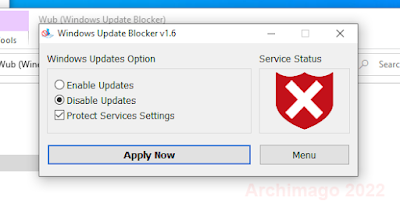




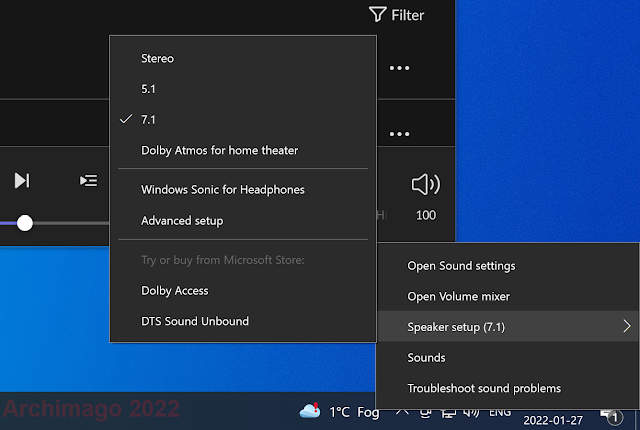






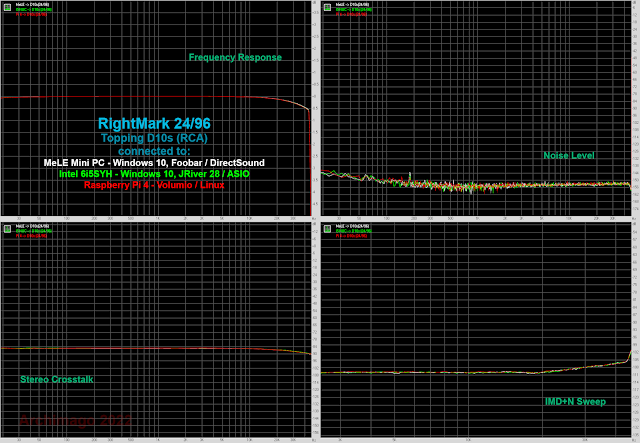








Is the MeLE upgradable to Win 11? Not needed, but Win 10 is going away, and Win 11 is faster (not that it matters I guess).
ReplyDeleteTo clarify my feeble mind: I have Roon on my ten-year-old Win 10, i3 NUC running on the network that feeds my microRendu connected to my 2 Channel DAC. Should I connect the MeLE to the network - run with what type of Roon - and feed it to the micro Rendu for 2 channel and also output it by HDMI to my 5.1? Select the output with Roon?
Hey there orangemath,
DeleteYes, according to the company it's upgradable to Win 11. In fact, some of the latest shipped models have advertised Win 11 pre-installed (like this one: https://amzn.to/3rtvYss).
I'm not sure if Win 11 is actually faster. I'm running it on my Ryzen 9 workstation here and from a subjective speed perspective, I think there are a number of improvements that need to happen still.
So it sounds like the i3 NUC is basically a Roon server, right? And the microRendu is an Ethernet-to-USB --> DAC endpoint, right?
If you want multichannel streaming to HDMI then consider the MeLE Mini PC as just an endpoint like the microRendu. Run Roon/Roon Bridge on it and point to the i3 Core.
If you want to transition to using the MeLE as the Roon Core/Server, that will of course be more involved in transferring the i3 music library over to this machine. And keeping it all quiet with SSD in the sound room (ie. no spinning hard drives) if you intend to stream multichannel HDMI.
"sharp intermediate phase setting"?
ReplyDeleteI assume you are doing this from LMS (Sox) and not from Roon. I don't see such a setting in Roon.
Correct Unknown,
DeleteI still have LMS running on my Server machine for remote access to my music library from the office and my dad's place. (Again, would be nice for Roon to allow even lossy compressed remote streaming.)
As a result, I still have piCorePlayer on one of my Raspberry Pi's to play with filtering.
To me, most important is competent "sharp, linear phase filtering". Beyond that it's "icing on the cake". Would be cool I think if Roon had "advanced" settings for us to play with filtering.
Other than SoX LMS and piCorePlayer which allows easy access, I know that the 432EVO Music Server also has the intermediate filter setting built in as an option.
https://432evo.be/
Computers of PC/AT era was actually very noisy, it needs metal casing acts as Faraday cage to meet FCC regulation.
ReplyDeleteinternal HDD was mulfunctioned without proper grounding!
Then ATX came in and things are changed, now bare motherboard does not emit RF noise without casing.
Thanks for the note Yamamoto-san,
DeleteLet's see, PC/AT - released 1984, discontinued 1987. ATX standard released 1995.
I remember my old Cyrix 6x86 CPU into the mid-late 90's were pretty noisy as well if speakers were too close. Certainly by the early 2000's as inexpensive consumer CPUs regularly went above 1GHz (AMD Athlon 1GHz released Spring 2000), RF noise was definitely much better!
Presumably Paul McGowan is still thinking about those days, and PS Audio designing DACs and such just in case I drag out my first-get AMD Athlon HTPC. ;-)
I think this is the author of the audiophile player "Playpcmwin", which loads the music into memory to play. Any thought?
DeleteInteresting little box.
ReplyDeleteI'm still using my 35w i5 media PC with fans (inaudible in my place) for my music and video library. Never bit on Roon, and I'm very happy with JRiver, now that they've improved the video performance. 2-channel over USB up to DSD256 or PCM 24/192k. Multichannel is 24/48k to my Outlaw 976. The 976 processor is the limiting factor here: it has 192k DAC chips but can't handle more than 48k for MCH. I can't hear the difference between 48k and higher bit rates, I admit it.
For streaming video or music, I prefer the Apple TV 4k. Although the budget-priced 976 doesn't display bit rate or depth, 2-channel and multichannel (including Atmos) are sent as uncompressed PCM. Maybe it's decompressed by the Apple box or maybe it's Dolby TrueHD, I don't know. The 976 receives Atmos streams as 7.1 and downmixes nicely to 5.1. Possibly a megabuck Atmos receiver would sound better, but looking at Amir's measurements on these convinces me not to spend the money to find out.
With Audiophonics Hypex amps, I've found my 'good enough' and am just enjoying the music (and movies). Your blog has really helped in this respect: I am an almost fully recovered audiophilia nervosa sufferer.
All the best, hoping for lots more good info from you and a better, more 'normal' 2022.
P
PS: Anyone looking for a really good demo disc to check the tonal balance of your surrounds vs. mains (and who doesn't hate Bartok) should get this SACD:
https://www.prestomusic.com/classical/products/8518856--bartok-concerto-for-orchestra-the-miraculous-mandarin
A total dead-end in the history of quadraphonics, the various orchestral sections are placed around the listener. Great novelty demo stuff (especially the 2nd movement, very easy, fun listening.)
Hey there Phil,
DeleteNice set-up and I'd definitely agree with the "good enough" assessment on the excellent electronics there. As you know, I'm glad that "hi-res" like 24/96 and 24/192 content is available but absolutely no need to insist on this - 24/48 sounds awesome already especially when you have all those channels going in a multichannel mix! Besides, most recordings have no/little content above 24kHz anyways when I analyze them.
Yeah, from a performance point of view, I think receivers still need a bit of "catching up" to the quality of 2-channel DACs and amplifiers we have these days. I'm sure it's just a matter of time and I'll be happy to upgrade everything to a good hi-performance receiver when the time comes.
I suspect Atmos-capable receivers with good DACs (say ES9038Q2M-equivalent, 24/192, DSD) + Class D amps equivalent to the NC252MP + jitter-free digital interface (USB, HDMI, S/PDIF) should be within reach in the next couple years. Oh yeah - gimme balanced connections and 32+-bit/96+kHz DSP of course and we got a deal. ;-)
Thanks for the music recommendation! Very curious how that sounds with the orchestral arrangement around the listener. I like these special recording/mixing techniques and the option to try out such "perspectives"; like how AIX has both "audience" and "stage" mixes.
Glad to hear your "audiophilia nervosa" is "remitting"! I figure after a few more of us are "cured", maybe there's not too much more we need to talk about at this chapter of "Audiophiles Anonymous". :-)
"Obviously there's difference in sound quality between Windows 10 and Windows 11 - they're basically using identical audio infrastructure and audio drivers. "
ReplyDeleteIsn't there a missing word here?
Thanks for the catch KR. ;-)
DeleteInteresting concept with a minimalist Win machine as MCH Roon endpoint. Not a lot more expensive as a Pi with HAT, power supply and casing and at the same time easier to manage for the non-linux crowd.
ReplyDeleteI have a network of several NUCs, laptops and endpoints and I control all the windows machines via remote from my business NUC. A gen 10 i10 runs Roon server and pretty much nothing else. If I add another endpoint, I definitely will try your suggestion on equipment.
Thanks for the note Bellamacchina,
DeleteI suspect like yourself, many of us these days have a collection of endpoint type devices. I think we can look at these low-power Windows Intel machines these days if we need a little more "oomph" to the endpoints! Not much more expense, silent, and low power...
This comment has been removed by the author.
ReplyDeleteCorrection : Gen 10 i7
DeleteMy Roon Core PC that I built was supposed to just be a fanless PC for streaming. It uses a Celeron G1840 dual core CPU at 2.80 GHz. Turns out that it was powerful enough to use as the Core and has been doing that work for a couple of years now. Wondering if this MeLE is capable of doing that too.
ReplyDeleteHi Doug,
DeleteYeah, I think this MeLE machine should be fine for acting as a Roon Core. Comparatively, the J4125 with its quad cores should be able to do the job even better. Furthermore, it should be able to do the job with something like 1/4 the power utilization.
Let me know if you try this out as a comparison!
Ah, multichannel, one of my favorite topics! As I've mentioned in the past, I have quite a few SACDs, and some old DVD-Audios as well. I have ripped them (or most of them at least) but this has been mostly as a backup and sometimes for 2-channel playback - for multichannel I'm still using the physical disc in my Oppo, which has worked better so far.
ReplyDeleteI'm also using plenty of Raspberry Pis, but last year I did pay for Roon, and I have an old laptop that I managed to upgrade to Win10, so I will give multichannel a try there! Thanks Archimago for doing the hard work, preparing for lazy people like myself...
A pleasure Freddie,
DeleteYeah, I think audiophiles, if we are to go forward with more interesting discussions definitely need to think about the experience of multichannel.
To me, the idea of hi-res/hi-fi 2-channel audio has very much reached the limits...
Here are you Indian robot friends again. Maybe you have to elevate granting of posting privileges a fair bit. These pesky robots have it too easy here
ReplyDeleteIndeed Bellamacchina,
ReplyDeleteI try to keep the comments completely open so the price of that is unfortunately some of the robot "friends". I'll clear them out once while but some escape over the years unfortunately...
BTW folks, some of the "Unknown" responses are actually myself - forgot to sign in!
Re. Streaming remotely: Wouldn't a TailScale VPN between your Roon Server and your office device do the trick? You can run Tailscale on iOS devices and Android tablets.
ReplyDeleteThanks for the interesting option Andrew,
DeleteMight give this a try at some point from the office. I see there's varying success with this on the Roon Forum:
https://community.roonlabs.com/t/success-with-tailscale-vpn/166068
Would love to see an official solution that also allows lossy streaming so for low bitrate connections like to phones, tablets, slower Internet connections, there's the ability to stream at a lowish 192kbps or 256kbps.
I still love this option with LMS...
Hi!
ReplyDeleteDid you experience any high pitched noise from the device when powered on?
Thank you.
Hi Unknown,
DeleteNo issues with noise or stuff like coil whine on start-up here. And certainly while running, I can put my ear right against the box and not hear anything.
Nice - I have a similar setup and went down a similar path - realized (due to what I think are hardware/kernel/bus limitations) that RPis just cannot do 192/24/6ch audio out via HDMI, realized I could grab a small fanless Celeron miniPC, did, and it's been great.
ReplyDeleteI wiped the Windows install and went with Volumio's Linux distro with the Roon bridge extension instead.
And yeah you can totally set up Roon over VPN if you wan to bother, I stream to my phone from my home server via WireGuard.
Nice dadregga,
DeleteYeah a Linux distro would be a great low-footprint way to get the job done ;-).
Still haven't tried playing with VPN for Roon yet but will try over the next while I think!
Hey. I bought the same machine, and after installing SSD / NVMe, the network card stops working. It seems to come back when pressing the reset button on the back, but then its randomly working or not working after reboot. Wonder if you have had any issues in this regard?
ReplyDeleteHi Graham,
DeleteNo, I have not had any ethernet issues. It's been on essentially 24/7 for >1 month at this point with Windows 11 running. I'm just using it as an endpoint. Note though that I have not installed an NVMe. If you've reduced the BIOS power setting, maybe try going back up just in case that has anything to do with it...
I don't roon but I've had a MC setup for a long time. I abandoned home theater receivers last year for the excellent Okto Research DAC8Pro connected to 2 Cinema Grand 5\200W amplifiers. I have thousands of 5.1 albums from very old DTS to DSD256. J.River handles the ASIO perfectly well. Roon always seemed like an expensive overloaded sidecar attached to cafe racer. If I die can I take this setup with me?
ReplyDeleteCould you please explain your setup? Is the Okto working as a preamp?
ReplyDeleteI have been saying, all the noise people think they hear noise that isn't there. I am using a Ryzen 9 - 4900H - I can set it up with Win 11, Daphile, or Volumio. Heck, I am even using a USB 3.0 HD cradle for an 8 TB HD. With my system, if there is noise, one will hear it on my system.
ReplyDeleteBotrytis
Thank you so much for publishing this! I'd been looking for a no-fuss multichannel endpoint for Roon for some time and never even thought of one of these mini-Windows machines that are becoming ubiquitous.
ReplyDeleteOne question: why is it impossible (at least for me) to run Roon Bridge in "exclusive" mode and thus bypass the Windows OS mixer, etc.? FWIW, I'm using the HDMI out to a Denon AVR.
A little thing, I'm sure, but tweaks my perfectionist tendencies ;)
Just revisiting this - I found if I installed ASIO4ALL on the endpoint, I was able to stream bit-perfect from Roon in exclusive mode, no need to resample to the highest Windows mixer bit rate, etc. Exactly what I'd been looking for :)
DeleteQuestion, when you set speaker etc options to '7.1' as you have, and play, e.g. a Rumours 5.1 DVD-A track, is it 'upmixed' to 7.1 -- i.e, there is audible output from all speakers? Or is the output 5.1, with the extra channels silent?
ReplyDelete(FWIW , my MC setup is Win10 laptop loaded with music --> foobar2k + WASAPI --> HDMI-->AVR. I use WASAPI output so native DTS and Dolby Digital files remain bit perfect at output, which is required for the AVR to decode them.)
Thanks for this article and all the details, I got two of the 3Q machines on prime-day.. They should be here tomorrow. With all of the work on power management on Windows, have you ever tried Linux to see if the OS runs "cooler". I only need two channel in my system. I am also thinking that I might try LMS or Volumio on the pair of them.
ReplyDeleteThis comment has been removed by the author.
ReplyDeleteThank you for this treasure-trove of information! Now I am really kicking myself for not saying hello at the Seattle PNW Audio fest. We have many notes to compare...
ReplyDelete