Now that the asynchronous CM6631A USB to SPDIF device works well on the Mac with full access to sample rates after removing that reset chip, let's have a look at a few of the laptops I have around here - how the internal DAC's measure and compare this to the effect of disparate hardware on adaptive USB and asynchronous USB DAC's. First up, let me introduce you to the laptops I'll be testing:
1. Early-2008 17" MacBook Pro (MBP):
CPU: 2.6GHz Core 2 DuoMemory: 6GB 667MHz DDR2
Graphics: nVidia GeForce 8600M GT 512MB
OS: Mac OS X 10.8.2
HD: Corsair GT 240GB SATA SSD
This has been my work laptop for a few years until a couple months back. Essentially top-of-the-line laptop back in 2008 when I bought it. Still looks good and works well! I updated the hard drive to an SSD and upped the 4GB to 6GB about a year back.
2. Mid-2009 15" MacBook Pro (MBP):
CPU: 2.26GHz Core 2 Duo
Memory: 8GB 1333MHz DDR3
Graphics: nVidia GeForce 9400M 256MB
OS: Mac OS X 10.8.3
HD: WD 640GB SATA
My wife's work laptop. One of the Apple UniBody construction machines. The only laptop in this roundup with a hard drive rather than SSD.
3. Acer Aspire 5552-7858 (17"):
This is the least expensive of the laptops; priced at <$600 when I bought it new in 2011. This is also the machine I've been using over the last months for all my "mobile" data collection such as the Oppo tests at my friend's house. Mostly used by my kids and guests if they want to look something up. SSD upgrade about 6 months back.
CPU: 2.2GHz AMD Phenom II X4 N970
Memory: 6GB 1333MHz DDR3
Graphics: ATI Mobility HD4250
OS: Windows 8 x64
HD: OCZ Vertex2 120GB SATA SSD
4. ASUS Taichi 21 DH51 (11.6" dual screen):
My newest "ultrabook" laptop (bought February 2013). I know the reviews are mixed but IMO, this is a fantastic mobile laptop / tablet with a high resolution 1080P matte screen in laptop mode and glossy touchscreen as a tablet! Everything in one light and mobile package; fantastic to use in the local coffee shop to update one's audio blog :-). Great for work and although the battery life is at best average in power saving mode, good enough for me with light Office duties.
CPU: Intel Core i5-3317U (1.7GHz)
Memory: 4GB 1333MHz DDR3
Graphics: Intel HD 4000
OS: Windows 8 x64
HD: 128GB SSD mSATA
Note that this unit doesn't have USB2 - tested with USB3 ports.
I. NATIVE DAC (RightMark Analogue output analysis):
First, let us have a look at the internal DAC's in these laptops. Measurements were done as follows:Laptop headphone out --> shielded phono-RCA cable --> E-MU 0404USB --> Aspire AMD laptop
In order to try to ensure "bit-perfect" output, I used Decibel 1.2 on the Macs (turned off all volume adjustment, allowed Decibel to have exclusive access, buffered audio files to memory). On the Windows 8 side, playback was with foobar2000 1.2.4 (latest stable version) playing back with either WASAPI with no dithering or ASIO if driver available.
As you can see, each laptop demonstrated significantly different measurement results. Every one is capable of handling 24/96. The frequency response graph for each machine looks different, especially between the MacBook's vs. Windows machines (perhaps the Acer and ASUS use similar OEM DAC hardware?).
Not surprisingly, the ASUS has the highest noise floor of the 4 machines. It is an "ultrabook" so there's a lot of electronics packed into that case plus the headphone out jack is right underneath the screen hinge (instead of closer up front by the keyboard like the other machines).
I'm impressed by the MacBooks though with >100dB dynamic range! That's fantastic for laptops and certainly as good as lesser "audiophile" DAC's out there.
II. Adaptive Isochronous USB (RightMark Analogue output analysis):
Using the AUNE X1 (Mark I) as the DAC, let's look at the relative performance of each machine using the X1's USB interface - the old "adaptive isochronous" BB PCM2707 USB1 technology measured at the usual CD sample rate of 16/44.
Test laptop --> Shielded USB cable --> AUNE X1 --> Shielded RCA --> E-MU 0404USB --> Aspire laptop
Notice how close the results are except for the Aspire-X1 results. Obviously since we're now utilizing the same DAC for each machine, the sound output is dictated by the properties of the DAC. The difference with the Aspire-X1 setup is that the Aspire is both the test machine and the measurement device (loopback setup). This means the Aspire needed more CPU processing and had much higher USB traffic than the other machines (maybe the mixed USB1 & USB2 modes have something to do with this). What we're seeing is likely electrical noise generated by the busy machine, and as I'll show later, this is NOT likely due to significant timing jitter in the digital domain.
Otherwise, I see no significant difference in measured "sound" coming out of the DAC whether the machine is Mac or Windows despite the significantly different underlying hardware, OS, playback software, etc...
III. Asynchronous USB (RightMark Analogue output analysis):
Test laptop --> shielded USB2 --> CM6631A --> inexpensive decent 3' TosLink --> AUNE X1 --> E-MU 0404USB --> Aspire laptop
Look at what happened with the asynchronous and very inexpensive ($50) CM6631A performing USB to SPDIF duties! Audio output from the AUNE X1 DAC is now IDENTICAL from every laptop. This shows that compared to the USB1 input to the X1, the CM6631A converter, in using TosLink provides excellent electrical noise rejection from the USB port (note that I'm running the converter USB powered; NOT separate power supply even). I think this is a nice demonstration of how the TosLink interface has its place despite measurably worse jitter in some cases.
IV. Jitter - Native DAC:
The Dunn J-Test was created to look at jitter in SPDIF interfaces, therefore there really should not be any issue with built-in DAC's for each laptop. Reminder, "bit-perfect" settings for Decibel with the Mac's, foobar2000 WASAPI 16-bit undithered for the Windows machines used. Here's how the 16/44 J-Test result looks for each machine:
2008 17" MacBook Pro:
Acer Aspire:
ASUS Taichi:
Quite different spectra as you can see. What is learned from the graphs is NOT jitter but rather the loss of the jitter modulation pattern with the 2008 MacBook, Acer Aspire, and ASUS Taichi. This means that despite using bit-perfect settings with the players, these computer DAC's are incapable of "bit-perfection". Other than the 2009 MacBook Pro, all the other machines either truncate or perhaps have some kind of 'forced' dithering in place such that the LSB jitter modulation has been corrupted.
V. Jitter - Adaptive Isochronous USB AUNE X1:
Using the same method, lets look at the jitter pattern with the USB1 interface built into the AUNE X1 (Mark I). Again either using Decibel or foobar2000 with bit-perfect settings in place. USB cable is generic shielded good quality 6' cable:2008 MacBook Pro to AUNE X1:
2009 MacBook Pro to AUNE X1:
Acer Aspire to AUNE X1:
ASUS Taichi to AUNE X1:
As you can see, the jitter modulation tone can be see in each situation. This confirms that indeed bit-perfect data is being sent to the DAC containing the LSB data. If anything, it looks like the Mac's may have a few more jitter sidebands than the Windows machines. If you recall from the RightMark results above, the Acer Aspire is performing both playback and recording duties in this situation so you can see that the noise floor is higher than for the others (noise increases significantly in the lower frequencies as shown in the RightMark graphs) likely due to the increased CPU and USB activity causing noise to spill over into the X1 DAC through the USB electrical interface.
VI. Jitter - Asynchronous CM6631A USB to TosLink to AUNE X1:
What about when the CM6631A is used? Two things are happening here - USB communication is now asynchronous allowing better clocking (ie. lower jitter), and galvanic isolation is also happening by way of the TosLink SPDIF intermediary. As I measured in a previous blog post, the CM6631A appears to have just as low jitter whether with coaxial or TosLink.2008 MBP to CM6631A to AUNE X1 (TosLink):
2009 MBP to CM6631A to AUNE X1 (TosLink):
Acer Aspire to CM6631A to AUNE X1 (TosLink):
ASUS Taichi to CM6631A to AUNE X1 (TosLink):
Notice how the jitter spectrum looks almost identical now just as the RightMark measurements above look essentially identical in each case with the CM6631A. With TosLink galvanic isolation, the Aspire's noise floor is in line with the others and in each case, the jitter modulation signal is well defined, again proving that Decibel (sending to the Mac's native USB 2 Audio driver) and foobar2000 (using the C-Media ASIO driver now) are capable of bit-perfect output when the hardware allows.
VII. SUMMARY:
1. Even though most laptops/motherboards these days advertise their audio hardware as "HD Audio", they are generally nothing of the sort. Although the MacBook Pro's showed good dynamic range in the RightMark tests at 24/96, the 2008 model was incapable of true 16-bit processing. Likewise, neither of the two Windows 8 laptops were capable of preserving the 16-bit LSB jitter modulation pattern. Perhaps obvious, but the bottom line is that you cannot trust the built-in DAC's for even 16/44 resolution audio.2. Watch out for noise creeping into the DAC from the USB interface as shown with the Aspire-X1 Adaptive USB example. This can originate from internal electrical components as in this case or other times ground loops. Galvanic isolation with the TosLink interface is one way of dealing with this.
3. Overall, the asynchronous USB interface is better than adaptive isochronous USB for jitter in this example (obviously I cannot vouch for all asynchronous DAC / interfaces). This has been demonstrated before already and seen again here. These days it's a moot point since asynchronous USB interfaces are readily available and if your DAC doesn't have one, just grab an inexpensive converter like the CM6631(A) I used here. There are of course some very expensive USB-SPDIF adapters but given the CM6631A results, why spend more from a sonic perspective? As I have also stated before, I still have no good evidence to say that jitter at this low level is ever audible with real music despite what subjective audiophile reviewers or Internet posters generally claim! In ABX tests and even non-blinded flipping between measured jittery vs. clean audio sources, I cannot tell the difference at least up to ~2ns peak-to-peak jitter; nevermind the usual few hundred picosecond jitter with decent modern gear [Ed. apologize for the error... I previously had a typo of "2ms"]. It's possible that my ears aren't sensitive to this but to be honest, unless one has superhuman hearing abilities, I can't imagine how it would be physiologically possible given these test results.
4. If you keep electrical noise/interference at bay, and use appropriate software player & drivers to ensure bit-perfection, there is no reason why Macs vs. Windows vs. ANY computer would 'sound' any different paired to a good DAC. As you can see above, when the CM6631A asynchronous USB-to-SPDIF converter is used and galvanic isolation is in place, there's essentially no difference in the analogue RightMark measurements and the Dunn J-Test spectra irrespective of CPU, speed, memory, HD/SSD, OS, USB, etc. (obviously as long as the specs are good enough for bit-perfect output - this is the beauty of digital). (Here's another interesting article showing identical Mac vs. Windows output using JRiver and different methodology.)
I hope this article has been useful in demonstrating a few things about computer audio. Measurements allow an opportunity to verify claimed improvements and demonstrate technical progress in hardware performance - amazing that few audiophile magazines / web sites actually include independent objective measurements and reviews come out looking like infomercials and PR. Realize that none of what I've shown is all that mysterious or requires audio "voodoo" whatsoever - science is all you need; let the musicians provide the passion and art. The cables are all generic, reasonably high quality (ie. nothing looking like they're going to break!), and universally costs <$20 for standard 3-6' lengths. The AUNE X1 DAC can be bought off eBay for ~$200. The CM6631A USB to SPDIF costs $50. The analogue and jitter measurements are on par with much more expensive gear I've come across. No need to further obsess over details like jitter or bit-perfection because the objective data has set the mind at ease... If this were my main listening system, this then is where I would start more subjective evaluation with the amp and speakers asking myself whether I prefer the sound of the technically accurate setup or not. Realize that not everyone wants technical accuracy - terms like "clinical" or "sterile" impart this pejorative connotation. IMO, there is no such thing as a system being "too resolving", there's only source material that's "not good enough"!
After all this, you might ask: "So how does it sound?"
Great! (No need for superfluous adjectives.) Now go enjoy some music...
-------------------
For posterity, a response I put up on Audio Asylum questioning the results (April 21, 2013)...
http://www.audioasylum.com/forums/pcaudio/messages/12/122768.html
Gordon,
I appreciate your feedback and critique. I used to have the QB9 and indeed it is a nice DAC so was quite happy that Stereophile's measurements concurs.
For this article, I believe the data was "bit perfect" since the LSB jitter modulation was evident in the 16-bit tests. Due to the hardware limitations, this was of course not seen in the 24-bit graphs. I did discuss this fact and the issue that the built-in computer DAC's had problems with bit-perfection.
Thank you for bringing up the "skirt" issue. I'm going to have to update my ASUS Essence One measurements because this was worse with the USB input but not the coaxial or TosLink. However, most of what I've seen suggests that this low frequency jitter is masked by the primary signal. Please correct me if this is wrong so that I may pay more attention to it especially if there's a point of audibility.
As for "at some point you have to listen to the damn thing" (I'm directing this to the general viewership, not just to your comments). It is precisely because I've been listening AND reading forums like this for the last 15-20 years that I started doing the measurements and putting up the blog! I don't think it's at all a stretch to say that people are notoriously unreliable in their experience... I have never found an audiophile who could reliably differentiate high bitrate MP3 for example, yet when I ask, everyone seems to say they can (sure there are people who can ABX 320kbps but that's very few). For those who have a copy, listen to track 26 on Stereophile Test CD2 simulating 10ns jitter. I would estimate that half of the audiophiles I've tried this on over 50 years old have difficulty hearing this simulation on a test tone yet they universally claim that a few hundred picosecond jitter is a "problem" audible in actual music.
There's precious little objectivity out there anymore for audiophiles - look at that bizarre 3-part article on computer audio in TAS early 2012; if "everything's possible" (bit-perfect rips sound different if ripped at different CD speeds according to that article) then nothing is known anymore. Just look at the numerous comments when those new to computer audio asks straight forward questions here. IMO, some of the responses border on delusional.
Time is limited but I have spent many many hours listening to cheap to very expensive gear - even owning a few of the more expensive items over the years. It is my belief that "good" sound can be independent of factors like price, or any of the external factors like workmanship, etc. In fact, I've come across situations where high priced gear are just plain inaccurate. For me, accuracy is all that matters, and this can be quantified objectively.
Speaking of "misinformation is what is sending most people into shock when they start CA". Realize that over these months of testing, I have not advocated anything I would consider as "fringe". I've shown that asynchronous DAC's are better with less anomalous J-Test spectra, coaxial and good USB is better than TosLink in the gear I have, shown 'good' DAC's like the Oppo BDP-105 (ESS Sabre) measures superbly. I advocate for "bit perfect" and showed that both Windows and Mac are capable of accurate output, and have interspersed these tests with listening to make sure nothing appears awry - usually spending a couple hours at a time in the evenings listening (eg. when I was doing some cable measurements recently). As I've said in some posts, there is no voodoo or magic here, and the tests are showing me such. How in the world is this shocking anyone out of computer audio!? If anything, it's reassuring that measurements line up with a rational empirical approach that is reproducible.
Now as for the test gear I use and software like RightMark. You don't need the Hubble telescope to identify Jupiter in the sky. Likewise, why do I need expensive gear like an AP when I just want to make sure the frequency response is relatively flat, or that the dynamic range of a DAC can exceed 16-bit CD quality, or that the Dunn test isn't atrocious? All these things are within reach of what I have and the beauty of computer audio and technological advancement is that stuff that can do this is easily within the consumer's grasp. However, I'm not saying that anyone should do this since it has taken me countless hours to learn how to get the calibration right and make sure the software setup works for me in order to achieve a high level of reliability in the measurements.
When my simple setup can easily demonstrate analogue cable differences, XLR vs. RCA differences, show me the spectral smearing between 320kbps MP3 vs. 400kbps AAC, demonstrate J-Test differences between coaxial vs. TosLink vs. AES/EBU, when I post about this, in what way is this "misinformation"? In fact, my ASUS Essence One measurements showed a disturbing anomaly when upsampling is used resulting in attenuated frequency response which has since been confirmed by ASUS (and hopefully to be remedied)... How come subjective Essence One reviewers missed this when it was so obvious with just a little testing?
Look guys, ultimately either what I say and write about makes sense, or it doesn't. I mention a new post up here once awhile that could be of interest like this one with the laptop tests to outboard DAC's. I have ZERO financial interests or otherwise. I do it for fun, for my own education, and enjoy sharing what I've found with others. Anyone can freely share their thoughts in the comments section (haven't had to censor anyone at this point for nonsense), and I've invited people to give me evidence/reason if they think something I say is wrong. Of course, with my objectivist mindset, "Level 4 or 5" evidence (ie. individual or series of reports) doesn't really impress compared to experimental results or controlled trials.
Cheers,
Arch









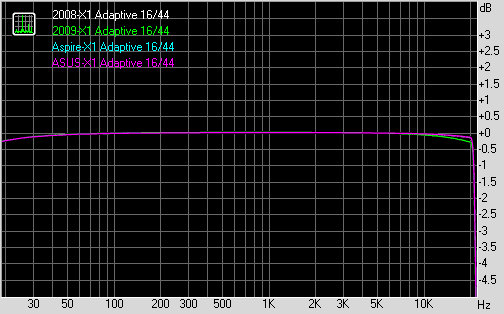


















thanks for share....
ReplyDeleteThis comment has been removed by a blog administrator.
ReplyDeleteYes! i am very impressed from this type of blog therefore, thanks for sharing the information. New Laptops
ReplyDeleteThis comment has been removed by a blog administrator.
ReplyDeleteSorry, no promotional material / comments.
DeleteYour Graph is shown real?
ReplyDeleteApple Laptop Service in Anna Nagar
Nice Post, thanks for share with us. The way you described the post is great. Keep me more updates.
ReplyDeletechromebook-acer|store
I choose Apple MacBook. It's have plenty of amazing features and functionality as compare to another book. It's look is also much matters.
ReplyDeleteCheap Computers
Really nice blog. Thanks for sharing with us.
ReplyDeleteLaptops
Nice post with awesome points! Can’t wait for the next one.
ReplyDeleteToshiba - 14" Satellite Laptop - 6GB Memory - 640GB Hard Drive - Platinum
Toshiba - 15.6" Satellite Laptop - 4GB Memory - 500GB Hard Drive - Blue
Nice blog and the post seems having ample content to explore about Laptop Battery and it is really very hepful post for me. Thanks for sharing such useful post. Keep posting further....
ReplyDeleteNice post! Got lots of information above the blog.
ReplyDeleteAcer Australia
Very dashing and attractive woody vases. Creativity is clearly showing. Nice work.
ReplyDeleteSamsung - 15.6" Laptop - 8GB Memory - 750GB Hard Drive - Silver
Samsung - Series 9 Ultrabook 15" Laptop - 8GB Memory - 256GB Solid State Drive - Mineral Ash Black
Really nice post, you got great blog and Thank you for sharing This excellently written content. Waiting for next one.
ReplyDeleteAcer - 17.3" Aspire Notebook - 6 GB Memory - 500 GB Hard Drive (V3-771-33116G50Makk)
Acer - 17.3 Aspire Notebook - 8GB RAM - 750GB Hard Drive & 120GB Solid State Drive
Thank you for the comprehensive review, Archi! It is good to know that specs so people can easily narrow down the choices. But I think I would go for an Asus. I've been an Asus user for years and I think I would like to stick with them for a while. - Betty
ReplyDeleteNice and quite informative post. I really look forward to your other posts.
ReplyDeleteLenovo - 14" ThinkPad Notebook - 4 GB Memory and 128 GB Solid State Drive - Black
Lenovo - IdeaPad 15.6" Laptop - 6GB Memory - 750GB Hard Drive - Graphite Gray
Really nice post, you got great blog and Thank you for sharing This excellently written content. Waiting for next one.
ReplyDeleteAsus - Vivobook 14" Touch-Screen Laptop - 4GB Memory - 500GB Hard Drive - Black
Asus - 10.1" Laptop - 2GB Memory - 320GB Hard Drive - Black
I agree with your conclusions and looking forward to your coming updates. Thanks for sharing
ReplyDeleteipad singapore
Cool! Now I know what is a good one to be use. Thanks for sharing those information. It would really help!
ReplyDeleteRacks and UPS
Hello,
ReplyDeleteNice post, but could you please show me the evidence on the graphs, where this is true "Although the MacBook Pro's showed good dynamic range in the RightMark tests at 24/96, the 2008 model was incapable of true 16-bit processing"?
Thanks for providing recent updates regarding the concern, I look forward to read more what notebook should I buy
ReplyDeleteThis is such a great resource that you are providing and you give it away for free. I love seeing blog that understand the value of providing a quality resource for free.
ReplyDeletelaptop advisor
Wow!! i am very impressed with your lovely post.. i am so glad to left comment on this..This has been a so interesting read, would love to read more here....
ReplyDeleteBuy Laptop
A fine article, and bravo to you for engaging with the inmates on Audio Asylum. Don't expect them to change their minds though...
ReplyDeleteMac Technical Support
ReplyDeleteApple Technical Support
Mac Toll Free Number
Mackeeper Popup Blocker Firefox
Mackeeper Popup Blocker Safari
Mackeeper Popup Blocker Chrome
Mac Virus Removal
Apple Safari Technical Support
Macbook Is Running Slow
Macbook Pro Password Hack
MacBook Pro is Freezing Up
MacBook Technical Support
Mac Password Recovery
Apple Ipad Technical Support
Apple Iphone Technical Support
Macbook Air Not Turning On
Macbook Air Not Connecting To Wifi
MacBook Pro not Booting Black Screen
ReplyDeleteMac Data Recovery
How to Install Mac OS X From a External Hard Drive ?
Disable Popup Blocker On Mac
Mac Mini Password Reset
Mac Mini Running Slow
Mac Mail Not Sending Email
Mac Mail Password Change
Block Sender In Mac Mail
Apple Ipod Touch Password Recovery
Eject a Stuck CD/DVD from a MacBook Pro
Mac won't Recognize Flash Drive
Block Websites on Mac OS X
Safari Slow on Mac
Reset Password Apple Computer
How to Use a MacBook Air for Gaming
Macbook Air Lagging While Watching Videos
MEASUREMENTS: Laptop Audio Survey - Apple MacBook Pros, Acer Aspire, ASUS Taichi... eapplelaptops.blogspot.com
ReplyDeleteChicago Limo Rental
ReplyDeleteChicago Limousine Service
Party Bus Rental Chicago
Chicago Airport Transportation
Impressive web site, Distinguished feedback that I can tackle. Im moving forward and may apply to my current job as a pet sitter, which is very enjoyable, but I need to additional expand. Regards. laptop finder
ReplyDeleteGet complete Apple Support on all Mac Book versions from 24/7 Apple team. We offer best customer care helpline number +1844-809-1494. Apple support is here to help you with all of your Apple products. Mac 24/7 technical customer helpline number +1844-809-1494.
ReplyDeleteApple Support Number : +1844-809-1494
Get quick support- 0731032379 & complete Symantec Norton Activation technical help at by just one call at our Norton Antivirus Customer Support Number- 0731032379.Norton Support Phone Number, Norton 360 Phone Support, Norton Security Phone Number, Norton Helpline ,Norton Tech Support Number, Norton Tech Support, Norton antivirus customer service, support for Norton, Norton toll free number, Norton Tech Support phone number 0731032379Get quick support- 0731032379 & complete Symantec Norton Activation technical help at by just one call at our Norton Antivirus Customer Support Number- 0731032379.Norton Support Phone Number, Norton 360 Phone Support, Norton Security Phone Number, Norton Helpline ,Norton Tech Support Number, Norton Tech Support, Norton antivirus customer service, support for Norton, Norton toll free number, Norton Tech Support phone number 0731032379
ReplyDeleteThis should be a great laptop/ tablet for people how work in the construction field that need more then a smart phone. There are already a number of companies that are paperless and to work on their projects you have to have an I pad to receive your prints, notes. and changes. to be able to change from laptop to tablet is great
ReplyDeleteAcer Laptop Repairs
ReplyDeleteNICE POST!!!!
free aol gold download
aol gold download center
aol gold desktop download for windows 10
aol gold software download
aol desktop gold
How to reset a aol password. Open your aolmail.com in your web browser. Click Sign in. Click Forgot your password? Enter the email address you used to create the account. You'll need access to this email account to reset your password. Check your email inbox, and click the link in the email you received to reset your password.
ReplyDeleteaol mail
aol mail help
amazon echo support number
ReplyDeleteecho customer support number
echo customer service
amazon echo alexa support number
echo alexa helpline number
amazon echo alexa customer service number
echo customer care phone number
amazon echo alexa technical support
echo alexa technical support number
echo alexa customer service number
echo alexa customer support number
echo customer care number
echo customer care
echo alexa phone number
echo alexa setup fix music issue
amazon echo alexa phone number
Echo Dot 2 Suddenly Stopped Working
AT&T Customer Support Phone Number
ReplyDeleteAT&T Customer Service Phone Number
AT&T Tech Support Phone Number
AT&T Technical Service Phone Number
AT&T Contact Phone Number
If you are having any issue related to Antivirus renewal, installation, subscription in your computer then contact Antivirus support 24*7 available for you.
ReplyDelete
ReplyDeleteInspiring writings and I greatly admired what you have to say , I hope you continue to provide new ideas for us all and greetings success always for you..Keep update more information..
MITSUBISHI TFT LCD
Do you want any help regarding your printer issue then call athp Printer support number +1 877 301 0214 We also provide services which include:HP Printer Number Canon printer support, Brother printer
ReplyDeleteYour Canon printer not working properly and Get instant support from Canon Printer support service provider. Our dedicated technician are ready to help to you at any time contact us at Canon printer troubleshooting +1 877 301 0214.
ReplyDeleteThis comment has been removed by the author.
ReplyDeleteThis comment has been removed by the author.
ReplyDeleteThis comment has been removed by the author.
ReplyDeleteWe offer Brother Printer Support Number toll free number for callers to fastly connect with our Brother Printer experts in order to deals with technical errors. Dial Brother Printer Customer Service Number & get best support for your issue via Brother Printer Technical Support Team .
ReplyDeleteNorton has also developed Norton Utility 16 program which helps the device to run a check on all the programs to maintain the balance. And the best part about the Norton antivirus is that it gives support to the entire platform i.e., Android, MAC, IOS and Windows. Norton Setup is a quick solution to activate the Norton software. You can download the setup file from Norton.com/setup and then you can easily activate the product with the activation code you have.To get further details of our services simply decision Uk at: (Toll Free) US: +44-208-144-6264
ReplyDeleteNorton.com/setup
Norton Support
Norton Customer support
https://8tracks.com/haloconstruction
ReplyDeletehttps://ask.fm/haloconstruction
http://noxiousroleplay.nn.pe/member.php?action=profile&uid=8160
https://gitlab.pasteur.fr/haloconstruction.usa
https://community.asme.org/members/johnsmith508/default.aspx
McAfee Antivirus Offers the cybersecurity resolution for the protection of your digital information. the corporate developed a number of software package and services to satisfy the requirements of the users. you can transfer and install the protection on your system from the link mcafee.com/activate online. so as to download and activate your version of the product on your system, you wish a unique product key. For more information Call McAfee Support Number at 1-855-536-5666
ReplyDeleteNorton Support Phone Number - Norton AntiVirus is an anti-virus or anti-malware software product. If you face any issues in your Norton activation, we are always here at Norton Support Number for your help. Our certified technicians provide you step by step resolution & fix all problems in your Norton products. We provide help regarding Norton setup with the help of Norton support phone number +1-877-717-0727.
ReplyDelete
ReplyDeleteشركة مكافحة الصراصير بالرياض
شركة مكافحة الحمام بالرياض
شركة مكافحة الفئران بالرياض
شركة كشف تسربات مياه بالرياض
شركة عزل اسطح بالرياض
شركة رش مبيد بالرياض
شركة نقل عفش بالرياض
______________
كشف تسربات المياه بالرياض
شركات عزل الاسطح بالرياض
شركة رش مبيدات حشرية بالرياض
شركات نقل الاثاث بالرياض
شركة نظافة بالرياض
شركة غسيل مكيفات بالرياض
شركة تركيب طارد حمام بالرياض
Thanks for Fantasctic blog and its to much informatic which i never think ..Keep writing and grwoing your self
ReplyDeleteapostille services in ghaziabad
apostille services in faridabad
apostille services in noida
apostille services in gurgaon
apostille services in delhi
uae embassy attestation in gurgaon
uae embassy attestation in ghaziabad
uae embassy attestation in delhi
uae embassy attestation in faridabad
uae embassy attestation in noida
This comment has been removed by the author.
ReplyDeletehttps://www.edn.com/myprofile?screenToRender=editProfile
ReplyDeletehttps://www.free-ebooks.net/profile/960123/paul-ortiz
https://www.flipsnack.com/technicalsquad/
https://snapguide.com/paul-ortiz-1/
https://amara.org/en/profiles/profile/technicalsquad/
https://onmogul.com/technicalsquad
https://forums.huduser.gov/member.php?action=profile&uid=304779
https://list.ly/technicalsquad/lists
https://www.imagekind.com/MemberProfile.aspx?MID=0fece28e-b2e9-41ba-830f-b45550a8b6c2
https://wallpaperstock.net/profile/technicalsquad/
Great to always have a great article that contains valuable content that was impressive
ReplyDeleteفروشگاه اينترنتی
https://www.baneh.com
goodluck
Nice Post thanks for sharing with us....For more informattion click here-
ReplyDeleteSBCGlobal password reset
Forgot SBCGlobal password
Reset SBCGlobal password
Recover SBCGlobal password
Reset SBCGlobal email password
Recover SBCGlobal email password
Reset SBCGlobal mail password
Forgot SBCGlobal email password
AT&T password reset
forgot AT&T password
Reset AT&T password
Recover AT&T password
Reset AT&T email password
Recover AT&T email password
Reset AT&T mail password
Forgot AT&T email password
Xfinity password reset
Forgot xfinity password
Reset xfinity password
Recover xfinity password
Reset xfinity email password
Recover xfinity email password
Reset xfinity mail password
Forgot xfinity email password
Hi I’m mick tracker is a professional service provider who is an experienced technician and has more than 5 years of hand on experience. If you are facing any kind of technical glitch in your download aol desktop gold then it’s time that you must definitely consider us. We will help you to solve your query within minutes
ReplyDeleteThank you for sharing this valuable piece of information with us. I have taken a lot of notes from this article. I must say am highly overwhelmed by your whole story.One vanilla is easy to use anywhere,anytime. You can pay your college fees,any restaurant bill or many more utilities bill by a single card of One Vanilla.vanilla Balance is available on almost every store of united states of america.One Vanilla Prepaid Gift Card Balance
ReplyDeleteAs the best on call booking experts, we ensure that for any class of journey economy, business or first with Southwest Airlines, Taking note of the financial plan for your journey, we ensure that your Southwest Airlines Reservations are perfectly customized to your needs of budget. We also assist you with your pre-flight queries related to airfares, baggage/pet/infant policy, route/destination information, cancellation rules, etc. Call us anytime 24x7 on our toll-free number.
ReplyDeleteBitcoin ATM Customer Service Phone Number
ReplyDeleteAre you looking for a less invasive and convenient way of buying Bitcoin? Bitcoin ATM Customer Service Number {+1-833-409-0301} is the right choice for your buying needs. It is otherwise known as Bitcoin Teller Machine or BATM. This kind of ATM is a physical center where people can purchase Bitcoins by using fiat money.
شركات الشحن البحرى بالسعودية
ReplyDeleteارخص شركة شحن فى السعودية
شركة شحن من السعودية الى امريكا
شركة نقل عفش من الرياض الى الكويت
شركة نقل عفش من الرياض الى قطر
شركة نقل عفش من الرياض الى الاردن
شركة نقل عفش من الرياض الى الامارات
شركة نقل عفش من الرياض الى ابوظبى
شركة نقل عفش من الرياض الى الفجيرة
شركة شحن من السعودية الى الامارات
How To Download PUBG Mobile on PC
ReplyDeleteHow To Download PUBG Mobile on PC
How To Download PUBG Mobile on PC
How To Download PUBG Mobile on PC
How To Download PUBG Mobile on PC
How To Download PUBG Mobile on PC
How To Download PUBG Mobile on PC
How To Download PUBG Mobile on PC
How To Download PUBG Mobile on PC
How To Download PUBG Mobile on PC
How To Download PUBG Mobile on PC
How To Download PUBG Mobile on PC
How To Download PUBG Mobile on PC
Thanks for the info. If you need any help regarding sbcglobal email than just contact us on our SBCGlobal customer service phone number. Read more for: sbcglobal email not working
ReplyDeleteThis comment has been removed by a blog administrator.
ReplyDeleteThis comment has been removed by a blog administrator.
ReplyDeleteThis comment has been removed by a blog administrator.
ReplyDeleteThis comment has been removed by a blog administrator.
ReplyDeleteBefore buying best laptop you can see here.
ReplyDeletehttps://www.techradar.com/
If you're in Dubai and need Macbook repair Dubai, look no further. These guys are efficient, reliable, and saved me from a tech nightmare! For More Information, Call Now : +971 4586 4033
ReplyDeleteVery nice information which you have provide here.. thanks for the same.
ReplyDeleteGet your MacBook Air repair in Delhi with TechieXperts. Enjoy up to 50% off on first-time service charges (T&C Apply). From screen replacements to software troubleshooting, our certified technicians ensure quality and quick turnaround. Visit TechieXperts for reliable and efficient MacBook Air repairs.
For those using a MacBook, macOS offers a simple way to inspect battery health:
ReplyDeleteNavigate to the Apple logo in the top-left corner and choose ‘About This Mac’ from the dropdown menu.
Choose System Report, then navigate to Power under the Hardware section.
Find the ‘Cycle Count’ and ‘Battery Condition’ sections. If the status reads ‘Normal,’ your battery is functioning well. However, if it displays “Replace Soon” or “Service Battery,” consider replacing it with an original laptop battery.
Loved the visuals showing each repair step. Tech Support for businesses in Buffalo
ReplyDeleteThis was a fascinating read! The audio performance comparison between MacBook Pros and other laptops really highlights Apple’s attention to quality. For anyone needing that level of performance temporarily, MacBook Rental is a cost-effective way to enjoy premium sound and features without buying. Thanks for sharing such valuable insights!
ReplyDelete