 |
| Yeah, that's an old XBOX 360 Kinect camera back there! Hey, there are cool things you can do with this as a 3D scanner... |
Greetings ladies and gents. In the posts for both the MeLE Quieter2Q post as well as just last week with the Beelink SER4 Ryzen 7 4700U computer review (BTW, I added an addendum - HDR10 works on that machine), I noticed questions, comments, and E-mails about utilization of these MiniPCs in the home theater setting; specifically video and HDR features.
Recently, I saw the availability of the MeLE Quieter3Q fanless MiniPC (currently around US$250) [in 2025, the updated model would be the MeLE Quieter4C with Intel N150 at the same price with more speed, RAM, storage]. With the various feature upgrades, I figure that this is one which might qualify as a reasonable HTPC computer given that it features HDR video capabilities and a bit more CPU processing power. As such, I decided to take it for a spin. I bought the slightly more expensive 256GB eMMC storage model; since I am targeting video playback, it might be nice to have some extra storage for local data.
Much of what I said about the Quieter2Q applies here, so let's focus on performance differences and discuss this machine as a video streamer beyond audio purposes...
I. Hardware
For completeness, there's your open-box shot. Contents are basically identical to the Quieter2Q. The power supply is a similar 12V/2A USB-C switching unit. There's a VESA mount with some screws in the plastic bag top right.
 |
| As with the Quieter2Q, notice the presence of a micro-SD slot for some (slower) extra storage in the rear. Internally there's also an M.2 2280 NVMe connector to add even more, very fast, storage. Something like a 2TB Samsung 970 EVO Plus is advertised to be compatible and might make for a fast, compact, audio/movie library. Notice the little CMOS Reset pinhole button between the HDMI ports if you ever mess up the BIOS! |
Likewise, front and rear of the machine look identical. Of course make sure to peel off the stickers to improve heat dissipation before running. It can get quite warm so air flow is important wherever you put it.
One tip to consider - attach some stick-on "feet" underneath to provide a larger gap below the unit if you're going to be using it on a tabletop. You see this in the top picture elevated a bit as a result of some stick-on vinyl footers. This machine can get pretty warm underneath so let it breathe a little down below!
The other update to the package is the internal wireless module, now WiFi 6 (802.11ax) and Bluetooth 5.2 capable.
An interesting finding in the CNX Review of this unit is that the right front 2 USB ports are actually faster USB3.1 ("Gen 2", 10Gbps), and the backmost USB port on the right and rear are slower USB3.0 (or USB 3.1 "Gen 1", 5Gbps). Good to be aware of this if plugging in fast USB devices like external hard drives capable of 10Gbps.
The final (and important for our discussion) port difference to be mindful of is that those HDMI outputs are now 2.0a - capable of HDR.
II. Stock Performance
The Q3Q has upgraded the RAM architecture to 8GB of "low power", single-channel LPDDR4X-2933. The quad-core Intel "Jasper Lake" 10nm Celeron N5105 is a 10th Gen design over the Q2Q's "Goldmont Plus" Celeron J4125. Here's the CPU-Z identification of CPU and motherboard:
Unfortunately CPU-Z was unable to identify the RAM and there were no SPD timing parameters it could show.
Let's compare speed then with some AIDA64 Extreme 6.70 results along with my other computers as I had done last week (all at stock power/speed) :
We can benchmark the stock machine against other N5105's out there as well using UserBenchmark which I think is a reasonable way to look at day-to-day performance:
Not bad. The MeLE Quieter3Q machine competes well with other N5105's at 66%ile CPU and 76%ile iGPU speed which suggests a good fanless package with component synergy. The memory module is identified as a Hynix LPDDR4 and at 98%ile performance is phenomenal. With a unified memory system, that likely helped push the graphics speed forward compared to other similar machines.
Having said this, graphics speed here is nothing impressive at 4.2%ile overall compared to most computers out there (remember, this is compared with all kinds of discrete 3D graphics cards!), the Beelink SER4 last week got 14%ile with its integrated AMD iGPU. 4%ile is however a significant improvement over the Quieter2Q's Celeron J4125 which clocks in at just 1.8%ile. The N5105's performance advantage is thanks to the faster iGPU core speed, as well as double the shader and execution units at 192 and 24 respectively. As with the previous generation, hardware graphics decoding includes H.265, H.264, VP9, VP8, AVC, and JPEG.
The data isn't complete above in that UserBenchmark could not detect the eMMC storage. So here are the CrystalDiskMark results:
Clearly, the internal eMMC is slower than modern M.2 drives that can hit gigabyte/s read and write speeds, or even SATA III SSD. This is more akin to something like a previous-generation SATA II SSD such as the old 120GB OCZ Vertex 2 I slipped in the Ryzen 7 computer last week:
 |
| Circa 2012 SATA-II SSD - the OCZ Vertex 2 powered by the notorious Sandforce SF-1222 controller! |
Notice how the eMMC struggles a bit with random reads and writes. In use as a music/video player, this is still fine for reasonably snappy booting and opening of apps and files.
III. "Underpowering" Settings for the AV Room
Since this machine could be living in an AV room and running 24/7 as a multichannel-capable Roon endpoint, let's see what we can do to underclock/undervolt (basically just "underpowering") this to maintain lower energy consumption while still providing good processing speed. Note that I'll be approaching this from a "good enough" perspective for my needs. There are numerous choices one can make depending on desired power/performance among the copious BIOS settings.
Before I begin, here's a look at the Windows 11 HDR settings:
Nice. Indeed, this little machine is capable of HDR10 output. Connected to a HDCP 2.2 receiver, we can fully use and stream HDR video content. Windows' Auto HDR feature is also available although obviously things like gaming will need to be at most "casual", low 3D hardware demand titles.
For me, since the intent here is to upgrade from the Quieter2Q, let's see about achieving similar low power utilization, my standard being a maximum 6-8W setting for the CPU, aiming for <10W for the total system would be nice.
This MeLE BIOS is very open and the tweaker can find countless options to play with. Beyond the basic power level adjustments, there are also settings for voltage shifts (including FIVR [Fully Integrated Voltage Regulator] settings), fine tuning of the iGPU core speed, etc. Anyhow, let's just play with the CPU Power Levels (PL) as we did with the Q2Q:
Notice the unit for PL is in mW with 1/8W (125mW) increments as noted in the info panel top right.
And with this little tweaks, let's run the AIDA64 benchmarks again:
IV. Use as AV Player in Home Theater
.jpg) |
| Apologies for these HDR screen captures. The extra brightness which can be glaring for the eyes also strains the contrast quality in camera images... |
V. Summary
 |
| Notice how tiny this computer is compared to that Oppo UDP-205 it's sitting on! |
How about the Apple M1 Mini as a home theater PC?
I've seen this question brought up a few times in the comments.
While I honestly believe many will be very happy if they go with the M1 Mini, let me explain why I haven't jumped at putting this machine at the top of my HTPC list, and a few opinionated words about Apple.
1. The M1 Mini is not fanless, and it's too powerful for the niche I'm looking to fill. I prefer a "distributed model" of home networked audio (and video) which means I have a central server computer elsewhere in my home to deposit terabytes of media whether it be home videos, movies, music albums, etc. accumulated over a lifetime.
I know the fan in the Mini is barely audible, so I believe it's fine; one just has to make sure in the sound room that it's not going to affect those "blacker black" silences between notes so it really depends on one's ambient noise level. I'm very picky with a preference for fanless devices when listening to music (and also no spinning hard drives) as an audiophile.
As for being too powerful, the "distributed model" means I only need lower-speed music and video players, hence devices like the Raspberry Pi make sense for 24/7 always-on streaming; this also makes sense from the perspective of energy costs and environmental stewardship as consumers. The Mac M1 Mini has enough processing power for productivity applications (like the Ryzen 7 MiniPC machine) so I feel its potential is being wasted by this machine just sitting in the AV room most of the time. I see it better suited as a server with multi-terabyte drives attached; not something I would want in the AV room unless space is very limited. Having said this, I do like the efficient ~7W idle low-energy consumption. Under load, the Mini M1 goes up to ~40W (as measured here) which is still good.
For me, the "Promised Land" would be to see a general purpose computer like this that can play 4K/60fps/HDR/lossless TrueHD-Atmos bitstream with no dropped frames, is fanless, and sips up to ~10W only in the near future. If you're a computer manufacturer, let me know if you make one of these!
Value of consumer products by definition also implies a price point. Do I want to put a US$700 M1 Mini (8GB, 256GB SSD) in the sound room mainly just to stream videos or 5.1 music over HDMI? I think we should be able to do this well at a lower price point.
2. For most HTPC AV playback, there are already "TV Boxes" that are more convenient and less expensive. I already have an AppleTV 4K which is set up and ready for my wife and family to use. The AppleTV is easier to use than a Mac, compatible with numerous iOS apps, designed to be very quiet (small internal fan which I'm willing to concede to when watching videos/movies), uses little power (something like <6W streaming 4K/HDR), and has a good remote control system with voice recognition.
Furthermore, video streaming is smooth with Gemini Man 4K/60fps/HDR movie and likewise no issues with YouTube 4K/60/HDR either with the AppleTV 4K (2021).
Having said this, obviously a general purpose computer will provide a level of flexibility that the AppleTV cannot. Once awhile it's nice to do some surfing on the 75" TV. Maybe compose a quick E-mail while also streaming multichannel music over HDMI.
3. Given the price and performance, the Mac M1 Mini can't do lossless TrueHD-Atmos bitstreaming! It doesn't even look like Atmos is supported as lossy E-AC3/DD+ bitstream. To make matters worse, the M1 Mini is reported to be limited to 24/48 through the HDMI output!
As an audio lover, these limitations are right up there with missing HDR video support in the home theater. Last year I was disappointed already that the AppleTV could not bitstream lossless TrueHD-Atmos (it gets decoded as multichannel PCM but will lose the discrete Atmos channels), but at least lossy EAC3-Atmos is passed through and that's all the quality we get from streaming services like Apple Music and their Spatial Audio.
However, if I pay $700+ for a Mac M1 Mini to put in the home theater, to not be able to play my own ripped 4K/HDR movies with TrueHD-Atmos through the home server, or even to use Apple Music to stream Spatial Audio to the HDMI receiver (which the US$200 AppleTV can), seems like a step back in features. As you see above, the little MeLE Quieter3Q, and Beelink SER4 last week both can do lossless Atmos bitstreaming in Windows with little drama (and 24/192 over HDMI is no problem).
In 2022, to be stuck with just 48kHz over HDMI, all audio needing to be resampled to this rate (including 44.1kHz material) feels archaic. Even previous Intel Mac Mini computers could output up to 192kHz.
4. Personal feelings about Apple...
Lastly, I used to have more Mac machines here at home (this is why I tested the audio out of various Apple laptops years ago) and I have no problems with using a Mac if I need to, they obviously will get work done just fine. These days, my wife still likes her iPhone, iPad, and MacBook Air M1 so I've maintained familiarity with the ecosystem. The hardware is often very good and the transition to desktop ARM from the ancient x86 CISC core has been long in coming; kudos to Apple for doing it in style! Having said this, as a user, there are OS choices made and issues with "freedoms" which I just don't like with the Apple-centric mentality. Some of these opinions are obviously a result of my tendency to be more of a "geek" than probably most Apple customers.
For example, I find the built-in apps like Apple Music (né iTunes) to be a pain. Because it's so integrated into the system and acts as a conduit for iOS devices like copying albums to the iPad/iPhone, this is more hassle than I care for. I would rather just copy and past audio files directly into the device like on Android. Furthermore, while I understand potential reasons why a codec like FLAC is not supported, again, the fact that Apple Music is so integrated into the ecosystem makes me miss the lack of support for what is IMO an otherwise ubiquitous, superior multi-platform file format compared to Apple's ALAC. [Even if imperfect, at least Microsoft has implemented native FLAC recognition in the OS since Windows 10 with their beta releases starting in 2014.]
This feeling of loss of freedom extends to the unnecessary limits which I think would be obvious for technology geeks. Lack of lossless TrueHD-Atmos bitstreaming is an example as discussed in item 3. This oversight is so obvious that it must be interpreted as a deliberate decision based on some kind of company intent. Is there some licensing issue here around not allowing higher resolution digital audio? Is there a DRM angle? Are they actively trying to dissuade people from using the M1 Mini as a hi-res audio player? Is this a not-subtle hint that the AppleTV/iOS is the only legitimate Apple hardware to be deployed in the living room? As usual, Apple remains silent and leaves us to ponder whether there is deeper "wisdom" in their ways...
Apple is very good at wrapping up technology with pretty esthetics, shaping trends in lifestyle tech, and of course the hype that inevitably comes with that. Beyond affecting technical evolution (not as much "revolutionary" as they often seem to claim), they're obviously great marketers and capitalists!
After all these years, the hype in those slick WWDC CGI-overwrought announcements about how "magical", "amazing", "incredible", developers using "their superpowers... to change the world", etc. can be a bit nauseating for me. There is an impressive marketing machine here that takes self-promotion to amazing heights and most importantly, makes money; certainly deserving to be studied in business schools even if some of the decisions might not be celebrated by more technically-minded users.





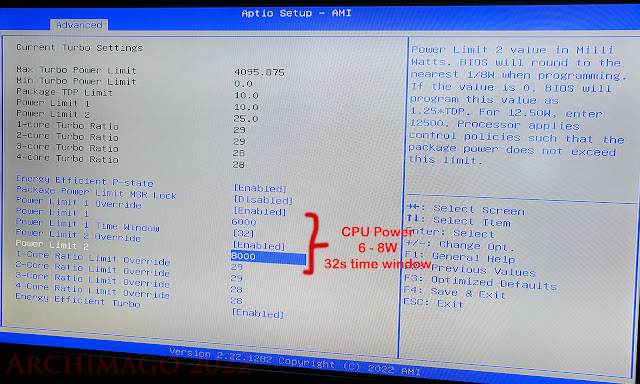





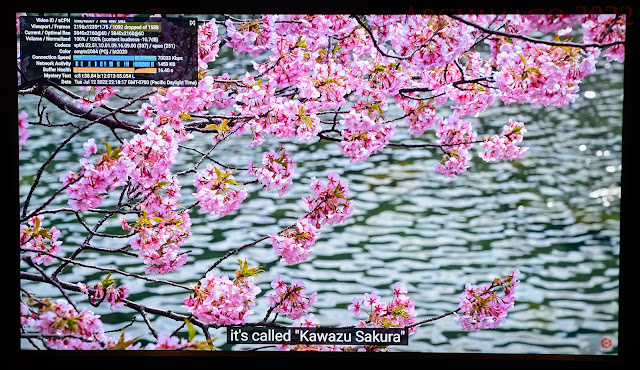


Thanks for this. How to use the PC as a HTPC seems to get very short shrift even in home theater publications. You've given us, a very thorough treatment and explained the limitations. Me, I'm looking for a HTPC that takes the ATMOS, DTS-X, and Auro 3D bitstream (via eARC from an NVidia or ATV), decodes it to PCM, allow your PC to do PEQ/DSP on the PCM stream (Dirac or Audiolense, or aCCourate), and sends it via ASIO to a 16 channel DAC via USB. Have a feeling I'll be waiting a looonnnngggg time for that one.
ReplyDeleteThanks for the note Phoenix,
DeleteChris Connaker has an article on Audiophile Style on decoding TrueHD-Atmos using Dolby Media Encoder:
https://daleproaudio.com/products/dolby-media-encoder-client-processing-software-1-year-license
With their processing software that can at least decode to PCM internally. Pretty hefty price for consumer usage; I think it's also only yearly license. I have not seen free or less expensive software that can also decode the Atmos height channels.
I'm pretty "easy" to satisfy at this stage ;-). In the future I'll play with DSP room correction of 5.1. For now, just gimme the bitstream output and I'll figure out the details with my receiver.
In terms of fan noise, how is the Mac Mini M1 compared to the Beelink you reviewed before?
ReplyDeleteNi Neo,
DeleteSince I don't have the Mac M1 Mini, I can't check. Indications on the web suggest that it's very soft but can be audible in a very quiet environment which is probably what I would expect in my sound room.
All I can say is that the Beelink when under stock settings usually is not audible from my music listening area except if I push the CPU harder with say 4K/HDR movie playing for about 30 minutes and the fan revs up a bit and I hear the soft blowing sound when music paused. My suspicion is that the M1 Mini should be quieter based on all the online chatter.
Much of this depends on your ambient noise level. If I just used the Beelink in my living room or if I lived in an urban condo, I suspect I would say that it's basically silent as well. Also, the BIOS allows fan control so you can slow it down a bit if desires.
Just looking over some stats, the new Zen 3 processors like an AMD Ryzen 7 5800U in a package like the Beelink SER with fan control to customize noise with underclocking ability could at least on the performance side do really well and satisfy all that I would need as in basically flawless 4K/60fps/HDR streaming. Not fanless yet but should be close...
Tiny typo: "DHCP" should be "HDCP". I'm a networking person and was temporarily baffled. Also, thanks to the pointers to the high-frame-rate 4K samples, now I will see how my various video-processing chains hold up. [No need to publish this comment.]
ReplyDeleteOops... Thanks Tim.
DeleteJust a little note on the general weirdness of Apple Music on the Apple TV, since that's tangentially mentioned here. My setup is 5.1, so the Atmos channels don't concern me much.
ReplyDeleteWhen I set my processor to direct, all stereo music is passed as stereo and multichannel as 7.1, which the processor then munges into 5.1 (I think... does it just throw away the other 2 channels?)
When I select a ProLogic mode and a stereo source, the Atmos indicator displays on the AppleTV screen, but the processor displays 2 channels as the source. Processor's Dolby and PCM indicators are on. Is this a lossy source/processor mode? I have no idea. I'm guessing that Apple sends the Atmos 2-channel 'headphone' version. Everything sounds ok (except for vintage recordings, where MCH seems to make noise and distortion more irritating) but it would be nice to know what I'm listening to. Maybe somebody else's equipment gives more detail.
Also MCH-related, the 2L store is online again (https://shop.2l.no/), with some of the best surround recordings around - not just IMO. I'd recommend the Trondheim Solistene SACD/Blu-ray releases (MCH unfortunately not available for download) -- both as surround demo material and pretty great music-making too. Amazon has these listed, but shipping from Greece, so might as well order direct from 2L.
Best
Phi
Thanks for the suggestion Phil,
DeleteHmmm, interesting change in the Apple indicator. Will let you know if I have a chance to test this out whether Apple has done an Atmos 2-channel (headphone) conversion.
I agree that the 2L material is excellent. I have the TrondheimSolistene Divertimenti in multichannel and it sounds great as MCH, classical demo material!
Please tell me, is it possible to set up room correction on a raspberry-based steamer?
ReplyDeleteOr at least a parametric equalizer?
Without buying a roone.
Hi Kollin, yes, it is possible although I haven't done this in my own room...
DeleteThere might be others openly used out there, but the here's an example using the HiFiBerry DSP add-on that I tried awhile back and worked quite well:
http://archimago.blogspot.com/2021/02/review-measurements-hifiberry-dsp-add.html
Thank you for your blog.
DeleteI have something to read next month. ))
Hello Archimago, did you (or can you :)) try the Mele Quiter3Q with the Topping HS01 ? Does the HS01 improves thing like with a NUC ? Thank you !
ReplyDeleteHi deuch2k,
DeleteThe simple answer is no, I did not try the HS01 with the Quieter3Q but I don't think there will be an issue to block ground loops on USB2 connections if you have ground loops.
The key question is of course whether there are ground loops to break. ;-) Most of the time there isn't so there's not going to be an effect...
Just as a postscript, I purchased the Quieter 3 and I am using it as my HTPC, running streaming 5.1 movies off of services like Netflix, and correcting with DSP (Dirac with DLBC) on JRiver. It will render flawlessly native 4k 23.98 fps with HDR, do all the dsp, send the 5.1 audio streams to a multichannel dac, and do it flawlessly. I also dropped an NVMe disc (500gb which I purchased for $32), and made it my boot disk, which makes everything run a little faster. I did a clone of the Emmc with Macrium Reflect, and cleaned up the partitions with MiniTool Partition Wizard which are both freeware. I also use the Quieter as a web browser, and it's extremely snappy. Helps to debloat Windows 11 periodically.
ReplyDeleteThanks, Archimago, the Quieter 3 is a great find, and may be all some people need to a HTPC.
Thanks for the note Phoenix,
DeleteGreat that you've upgraded it with the NVMe and cleaned up the Windows 11 install! I love fanless machines in the sound/AV room and look forward to future generations with even more speed and lower power demands!
Dear Archimago, I congratulate you on your blog. I have read your articles on mini pc's applied to quality audio. I currently play my .flac and .dsd files saved on a usb drive, using foobar2000 installed on an old, slow laptop with a very noisy fan. It works fine under 'bit perfect' output but often crashes with 'dsd' output via the 'dsd processor' plugin. I want to ask you if you consider this MeLE fanless mini pc powerful enough for the DSD oversampling that I like to do with foobar or if you think I should focus on models with fan from Beelink or equivalent brand equipped with cpu core or ryzen. Thanks. Ramon
ReplyDelete