The big news this week among the audiophile channels I think is that Roon 2.0 has been released which allows remote access to your Roon Core when on-the-go. Nice, it's about time considering that I've been streaming off Logitech Media Server for ages to my phone and at the office! The app that allows access remotely is something called Roon ARC - available for 64-bit Android in Google Store and for Apple devices.
This is a nice step forward and now I can listen to my music on the smartphone. However, I want to also play the music at my office on the Windows 10 computer. However, when remote desktop streaming was discussed with the company, the official answer has been "Roon ARC is mobile device-only application". Well, that's not a completely acceptable answer, I'm afraid. :-(
For the time being, you could run the Android app in Windows with BlueStacks 5 - 64-bit Android 9 Pie edition. Here's a look...
1. Turn on ARC Port Forwarding on your router. This might be optional on some systems when UPNP works. On my system, doing this was necessary to allow ARC access outside of the home LAN (see Roon FAQ). Different routers will have different set-up screens, here's my ASUS ROG Rapture GT-AX11000:
 |
| Forward port 55000 to the computer where your Roon Core lives (in my case 192.168.1.80). TCP protocol. Notice that I've also opened some ports for LMS. |
After doing this, in Roon, you should see your Roon ARC tab confirming that it's ready:
 |
| Note: Since I opened port 55000, in use, I've changed the "Listening port" to also point to 55000. For security, it's good to know exactly what ports are open and for what purpose. |
If you have a smartphone, you can confirm that Roon will play to the phone app when you turn off your WiFi to the home.
Okay, time to get the Android app running on Windows.
2. Download and install BlueStacks 5 64-bit Pie on Windows. It should look something like this:
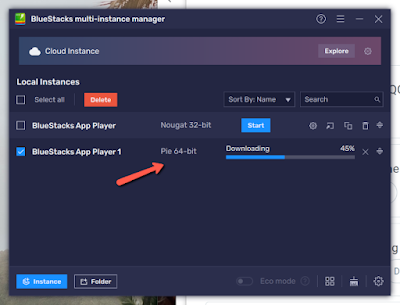 |
| I had a 32-bit Nougat install initially. It's the 64-bit Pie OS you need for Roon ARC. |
BTW: For decent performance, make sure to enable virtualization in your computer BIOS - either "Intel Virtualization Technology" or "AMD SVM Mode". Many computers should have this turned on already. BlueStacks will issue a warning if it detects this being off and you'll be stuck with only 1-core performance. If you have a highly multi-core/threaded machine (I'm running this on an octa-core AMD Ryzen, with 16 threads), feel free to go into preferences and increase the core count >4. Here are my settings:
Notice I'm activating 7 cores and reduced framerate to 30fps - might as well spread out the emulation threads which might improve responsiveness and since we're not playing a game, 30fps is fast enough.
3. Now install Roon ARC off the Play Store within BlueStacks as you would do on an Android phone (you'll need to log into the store with a Google account, etc...):
4. Once installed, now run the app.
 |
| Android Roon ARC app running in Windows 10. As usual, give it some time to sync with Roon Core (my home server is called "JEEVES") on first connect. Be patient if you have a large library. |
Notice just like on an actual smart phone, you can control the bitrate of the audio stream which is useful if your internet speed isn't particularly high:
 |
| Roon ARC settings menu and what it looks like playing Jim Harnen's Can't Fight The Midnight '80s pop album. |
At the office, I have a wired connection but I'm not running any fancy audiophile hardware, plus I won't be turning the volume up to any kind of reference level. Whether the emulator thinks it's on WiFi or cellular, it sounds good enough on the lossy "Balanced" setting. The Roon FAQ indicated that "Original Format" is lossless, "CD Quality" looks downsampled to 16/44.1 or 16/48, "Balanced" is lossy 256kbps Opus, and "Bandwidth Optimized" goes down to 96-128kbps. [Given the results of the "high bitrate MP3 vs. FLAC blind test" years ago, I'd be quite happy with "Balanced" when listening away from the sound room.]
While in theory, maintaining lossy settings like "Balanced" for both WiFi and cellular should result in better stability even with slower Internet speeds, I have noticed paradoxically both on my phone and BlueStacks emulation that sometimes it chokes on the encoding and complains of poor connection (even at home on WiFi). Leaving it in "Auto" mode might actually be more stable. Perhaps Roon can look into this further as I suspect there might be some issues here.
 |
| Notice the "Balanced" quality re-encoding uses the newer lossy CODEC Opus at 256kbps and 48kHz (not MP3 or AAC 320kbps). On the right, we see the Elvis (2022) soundtrack streamed at high quality 16/48 lossless. Volume leveling done by the Android app. |
Something you might notice missing in Roon ARC are the DSP functions. I don't see why applying EQ and convolution cannot be done on the server prior to being streamed even if we appreciate that there may be lossy bitrate encoding done.
For completeness, I also tested the download feature into the emulated Android Roon ARC:
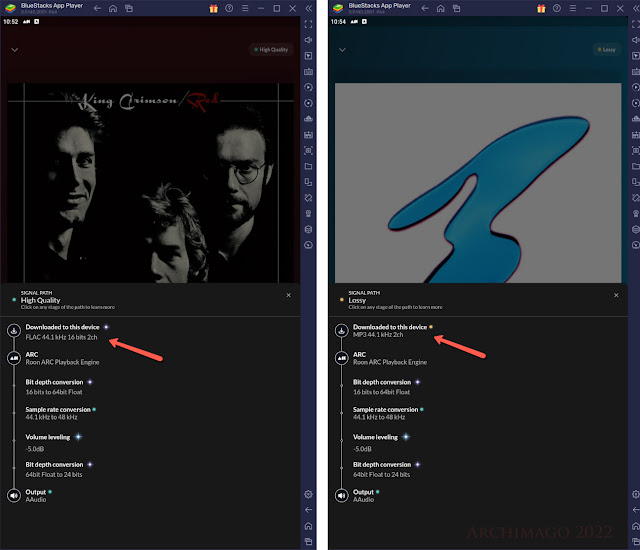 |
| Notice the automatic resampling to 48kHz, this is the typical fixed sample rate in Android. Not "bit-perfect" in Android. |
I see that it downloaded the original quality from the home server, so the local copy of The Best of New Order is in fact the MP3 VBR version I had on my Server while the downloaded King Crimson Red is the 16/44.1 CD rip. According to Roon, if ARC is offline, it can play the downloaded albums for up to 14 days.
Finally, in the act of playing around with the emulator and settings, it's not uncommon to run into situations where Roon ARC fails to start or might crash into the home launcher screen and refuses to restart. You can wipe out the installed data and start fresh by clearing the program data within the Android settings / Apps menu ("Clear Storage"):
You'll need to log into your Roon account and resync the library again. I've also seen occasions when ARC starts up fine but refuses to play and instead crashes into the home screen. In these situations, "Clear Cache" has often worked without a library resync.
In principle, one should also be able to download Roon ARC off the Amazon Appstore into Windows 11 "Subsystem for Android". I cannot access this yet here in Canada so was unable to compare this with the Windows 10 BlueStacks install. I hear that this feature will open up to many countries soon.
Typically I leave my computer on all the time at work, so I've left the emulator running in the background and it has been ok for the last couple days. Running ARC on an emulator is a "hack" for a newly released application so don't expect too much stability at this point! ;-) Emulation is never the most efficient way to get something done, so I would love to see Windows and MacOS ARC native apps; I would imagine laptops should be considered "mobile devices" just as much as our phones are these days! Maybe they can also incorporate DSP functionality when running on these more powerful machines so we can get things like EQ and convolution (already volume normalization is done on the app)?
Good job Roon, ARC is a nice step forward - finally!
ARC still needs to mature with bug fixes. I'm seeing some "Poor connection" issues and confusing warnings that "Something went wrong" especially with transitions from WiFi to the cell network or going from 44.1kHz to 48kHz content playback. For now, reliability isn't as good as old LMS yet.
Let's see. Going forward feature-wise then, how about also:
- Getting Apple Music, Spotify and Amazon Music services into Roon?
- Bitstreaming TrueHD and EAC3 with Atmos content over HDMI? (eg. Apple Spatial Audio)
Hopefully all in good time!
--------------------
There have been discussions about the fact that Roon 2.0 basically requires persistent Internet connectivity to function, even for searching and playing local content. I wonder why the change from a 30-day "grace period" for offline functioning. I don't understand the issue, is this about piracy of some sort? Currently, it's unclear exactly how long Roon 2.0 can function without "phoning home". Over the years I've seen loss of network service for a day or two at home for example when stormy weather takes out local Internet cable nodes so something like a week with basic search/playback functioning I imagine would not be unreasonable? I think the fact that we're talking simply about playing one's own music library and this is not about streaming licensed albums from a subscription site is an important factor when balancing the consumer's expectations and rights with whatever the company worries about when reducing that 30-day window. Some transparency into the rationale would be nice.
If this is of concern to you (or if you run an older OS below Windows 10, or MacOS Catalina), and you don't need ARC, you might consider staying with Roon 1.8 "Legacy". Supposedly this install will not keep bugging you with updates.
While I have not seen it yet, inevitably, I'm sure we'll come across forum posts about "Does Roon 2.0 sound different from 1.8?" or "Roon sounds worse than Audirvana/JPLAY/etc..." Well, so far in some preliminary testing, Roon 2.0 has been bit-perfect with DSP and volume normalization turned off. And yeah, as discussed before, with player software, bits are indeed bits when it comes to the output from decent DACs (also discussed here, and related to this). Anyhow, I hope that in the 2020's, we can pretty quickly as audiophiles recognize not to waste too much time on bit-perfect software sound quality speculations unless there's evidence to show otherwise beyond just some subjective "I hear a difference!" claim by self-professed Golden Ears on the Internet.
A quick note, if you like '90s rock and am interested in an SACD with multichannel mix, Mr. Big's Lean Into It (30th Anniversary) (1991, 2021 release, DR11 Stereo, DR13 Multichannel) turned out quite well. They've preserved the dynamic range and it does look like it was sourced from original analogue tapes (not just an upsample) for the stereo version.
The multichannel 5.1 layer was done tastefully with selective use of the LFE channel. It's one of those mixes where the engineer isolated the lead vocals in the center channel which I quite like. Make sure you have a good center speaker for native playback, otherwise it might sound better as 4.1 with phantom center reproduction.
Amazing to think stuff like this from the 1990's are now 30 years old! So, maybe instead of the usual remasters like yet another Miles Davis, or Coltrane, or Brubeck, or Mingus classic jazz of the '50s and '60s, or rock/pop like Pink Floyd, The Beatles, Dylan, The Who from the '60s and '70s, we're gradually creeping into music and genres of the '80s and '90s that might deserve another listen using audiophile production standards.
I just hope as the "Loudness War" became more intense through the '90s that there are still good quality "unmastered" (ie. non-dynamically crushed!) original tapes or raw digital captures to recreate the albums but with more life. If they can do that, the remastering efforts would be much more rewarding that what has been done with those old 1950-60's era jazz albums that never really sounded bad from the beginning! For example, basically everything by the Red Hot Chili Peppers starting from One Hot Minute (1995) could be redone with dynamics 'restored' if possible. I suspect a good digital version of Stadium Arcadium (2006) would be amazing, likely superior to the vinyl (which was a more dynamic mix/master). I'd certainly be in line to grab such a remastered "audiophile" SACD, especially if there's a multichannel mix to sweeten the product! One can only dream...
As usual, hope you're enjoying the music, dear audiophiles!






Room froze the thread on the internet issue and stopped the survey on playback local library without internet access. Their house, their rules, but this shows zero respect towards paying customers.
ReplyDeleteI am on lifetime since the very beginning, so I do not worry about lost money. Cannot understand that move, though.
Hi jherbert,
DeleteLikewise, I've been on Roon lifetime for awhile (2019) before they increased the price so generally have been happy with the service.
Yeah, I don't know what Roon is so protective of here with playing back local content while off-line. If they think the previous 30-days is too much since they have a monthly plan, that's fine, drop it to 15 days or 10 days. Just let the user know in the event of changes like moving homes and maybe Internet cut off early, or unexplained outages from the ISP... Personally, I still maintain a "Plan B" with LMS running concurrently on my system, but I don't see why we have to.
No matter what happens in the future or what streaming service I might subscribe to, I have a lifetime of ripped CDs, downloaded hi-res, and other recordings here which will remain my permanent high quality digital collection. I certainly don't think it's too much to ask of Roon to support this "base" of users with a few days of extra access, rationally communicated transparently...
This seems like an MVP to get something useful launched. In that context I'm pretty happy with what they've launched. If they get additional features added like DSP functions and library views that match better to Roon Remote then that gets me a lot closer to what I'd like. I use EQ with all of my headphones so having that would be a powerful differentiator from native streaming clients like Qobuz or any of the others.
ReplyDeleteAgree Doug about employing some controls on the sound like EQ. Likewise, I use EQ with my headphone listening regularly these days as well and would appreciate if they could incorporate that with some presets to select from.
DeleteGiven the price of Roon, I would hope going this extra mile with features should be part of the roadmap as they expand beyond the desktop!
There is a workaround
ReplyDelete(1) Use a router that supports OpenVPN..
(2) Setup VPN on your router, download Windows 10 ovpn files. Copy those files to laptop.
3) Setup OpenVPN on laptop, obtained it here https://openvpn.net/community-downloads/ 37
Copy the config files obtained from your VPN setup. copied them to the profile folder.
Imported the opvn file into OpenVPN, then connected. At this point disconnect, then renamed the network adapter to ROUTER-VPN
Open the network adapter ROUTER-VPN and set the address to static, same range as your internal home network. 192.168.1.x
Conected to VPN using OpenVPN, Roon now thinks it is on the same home network, I opened it, set my audio output to my laptop and started playing music.
To get it working on your phone, install the software called connectify which will turn your computer or laptop into a router, then sync your phone to it to share the VPN connection on the same subnet.'
You can now access your Roon server with your phone everywhere. I haven't tried it myself. I use Jriver which already has remote access build in.
Ik hope it will work for you.
Thanks for the instructions FastFreddy,
DeleteYeah, I've seen comments about using the VPN route over the years and might give this a try at some point.
One limitation I can see is that we'd be stuck with full-bandwidth streaming. Could be an issue with reliability with wireless speed and monthly data caps as well.
Would be a good way to get the full Roon experience from the office though with wired network...
Not a roon user, but my guess would be that the always online requirement might be because they want to move some of their software to the cloud. It would make sense to me that they would move their main differentiator online, so they have more control and less fears of pirating. Also, it would enable them to offer more advanced features. The local roon core then still serves as a content storage but without the search capabilities. To do such a move, you would need to turn your product into an always online program.
ReplyDeleteThanks Steven,
DeleteYou're probably right about the cloud service transition. Sad though that this could be the direction we're going... Nothing wrong of course with more and better features. But would be nice to at least retain some very basic features (like title/artist/album search!) available to music players since time immemorial ;-).
My top feature request would be a loudness slider. Dynamic loudness like RME would be difficult to implement, but a slider with approx play db levels to tailor the EQ would be very convenient.
ReplyDeleteInteresting feature Andrew... That could definitely be fun and hope Roon's listening.
DeleteIs there a feature request already in to Roon for this?
Some discussion. https://community.roonlabs.com/t/equal-loudness-contour/23336/24
DeleteThanks for mentioning LMS, I got both ROON and LMS but I don't use ROON.
ReplyDeleteSince the last three years I choose to Daphile as my main music player-nas-cde ripping.
Daphile has integrated Zerotier in their distribution.
Using Zerotier permit me to access my music library when I'm going in vacation.
Cool Blogue,
DeleteYup, still have LMS on my server installed as a Linux VM. My "Plan B" ;-).
At home in the main system, I'm certainly happy with Roon as the main player so glad that ARC is available as well. Thanks for mentioning ZeroTier:
https://www.zerotier.com/
Looks like a neat solution! Will check it out when I have some time.
Roon ARC: unfortunately, I can't get it working. Roon says it's "ready" for ARC, but the app can't seem to connect and index my library. Waiting for Roon to figure out a fix.
ReplyDeleteAs far as: "Getting Apple Music, Spotify and Amazon Music services into Roon"
Don't think it's going to happen.
a) Roon insists on keeping it's UI as the interface, as they see that as critical to the Roon user experience - it's their reason for existence, as it were. Spotify has already told them they aren't willing to do that (the Spotify UI is how they make money)
b) related to (a) but in addition: Apple and Amazon aren't interested, from what Roon says. An app with 100k or 200k users isn't enough for them to bother with, apparently.
Hey there Danny,
DeleteHope Roon helps figure out the ARC issue for you... Presumably more than just a port issue.
Sadly, you could be right with the Spotify/Apple/Amazon issue. Roon users are a relatively small piece of the streaming pie and if the UI is a deal-breaker, this doesn't look good.
Hi Arch! Nice guide to make Roon ARC work on Windows. I hope they release the native desktop apps soon. They (Brian? Danny?) said that moving forward they will probably combine the two apps into one.
ReplyDeleteOn another note, have you tried Plexamp? They have been doing outside the home streaming for quite some time now. They also do bit-perfect streaming to headless raspberry pis. And I think you can use the server for up to 30 days before it needs to phone home. So if you have offline content and no internet, you can still stream music to your system without worries.
Funnily enough, I just got the lifetime Plex Pass (to be able to use Plexamp) after Roon launched 2.0 and said that it would need constant internet access. I still use Roon as my default, but I've set up my Plex server for times when internet is down. I live in a country frequented by typhoons and downed internet lines are always on the table.
This comment has been removed by the author.
ReplyDeleteInteresting that you mentioned Logitech Media Server. I finally got around to auditioning it about two weeks after seeing a number of our forum members being quite satisfied with it.
ReplyDeleteDuring my audition period, I kept encountering a number of people who had been using for a decade or more. After becoming familiar with it and all that it offers, can understand why!
Many of its users refer to it as "Roon-lite", and I find that to ring true having auditioned Roon briefly in the past. Anyway, I'm so impressed with LMS that I'd decided to make my primary music server.
Yeah, I went completely off topic here, but, you know... New toys!
Regarding the forum I mentioned above, some associates and I run one that's dedicated to music streaming technology. You're all welcome to join us at:
https://facebook.com/groups/hifiaudiostreaming/
😎
I'm also a happy user of LMS. I started using it and Roon at about the same time, and although Roon is more polished and has some capabilities that LMS does not, for some reason I kept going back to LMS. I like LMS because it's open source software (I'm a software developer myself, and a contributor to an open source project), it's self-hosted (which means that no third party tracks me when I listen to my own private collection), and because it has some excellent plugins. There's Qobuz (and Tidal, which I haven't tried) as well as BBC Sounds and Radio France (both with access to podcasts and replays of earlier broadcasts). The music and artists plugin can pull in lyrics, album reviews, and artist biographies, when they're freely available.
ReplyDeleteI kept a Roon subscription for two years, but I recently dropped it--I wasn't using it enough.
I still use Jriver. you can use VST3 plugins. let's say iZotope Ozone 9. nah. Parametric Equalizer is already included. (for tweaking my headphones). I use izotope in Ableton Live DAW. O and no subscription. Just pay $79.98 one time and the program is yours. I do have Spotify and I have to admit I don't hear much difference. I'm getting old.
ReplyDeleteI'm really curious how you got this to work. When I get to the step to install ARC, I get "not compatible with this device". I even have the emulator set to be like a Ultra 21, which I know is a supported device. Any thoughts?
ReplyDeleteI can offer an alternative to bluestacks in order to run Roon ARC on Windows 11 (not 10, though): Windows Subsystem for Android (WSA).
ReplyDeleteWSA is very well integrated, the performance appears nice (no benchmarking done, but nothing was shocking), and it comes from the horse's mouth.
There are many guides around on how to get it going, a Google will get anyone sorted quickly.
Just get the Roon ARC package from an APK mirror and adb sideload it (unfortunately the Roon ARC version distributed by the Amazon Appstore, officially available on Windows 11, refuses WSA as a platform).
One trick when sideloading, force the 32 bit version, as the 64 bit will crash on playback, rendering the whole exercise futile:
adb install --abi armeabi-v7a RoonARC.apk
Just another way to achieve the same result!
I installed Bluestack and logged in to ARC. It connected fine but as soon as I press Play on anything, the app crashes. I've empied the cache and reinstalled, but it always behaves like this. Any ideas?
ReplyDelete/BR Evert