Using jumbo frames of 9k, going beyond 512 receive and 768 transmit buffers did not result in further speed increase or significant change in CPU utilization so the buffer settings above are higher than needed. Just make sure your switches and router are able to handle jumbo frames and likewise ideally all the high speed endpoint devices. Otherwise, the system will fragment packets when necessary which would reduce efficiency somewhat but it all still works fine here. By the way, the standard CRC-32 error detection algorithm loses efficacy with higher MTU (jumbo frame) values, don't go too high and stick with 9k bytes which is basically the "de facto" value these days beyond basic 1500.
For those wondering,
RSC (Receive Segment Coalescing) is a mechanism to offload some of the data reception to the NIC hardware. In tests, I can see about 1-2% reduction in my Server's Intel i7-7700K CPU load if I turn this on; no big deal to leave off as it can improve stability with these AQC107 cards (interestingly, this feature seems stable at 9k jumbo frames so I might try leaving it on for a bit).
Notice that I've left Energy-Efficient Ethernet disabled for the 10GbE network. Speed consistency was better with EEE off especially on the Workstation-to-Netgear GS110MX leg. Also at times, EEE seems to throttle the speed a little bit (just ~5% in my tests). With the speed of 10Gbps, it's unlikely one needs the full bandwidth so it's OK to turn this on from a power-to-performance balance (just make sure you don't run into stability issues).
LLDP - ON
IGMP snooping - ON
Multicast flood blocking - OFF
IGMP querier - ON
Make sure to select the port leading to router
Port Configuration → Flow Control - OFF (let TCP manage itself)
Port Configuration → Speed - fixed at "10Gbps FDX" for the high speed ports
No issues with these settings on the QNAP affecting 10GbE stability. Very sporadic glitching affected torture testing if I set speed to "Auto" with EEE on - I wonder if occasionally it temporarily wanted to change speed for power saving?
Turned on IGMP helped with Roon stability. And also make sure to turn on jumbo frames support the same as my NIC cards:
Make sure to check out Roon's "
Network Best Practices" page to see if they have any recommendations for your specific device. The ASUS router runs smoothly using the higher speed 2.5GbE port connected to 10GbE switch.
Windows (10, 11, Server) OS:
For completeness, you might want to specify in/outbound rules in Windows Firewall for Roon specifically.
Kept open private inbound UDP 9003 and TCP 9300-9400 ports.
Test time!
Let's test the speed and stability with
iperf 3:
Transfer rate over 5 minutes to examine maximum transfer speed. An average of 9.9Gbps over the 10Gbps system - can't complain about 99% of expected!
Of course, a short 5 minute test isn't indicative of real-world robustness! Let's run a "torture test"...
Excellent stability over 12 hours (43,200 seconds) running at full-tilt (10Gbps transfer between Server to Workstation computers) with 2 concurrent Roon lossless streams playing across the network plus playing a 4K/HDR10 movie with 0 errors/dropped frames on repeat through that time. In total, >48TB of data transferred between the 2 computers during those 12 hours (not including the audio and video streams).
I can look at the QNAP router's error statistics - port 10 is my computer located across the house and upstairs which is the most distal 10GbE connection to the QNAP (thus most prone to transmission errors when sending all that data):
That's an average of 1 packet error every 0.65TB of data or so, running full speed for half a day. Nothing to be concerned about through error-corrected TCP connections.
 |
| Server computer (iperf client): "iperf3.exe -c 192.168.1.10 -u -f g -t 600 -b 200M -i 60 -l 16k". Workstation computer (iperf server): "iperf3.exe -s -f g -i 60". |
200Mbps UDP stream over 10 minutes sent as 16kB "datagrams". As you can see, 1 datagram got lost out of 915,000. Looks good, but it's a reminder that UDP has been called "
Unreliable Datagram Protocol" compared to the error-correcting TCP. The above test was performed also while Roon was streaming to a couple of endpoints from the Server computer and I'm playing a 4K/HDR10 movie from the shared Samba drive.
These days, we see UDP streaming being used for things like real-time gaming, VOIP and Zoom calls where speed is more important (eg. gaming) but noticeable errors (like 5+% losses resulting in voice dropouts and distortions when making phone calls) would not be disastrous. Furthermore, 200Mbps as tested here is extremely high for these kinds of transmissions. Modern audio-video streaming, where we expect a better quality experience like YouTube, Netflix, even Spotify use TCP these days. [For context, a 4K/HDR/lossy multichannel Netflix stream typically is <20Mbps.]
Finally, a quick test of transfer speed at MTU 1500 "non-jumbo frame" then turning on 9k jumbo frames from my Server set to MTU 9k from one of the other computers on the network:
As you can see, the larger frame size resulting in less packet fragmentation at 9k improves throughput of the 1 gigabit transmission by 40Mbps - just 4% change. Nothing scary these days and it all happens in the background without functional issues the user would notice.
Overall, I'm quite happy with the performance and stability of the network system. Even the often finnicky Roon seems happy. Happy enough until the next time I upgrade something at least. ;-)
Final little tip, I underclocked my Raspberry Pi 3
as per the "CRAAP" settings (edit
config.txt on the microSD card). Dropping "
arm_freq = 800" along with some under-volting reduces the CPU temperature by about 2-3°C and I imagine running the box 24/7 will save a few watts over time. Even with underclocking, I've rarely seen the CPU load go above 0.5. DNS transactions are slow (<20ms would be quite fast already) and only about 500 bytes are communicated each time so even the Pi 3's 100Mbps ethernet speed would be more than enough.
-------------------------
To end, I thought I'd offer a few thoughts about
Roon now that I've been using it for a number of years, tested the recent additions to the software, while observing price changes.
1. I still like the GUI and think it's "best in class" as an audiophile music player. I enjoy Roon Radio, the deep metadata is excellent even though one better have quite a powerful server with good amounts of storage. Performance on my Windows Server 2019 machine with
i7-7700K CPU, 32GB RAM remains excellent with >15,000 albums currently (>200k tracks) accumulated over a lifetime in the library. I have been using Roon essentially daily for years now.
2. Roon ARC works although not without occasionally unexplained halts and finnicky network performance issues. It complains of "poor connection" at my office even when all I'm asking is for it to stream at low-bitrate Opus with "Bandwidth Optimized" (~128kbps) setting. I've had situations where it refuses to play through the office WiFi to my phone (but okay through 4G data), yet will run without complaints in
BlueStacks Android emulation on Windows. Alas, I don't have the time to troubleshoot whatever might be causing these episodic anomalies. I trust over time bug fixes will work things out.
Well, when it works, ARC is great and for the most part, I have no problems playing to multiple devices concurrently.
3. Have a look at the top music streaming services - at least with the data we have up to 2021 globally:
While I'm sure there will be some shifting of the pie-chart wedges in 2022, Roon needs to get on that pie chart with support for Spotify, Apple Music, or Amazon Music if there's a desire to broaden user base. The top 3 has command over 65% of the pie. I know this is going to be difficult since the music services are unlikely to want users to access an external GUI like Roon, giving up the opportunity to push content to their users or making in-app purchases. Furthermore, we don't know how many Roon users there are, but I suspect it's just a drop in the bucket for the music services.
IMO, among the streaming services Roon supports, it's sad that
Tidal went the way of MQA all these years (which for the informed audiophile implies a
loss of potential hi-res fidelity) despite being one of the first to stream lossless 16/44.1. And Qobuz still is not as broadly available around the world (including Canada). Tidal & Qobuz are fine services for Roon to get started with but music streaming has evolved and it's a shame that Roon has not been able to partner with the leaders in the music streaming space. I still hold out hope that at some point Tidal might dump the expensive MQA tier and get with the program with true lossless 2-channel hi-res, ideally adding more multichannel/Spatial Audio/Atmos (lossy) streams.
4. Roon - what is it with all these network hassles?! If you do a Google search on Roon and network issues, notice just how many people have had problems with
playback instabilities,
unexpected stops,
possible router compatibility issues,
DNS hammering with metadata updates, etc. Sure, we can blame the end-user's network system in many cases, but when it seems like many users are experiencing issues with otherwise well-performing networks for other applications, perhaps Roon should look a little more into its fault tolerance. Nothing is 100% reliable so little glitches will happen here and there and it would be nice for the software to be able to handle small bumps more gracefully.
As an obvious example, notice in the
Roon Networking Best Practices guide, they mentioned the
D-Link DGS-105 unmanaged switch as one that could be problematic because of the QoS feature. Those little metal switches are quite popular and have been available since 2011 and I presume the vast majority of users have no issues with them. So if Roon has problems, isn't it more important for Roon to figure out why and fix their software to be more compatible? Otherwise, maybe explain the bug so D-Link can fix the problem, instead of just saying the hardware "may cause issues".
Beyond network glitches, I really hope Roon is careful about making sure that they don't make unforced self-defeating choices. For example, the recent
revelation that Roon 2.0 requires continuous Internet access to even just play from one's own library is silly and the
excuse about having 2 search engines likewise is a stretch. It's not unreasonable to suspect that the "need" for a constant Internet connection has something to do with licensing or security checks rather than placing the interests of the users first. I for one don't use
Tidal or
Qobuz so if/when my Internet Service Provider goes down for a few hours (which happed for about 24 hours last year after a storm), the idea that I cannot play my local music from the Roon streamer is just silly. Even if I don't have some fancy search function (simple search of titles and artists is all I need most times anyways), shouldn't I still be able to at least access my playlists? Terrible decision on Roon's part and I don't think this would help increase sales for those sitting on the fence.
Another thing I wondered about was whether in 2022, RAAT should still be transmitting audio data without any form of lossless compression*. Given the amount of computing power available these days in tiny devices, lossless decompression would not be taxing and could
help those who are using Roon over WiFi. Since the RAAT protocol is said to be extensible, perhaps this could be easy to implement. For example, low-computational demand FLAC-like compression should save 25+% PCM network traffic - Squeezebox/Logitech Media Server endpoints have been able to natively decode FLAC since 2005. In fact, why not make the lower bitrate ARC modes like "Balanced" (256kbps Opus) and "Bandwidth Optimized" (128kbps Opus) available in the home as well just in case one is trying to stream to a device located where there is less-than-optimal WiFi signal strength?
For the same reason, I wondered why for some devices like my WiFi Chromecast Audio, Roon doesn't allow me to limit the playback bit-/samplerate to 16/44.1. Even though it's placed close to my WiFi router, I notice that it sometimes will choke while playing 24/96. These days, I hope Roon recognizes that
rational audiophiles are
likely perfectly happy about 16/44.1 being more than good enough for most situations, and lossy high bitrate encoding (like 256+kbps MP3/AAC/Opus...) sounds very good. We're not always streaming to the high-fidelity soundroom so don't necessarily demand the best quality playback at every Roon endpoint in the home. Sure, go ahead and warn users that changing settings could result in "lossy" downsampling; no biggie.
DSD lossless compression would be more complex and processor-demanding so maybe just leave it uncompressed for the likely few users that care about DSD.
Some level of compression would also help multichannel transmissions. And then there's the question of whether extensions may at some point allow us to bitstream Atmos to a compatible decoder/receiver; that would be nice! (Even better of course would be the ability to decode all channels including height channels!)
[* As you may recall, a decade back, there were many audiophiles saying that lossless compression "sounded different" between formats like ALAC, FLAC, APE, WV, etc... A fallacy and "urban legend" of course,
not hard to disprove with some objective testing.]
5. Roon price increased in 2023. As of January 1, the price of Roon has increased to US$12.49/m billed annually, $14.99/m billed monthly, and lifetime $829.99.
Well, I know prices of many things have gone up but the $12.50/14.99 monthly price will make Roon equivalent if not more expensive than Qobuz $13/month, Spotify $10/m, Apple Music $11/m, and Amazon Music at $9-10/m. Tidal HiFi is $9.99/m, and the poorly priced Tidal HiFi+ lossy MQA stream costs $19.99/m if you feel charitable. Since Roon doesn't actually provide a music library to listen to, I think for most music enthusiasts, this automatically pushes Roon into more of a "luxury" tier than a product that competes on the basis of value.
As usual, I'll let you determine whether the price reflects adequate value in your use case. I'm glad I got my lifetime membership for Roon back in 2019 at US$499; not cheap at that time either as audio playback software goes - but look at that 66% increase in less than 4 years! Has there been 66% increase performance or functionality? Given the history of technology getting faster and usually cheaper over time, this kind of price increase is quite unusual. I don't think my monthly Netflix rate or any of the music streaming services have increased like this.
At least when it comes to the large increase in the lifetime price, it's a push to have more people stay with the monthly subscription which over time could be more lucrative for Roon assuming they're still around in 2028. I personally would not be interested in a monthly subscription for playback software like this to access my own music library.
--------------------
One last thing about ethernet I want to mention is that (ironically) I get the sense that subjective audiophiles seem to like big numbers even though they profess to only assessing quality "by ear". ;-)
What's with claims that
Cat 7 and Cat 8 cables "sound better" for example? Yeah, I know companies like
Wireworld and
AudioQuest will happily sell these grades of cables at a mark-up (unclear sometimes if these cables actually conform to the standards). As you can see in the picture above, I've got a few Cat 6A, 7, and 8 cables here (some
tested awhile back) which are "Shielded Twisted Pair" (STP) designs with a metal shield around the wires and at the connector ends. In contrast, the top cable I'm holding is a simple
Cat 6 "Unshielded Twisted Pair" (UTP) cable. That Cat 6 UTP cable is already capable of transmitting 10GbE.
Cat 6A, 7 and 8 cables are more expensive, thicker, and heavier. Yes, they're also capable of higher data rate with Cat 7 pushing 10GbE over 100m (vs. 55m with Cat 6) and certified Cat 8 able to push 25/40GbE over 30-36m - good luck finding network hardware, and make sure to double check on whether the cable's legit!
Realize though that with the STP cables, you have to make sure that grounding is done properly, otherwise it's possible that you could
run into or create higher ground noise through your computer/streamer which would not be a good thing. I see debates about whether the grounding should be done on
one end or both. In testing, I've actually found that a thinner (easier to work with) and less expensive 15' UTP cable can achieve subtly less speed fluctuations compared to an equivalent 15' Cat 7 through my Ryzen 9 Workstation computer connected to the 10GbE
Netgear GS110MX switch. This is why these days, unless I have a good reason, I'm happy to use Cat 6 UTP for most home situations that don't need more than say 25m.
Unless you live under a radio transmitter or insist on running your ethernet cables beside the washer and dryer ;-), I'd recommend testing to confirm improved performance before spending a lot on ethernet cables. If in doubt, best not to waste money.


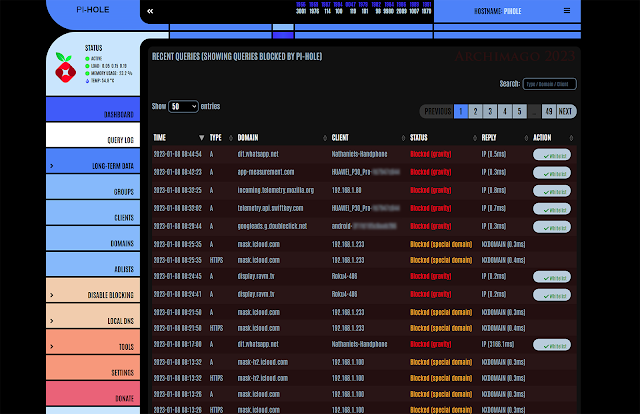









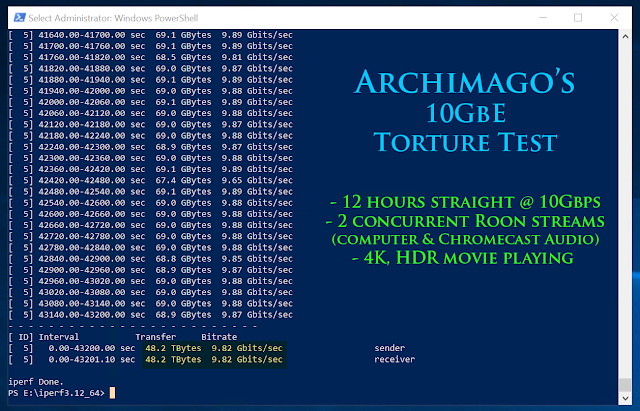

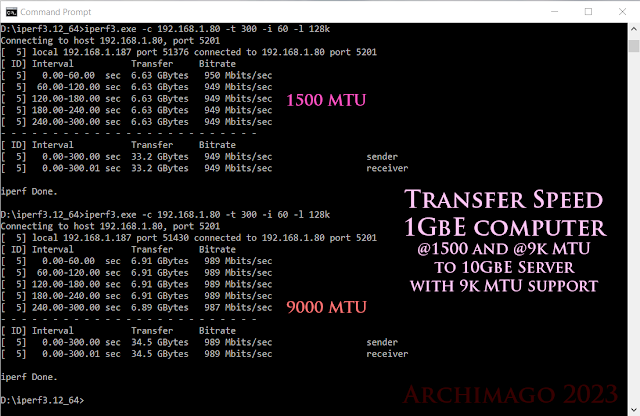


Caved in and purchased the Roon lifetime subscription back in early December. And as if on cue, we got a power interruption that also brought down the internet. Power came back but internet didn't for at least a couple of hours. Roon was unusable, but somehow Plexamp was. I was able to stream my library to a headless pi endpoint. I love Roon, but I think it's not a well-written piece of software. I'm glad I also have Plexamp as backup.
ReplyDeleteGreetings Arthur,
DeleteDang Murphy's Law man! I don't think we even have a clear indication of how many hours "grace period" Roon allows us without Internet access before it completely shuts down. I see some mention something like 3 hours on the forum?
Don't know how well written the software is in terms of cleanliness. But certainly some of the decisions made seem suspect!
Hi, Archimago
ReplyDeleteVery interesting thoughts on Roon and I've wondered for a few years now on their business model - just speculation, not any real knowledge. Maybe they are seeing some pressure on their revenue model?
When Roon started, they were basically devoted to file-based library management - with time they added streaming, but only Qobuz and Tidal, very small players. 10 years ago most audiophiles would have a large file library, mostly based on their ripped CDs and streaming was only starting. These days it's the opposite, most starting audiophiles probably only listened to music trough streaming thei all life... Someone who is 30 today, was an adolescent in the late 2000s, which probably means they never bought a CD in their life. If you add to this that most streaming services native apps improved dramatically (and even some hi-fi stremer brands have very good apps these days) and that you're seeing options like Spotify Connect or Tidal Connect appearing, it's very hard for someone who only uses streaming to justify Roon.
Also, I think the "lifetime" model was probably not a good choice to start with, most software companies charge everytime they release a new siginifcant software... Someone who paid 500 dollars a few years ago will have a lifetime of free software updates, which does not make any sense financially.
So maybe they're just trying to increse revenue? Who knows. Anyway, happy 2023!
Thanks Jorge,
DeleteGreat points and analysis!
I think you're right about the issue around just what kind of customer Roon might be targeting for these days as younger music lovers move further away from having their own CD libraries or digital downloads. Looking at my kids' generation "Gen Z", I don't know them or their friends having anything like a CD collection (or vinyl for that matter). Their idea of a "collection" refers to playlists on Spotify or equivalent.
All the more important for Roon to look at adopting more streaming services ASAP... If they can. It's a fast moving market and I suspect the "first generation computer audiophiles" with large digital libraries of ripped albums has reached a plateau.
As for the lifetime members, don't know if that was a good decision or not but at least the promise has been that if Roon goes belly-up, they will release a final version which is usable and cuts dependencies:
https://community.roonlabs.com/t/what-happens-with-the-lifetime-subscribers-if-the-company-folds-or-is-sold/4540/8
Of course I hope we don't test that promise for a good long time!
I do believe they will keep good on their promise and not charge lifetime customers again, I just don't think that offering a lifetime subscription was a good idea in the first place!
DeleteAnd I believe they already announced new streaming services will be added in 2023, just not which ones. It seems like the smart thing to do, we'll see...
Keep up the great posts!
Hope you're right about the new streaming services Jorge!
DeleteAbout Jumbo Frame, there are not recommended when using Ravenna.
ReplyDelete3.3.1 Packetization The number of samples per channel in a packet is a decision made by the transmitter. The maximum packet size (MTU) SHALL not be exceeded to avoid performance problems associated with packet fragmentation. Jumbo frames SHOULD not be used, because they require support by the network infrastructure throughout, and because they increase packet jitter (even when background traffic is allowed to use jumbo frames).
https://ravenna-network.com/wp-content/uploads/2020/02/RAVENNA_Operating_Principles_-_Draft_1.0_final.pdf
Hey Blogue,
DeleteYeah, gotta watch for those recommendations on jumbo frames...
IMO, while it's working fine on my system with jumbo on, no big deal to keep at MTU 1500 if I run into any issues with a key function. Speed still excellent...
I guess what I would like to see is an analysis of Room vs. other music players, specifically JRiver MC30. I suspect that Roon is more for people who want to be able to integrade their local libraries with their streaming service, and play it over any device in their network. If someone only has 1 network node, and perhaps only 1-2 thousand disks in their library, they can struggle along with a more primitive interface, particularly if they have other ways of doing PEQ, and Dsp than Roon.
ReplyDeleteHey Phoenix,
DeleteA number of options like JRiver or something like LMS would be great. Roon IMO is only worth the cost if one has a large music library or integrate streaming service and loves having all that extra metadata, images, etc. Otherwise, I'd seriously question the value of spending hundreds of dollars on the playback software.
Even with Roon available, I run my parallel Linux VM with LMS which is still easier for streaming to my family members who want to connect to the library since my Server is basically the central repository of music for the "clan" ;-).
I used Roon for 2 years. I used ARC for 1-2 days and found it quite interesting to have the entire music library with me everywhere. But 256 kb/s as the smallest transfer rate that can be set melts my data volume, which is 11 GB per month.
ReplyDeleteWhen the price of Roon was increased, I switched completely to Logitech Media Server.
Together with MusicIP, a playlist can be generated very well, which is then expanded to include other suitable pieces of music at the end. So just like Roon Radio, if only for locally available pieces of music. Otherwise there is the Spotify plugin, which searches for recommendations on Spotify that match the previous playlist.
In addition, albums from streaming providers are also integrated into my library (at least those from Qobuz and Spotify).
Now I've bought the DAC + DSP module from hifiberry and can use it to use the filters created by REW to eliminate the low-frequency resonances in my listening room.
LMS also offers information on artists or albums. Granted, not as impressive as in Roon. But many in German (my native language).
I am aware that my system is probably only for 1-person households, since it runs entirely on a Raspi, which probably has too little computing power to supply multiple endpoints. I've never tried it and never needed it.
Furthermore, with this solution you have to be a bit active yourself, of course, when it comes to tagging the pieces of music. Here I stick to allmusic.com, mp3tag and Album Art Downloader.
(Translated with Google Translate)
Hey there Stephan_M,
DeleteThanks for the note and personal experience!
The lowest bitrate in Roon ARC is ~128kbps "Bandwidth Optimized" so that will save some data. Definitely have to be careful with a fixed data plan (I have the same here also).
I agree, LMS is still an excellent solution and the various plugin software pieces make it both very affordable (ie. basically free) and higher powerful. Likewise the HiFiBerry DAC+DSP is a great combination (as discussed previously: http://archimago.blogspot.com/2021/02/review-measurements-hifiberry-dsp-add.html)
Well done! Yes, a bit more work with tagging and such, but certainly makes a lot of sense.